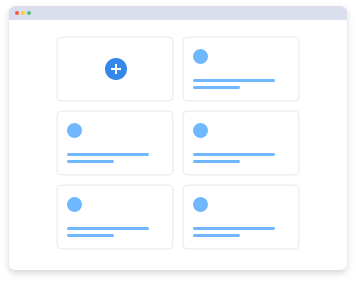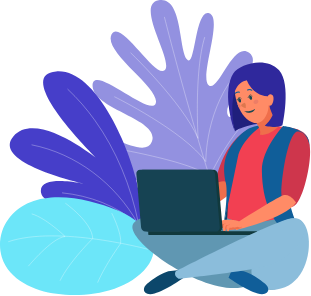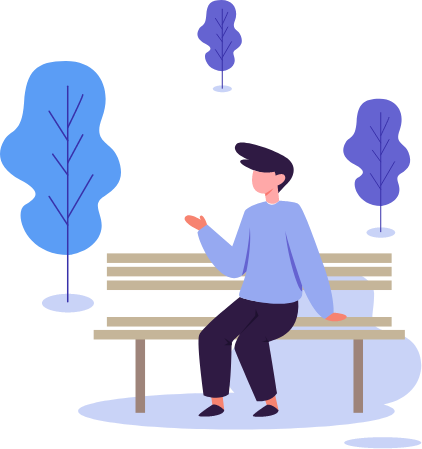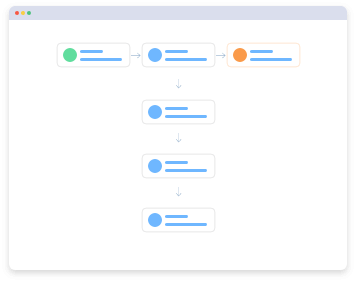
02.Automate Process
No-code integration. Pick from a range of application workflows to create a fully automated chatbot.
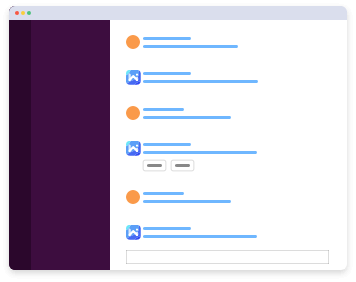
03.Deploy
Deploy your chatbot on your chat channel such as Teams or Slack with a few clicks and go live.
Dialog Designer
Dialogs define how chatbot responds to user requests or queries. Identify the conversations you need to create for delivering effective IT or HR support and build them using simple and easy-to-use no-code UI canvas. Dialog designer provides plenty of functionalities that are easy to use yet powerful.
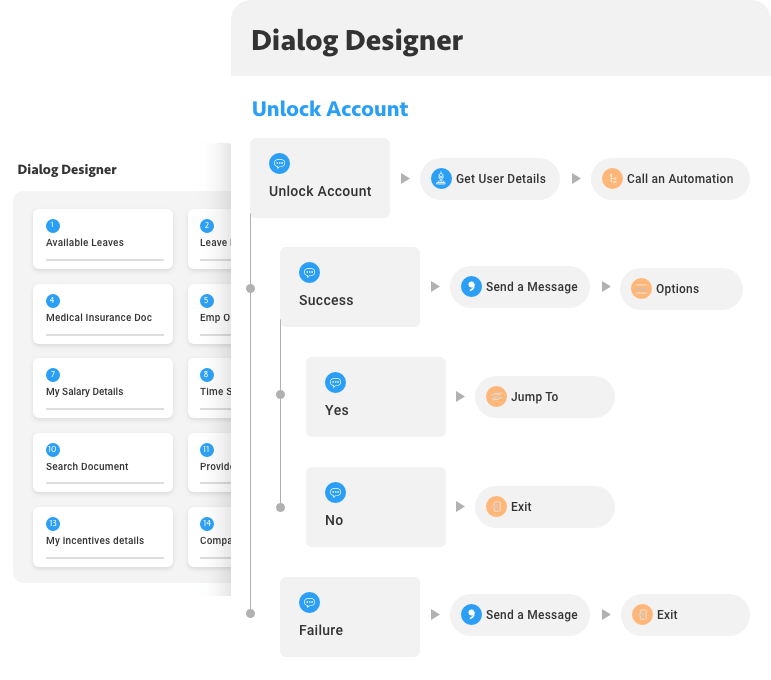
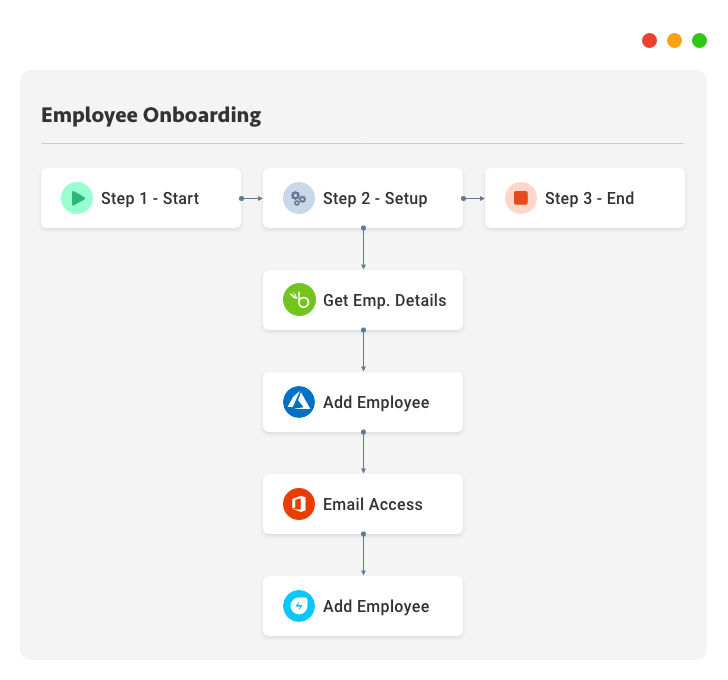
Automation Designer
Make your chatbot powerful but adding process automation out of the box using automation designer. Set up a workflow automation in just 3 simple steps. No coding required. Finally, link the automation to your dialog and voila, you now have an advanced chatbot with process automation that can autonomously resolve IT or HR issues and requests.
Deploy
The final step to go live is to deploy your chatbot on your business’ chat channel such as Teams or Slack, so that your employees can quickly self-resolve their IT or HR issues instantly.
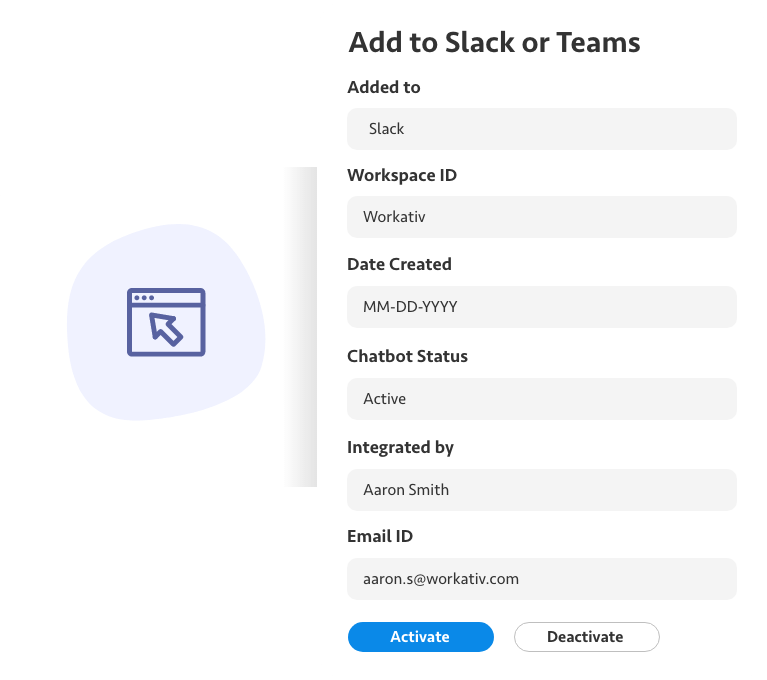

Workativ for IT Support
Deliver faster and superior IT Support, powered by AI and Automation. Augment your IT Help Desk easily in few clicks.
Learn more
Workativ for HR Support
Transform HR experience for employees with Workativ’s AI-powered chatbots with HR process automation.
Learn more