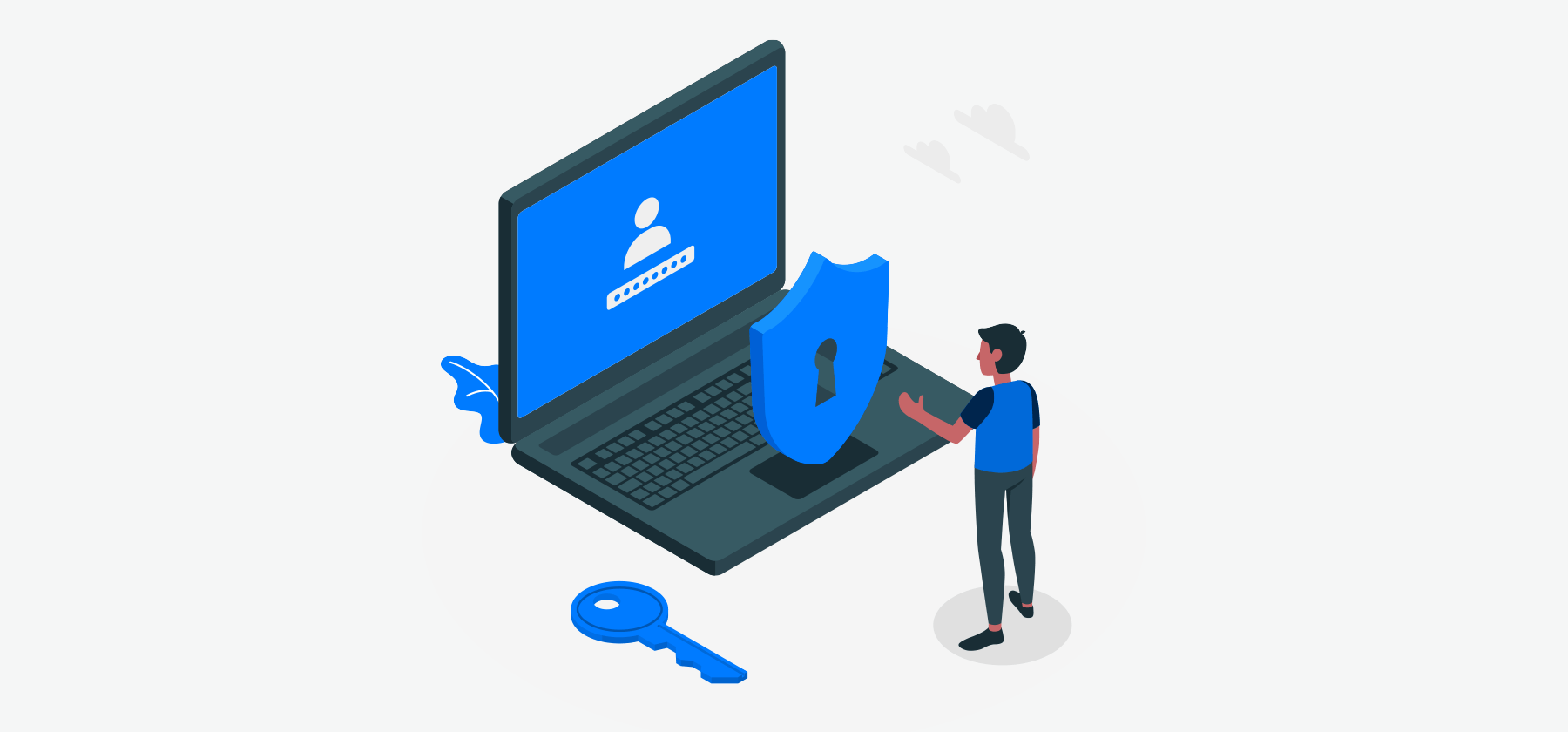
A report by Forrester Research concluded that about 20% of all support tickets are related to passwords and unlocking an account. Another study concluded that the cost of a help desk call today averages around 30 Euro, which, undeniably is, quite high in terms of customer serviceability cost.
Combining these two studies, it is not difficult to estimate the expenditure IT service desks would bear just to solve tickets related to account unlocking issues. Thus, it has become essential for IT service desks to automate repetitive tasks that take time to solve, but don’t add much value to the business. This is when AI-powered unlock account automation tools step in!
No Code - Free Conversational AI Chatbot
Why is There a Growing Need for Unlock Account Automation?
With growing security threats all over the world, passwords are becoming more and more challenging. This clearly suggests that the request for unlocking accounts too will witness a rise. Now, this is a problem for several reasons.
- It’s time-consuming for both users and IT service desk agents.
- It will prohibit the users from using an app or tool if helpdesk agents are not available or accessible at any point of time.
- Costs add up quickly due to a large volume of tickets.
- Service desk agents may feel frustrated due to spending so much time on elementary tasks.
There are a few use cases in which employees would need to unlock account
1. Preventing stale credentials
To keep accounts updated with new passwords, across the entire organization using an automated bot. The process follows a set time and does not consider the urgency of a project or task that an employee is working on plus, adding to the fact that it is an uninitiated process by the end user. This is how it goes:
Usually, an unlock account tool is deployed to all the devices of the network, to make the task of unlocking an account hassle-free. The users are asked to pre-register for the service by entering their user identity and answering challenging questions related to their account.
The system then automatically redirects them to ‘unlock account tab’, where they can reset their password or unlock their account. A confirmation email is sent by the system to notify the users regarding the change of the password.
2. An account is locked for some reason and the user is unable to access a particular system.
To get his/her account unlocked, an employee can make use of the organization’s system. Usually how this works is that the request to unlock account is: a user submits a request for unlocking an account on behalf of another user from the service request available in the Service Catalog. It is recorded as an incident and moves through a chain of considerations and processes to unlock the account for the user
Why these systems are unnerving is that employees have no way to get around the unlocking process faster. Take an example for instance: employees may sometimes be working remotely or may be locked out of an account on an important day with a client or project.
In such a case, having to go to the helpdesk for support, or going through a system or requesting an employee to register the request on their behalf is not exactly cakewalk.
Why Automating Unlock Account Requests through AI based chat is a Great Idea.
To step up and deal with the real urgency of unlocking accounts for users, automated request via a self-service system is the best way to go. Enabling end user service with innovative technology can make the process hassle-free. With recent advances in AI one such usability would be that an employee can send in a request through an IT support bot. In the case of an AI-powered IT support chatbot like Workativ Assistant, the bot understands the request, gathers only a few details from the employee to process the request and unlocks the account for the individual in less than 2 minutes! Instant unlock in the middle of an important meeting, or, beingavailable 24/7 is the cherry on the cake for end-users.
Benefits of Automating Unlock Account Requests
- Improves Speed and Efficiency – There is no need for the users to wait for an agent to unlock or reset the account. Rather, the users are empowered to perform the task themselves, with immediate and confirmed results.
- Introduces the User to Automation – Chatbot for IT helpdesk as a tool to unlock accounts or reset password is one of the basic steps taken by IT helpdesks, to introduce the customers to automation. Unlike traditional password resets or unlocking accounts, these tools eliminate the need for phone calls and reduce the hold time, consequently introducing the customers to automation.
- Reduces Cost – As already discussed, around 20% of the service desk calls are related to unlocking accounts, which is money that could be easily channelized to expand the overall IT service desks operations.
So, rather than hiring serve desk agents and manually unlocking the account unlock requests, leveraging the power of AI-based tools to streamline the operations is always a better idea - Greater Visibility and Analytics – Intelligent IT Support bot provides an in-depth analysis of user adoption. This enables service desk agents to analyse who are still not using the tool and are calling the agents. This again helps them decipher the ratio between the number of users who have adopted to automation to the users who still haven’t.
- Easily Integrated Solution – Chatbot for IT helpdeskbeing implemented as a software-as-a-service solution on the system, reduces the load on the IT ServiceDesk agents. Also, the tools being powered by Cloud keeps user information secure and readily available.
How is Workativ Assistant Changing the Scenario?
Workativ Assistant is a revolutionary AI-powered unlock account automation tool that is redefining unlock account automation. No coding is required, and one can seamlessly integrate the system in just a few clicks. Also, one can choose from a range of applications to create a fully automated virtual assistant. The best part? It can be easily deployed to the chat channel to solve unlock account requests in just a few minutes. Pick your slot today for a free demo of Workativ Assistant and we’ll also be happy to answer any questions you might have.

