
Solutions
Features
Integrations
Pricing
Resources
Deploy AI-powered agentic chatbots to transform your Service Desk. Let your IT team focus on strategic goals while automation handles the mundane issues.
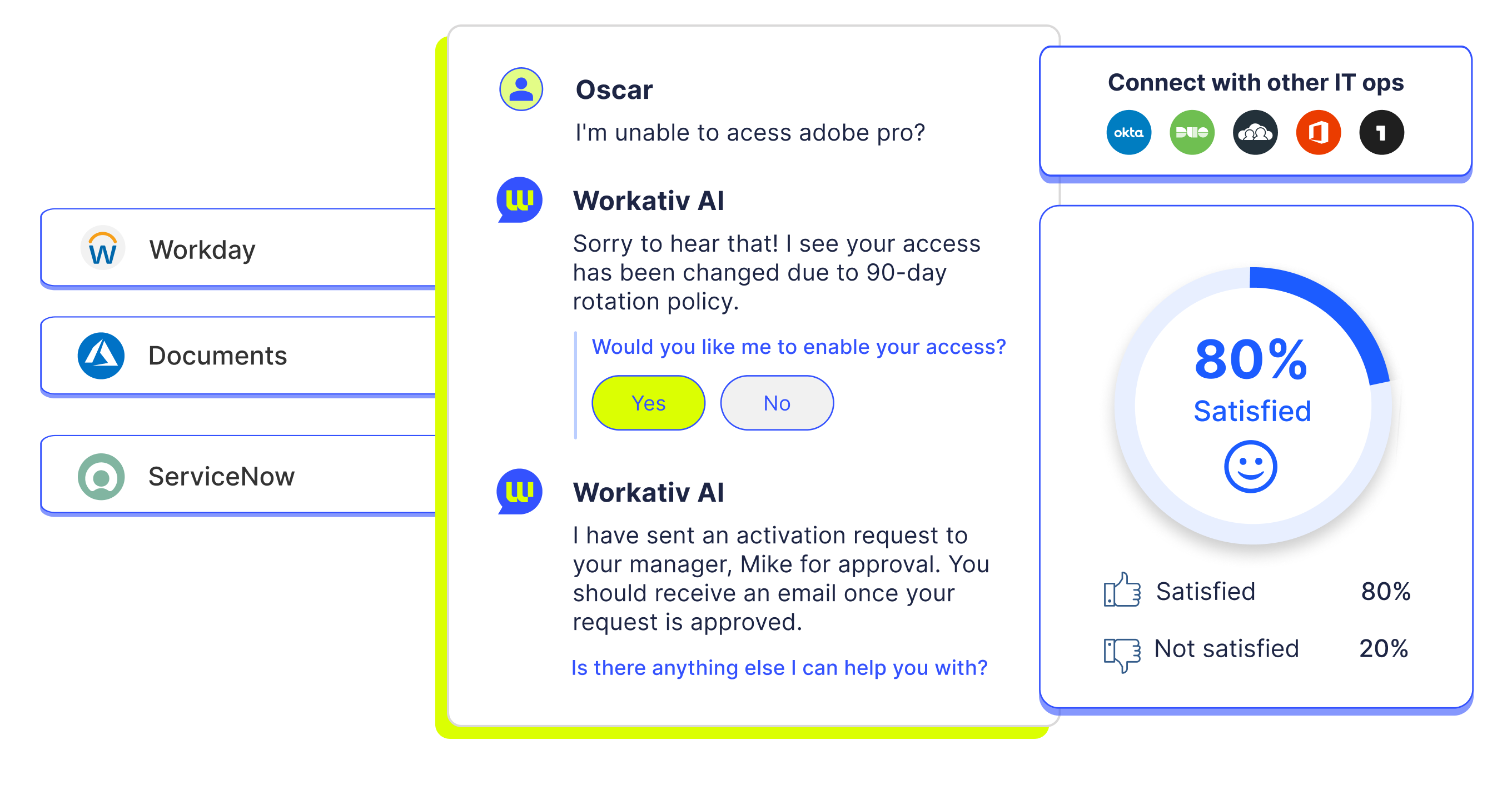
Provide accurate AI generated responses to employee queries from multiple knowledge sources like website, documents, SharePoint, Confluence etc, in seconds.
Deliver location-specific answers to employees, ensuring accurate and relevant responses based on their local IT policies and needs.
Gain actionable insights from employee interactions and performance trends to improve service desk continually.
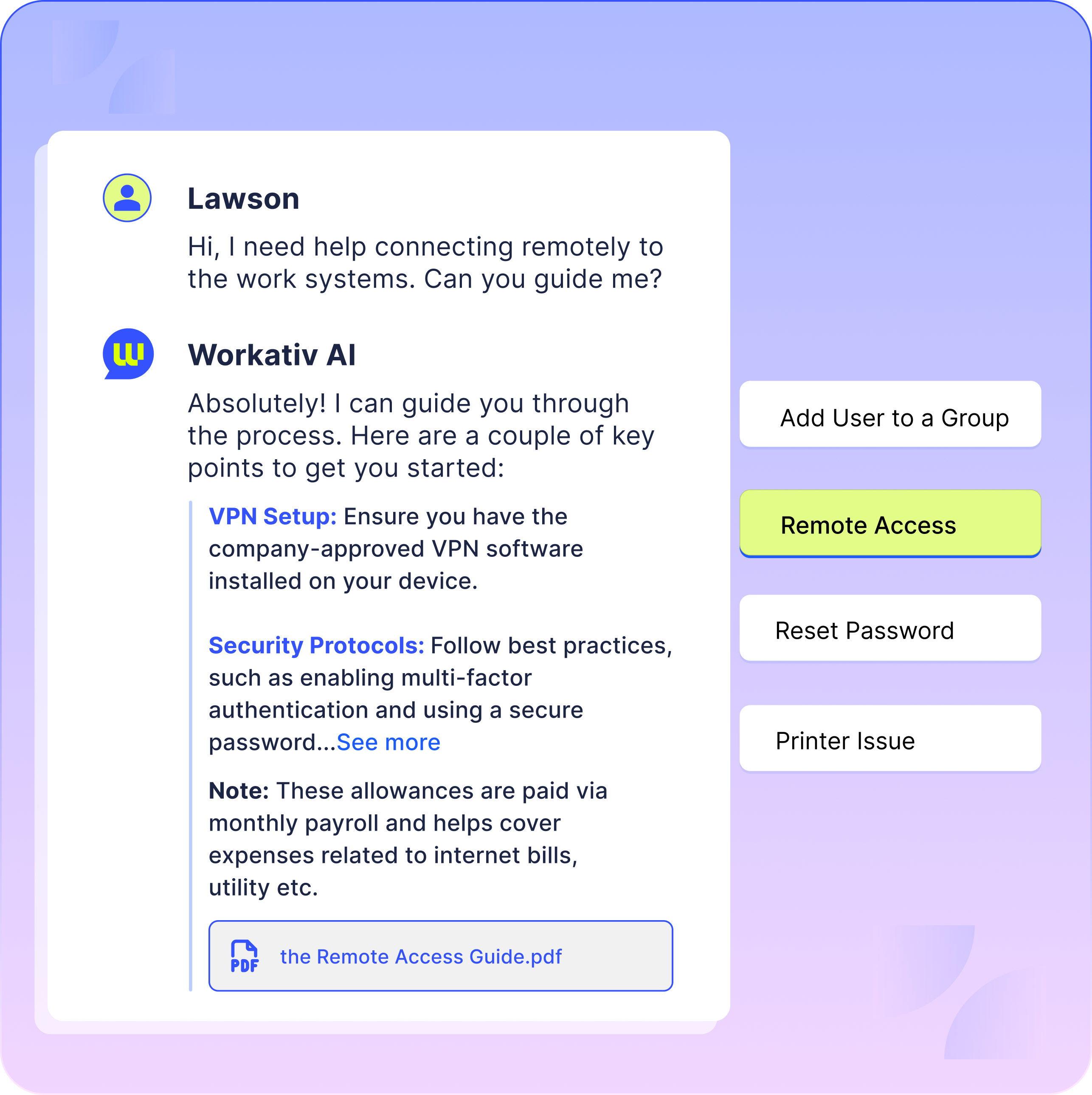

Automate access provisioning, password resets, unlock account, ticket status inquiries to eliminate manual tasks, reduce delays, and free up your agents for more strategic work
Simplify employee support by integrating with Microsoft Teams, Slack, and top ITSM systems like ServiceNow, and Jira Service Management for a unified experience.
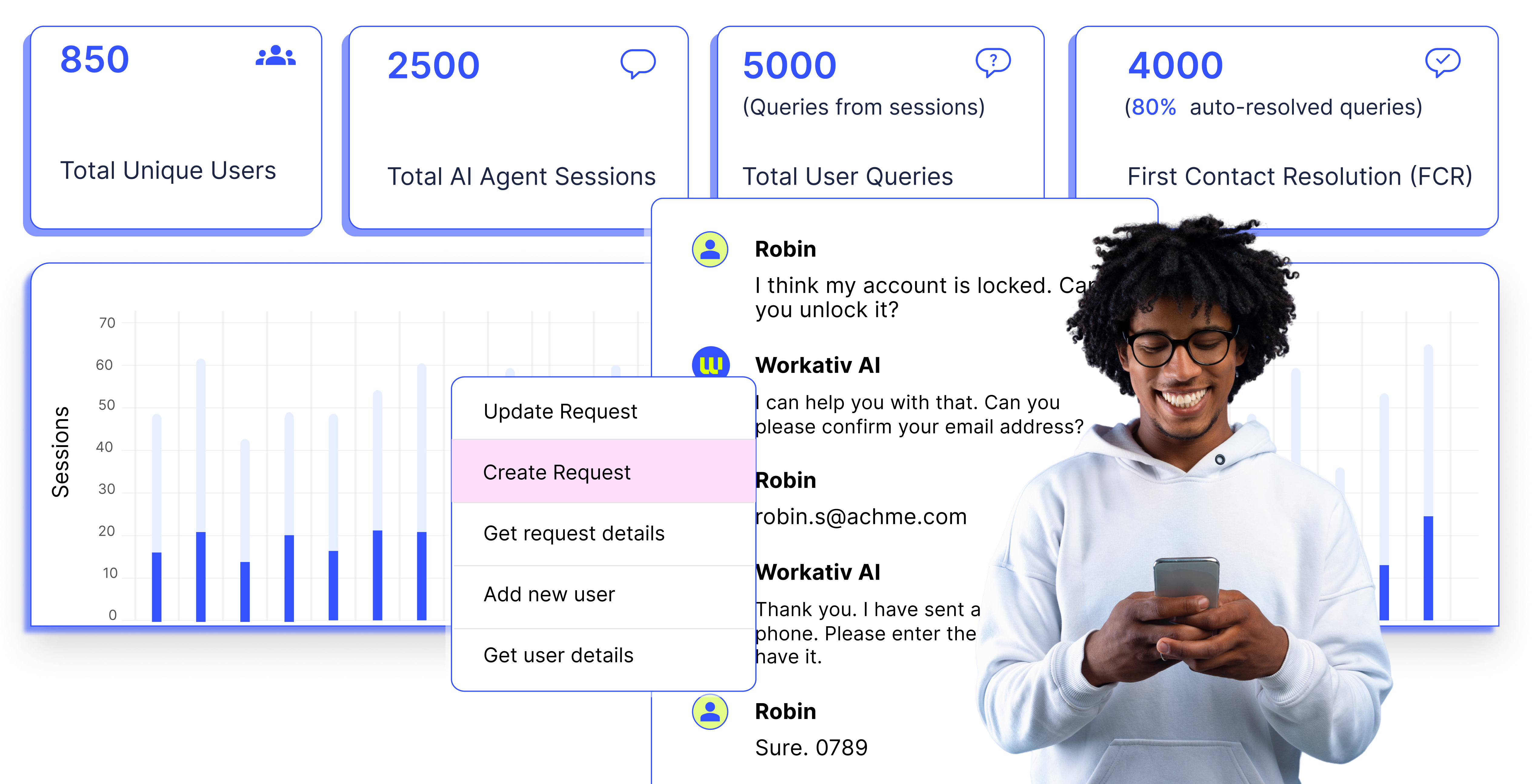
Automate everyday tasks like password resets, software installations, and FAQs to ensure employees get the help they need instantly.
Eliminate repetitive queries and reduce the burden on your IT team, freeing them to address critical issues.
Integrate with tools like Microsoft Teams, Slack, and 20+ ITSM platforms for a unified support experience.
Lower IT operational costs by automating up to 70% of routine support tasks.
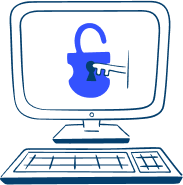
Enable employees to quickly resolve password reset issues by providing instant, step-by-step instructions or automated workflows, reducing IT ticket volumes.
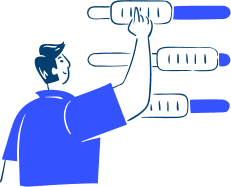
Simplify onboarding by automating the provisioning of user accounts, ensuring employees have access to the tools and systems they need from day one.

Streamline account unlock requests with automated solutions that guide users or execute the unlock process directly, improving access and productivity.
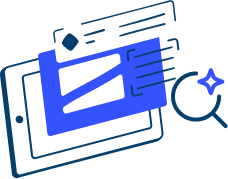
Empower your employees with AI-powered enterprise search that delivers the right answers in seconds from various knowledge sources.

"After researching 5 different chatbot solutions, we decided to go ahead with Workativ for its' easy integration with systems that we use internally at GoTo."



Workativ has implemented robust security processes and controls that are in compliance with industry-leading standards and regulations.

Information Security Management System ISO/IEC 27001:2013 Certified Company

Workativ undergoes a regular third-party audit to certify its products against SOC

Ensuring compliance with GDPR to protect the privacy and data of EU Citizens.