Every process has specific workflows. When done manually, they become tedious, error-prone, and time-consuming. Workflow automation makes processes more streamlined and highly efficient to complete tasks with less human intervention. Across lines of business, you can implement workflow automation, and IT is no exception.
This article discusses how you can follow the best practices for IT workflow automation using chatbots.
What is IT workflow automation?
IT workflow automation is directly related to automating processes you need to manage IT workflows. To define IT workflow automation, we refer to automating everyday task flows using defined or pre-defined business rules and logic to provide process efficiency and gain increased productivity.
For example, your IT manages daily tasks, primarily repetitive and mundane, to keep your employees informed and productive. When programmed with an if/then statement, automation enables workflows to apply business logic and rules and complete the tasks.

Using an IT workflow automation Software-As-A-Service (SaaS) like Workativ, automating your existing workflows is simple and straightforward without coding. Workativ does the rest for you. While traditional BPM software is effective at dealing with more extensive standardized procedures, lack of service orchestration, form-based process, total costs, training, and people required to use it often outweigh the benefits. Workativ’s innovative workflow automation software is perfect for businesses that want instant results. Simply choose and download your preferred IT workflow automation from the automation marketplace, connect, configure, and Workativ will automate it. You don’t even have to lift a finger!
Challenges during IT workflow automation

It is best to consider the following IT workflow automation challenges before proceeding further.
1. Identifying processes to automate
Nearly 80% of automation opportunities still need to be discovered in organizations; even those that have deployed the first phase of their automation projects need help with what new use cases they should automate next. 65% of time and effort is still spent on understanding processes before implementing automation. Companies can approach process discovery for automation by doing a quick ticket analysis and looking for the top ticket drivers. For instance, repeated requests for user provisioning indicates that this can be a good candidate for IT workflow automation.
2. User Acceptance
A difficult part of any strategy or software introduction is the transition phase, meaning the transfer to daily operations. Primarily for IT departments and administrators, introducing new processes and software is associated with restraint and skepticism because the employees trust their existing tools. It is of decisive importance to integrate IT employees early on in the automation process and, if necessary, to have the management clarify the project's significance in detail.
How to get started with IT workflow automation
Automating stuff shouldn’t be a pain. That’s why we’ve done all the heavy lifting for you. Use Workativ’s no-code automation designer with an advanced engine to deliver true automations for IT support.
Check out this link to get started right away!
Where all IT workflow automation can help you

Let’s take a look at where all IT workflow automation applies.
1. Unlock Account
Account lockouts for ensuring security are vital, but unlocking accounts is a highly time-consuming task for the helpdesk. Reduce help desk calls by offering an AI self-service option to employees while maintaining the security of desktop workstations with an IT workflow automation software like Workativ. Using Workativ’s conversational IT chatbot for employees to unlock accounts autonomously improves productivity.
2. Reset Password
Low-level issues like ‘password reset’ prevent the helpdesk team from working on more critical issues. Self-service password reset through a conversational chatbot via IT workflow automation deflects calls or requests away from the helpdesk. This ensures that password reset issues get resolved autonomously, reducing the support cost for repetitive requests.
3. User Provisioning
Employees need more time to be productive due to delays in access to business applications, increasing business operation costs. An innovative IT workflow automation solution for user access and provisioning, through integration and automated workflows between IT, HR, and security apps, helps increase employee productivity. This ensures secure and faster access for employees, creating an improved employee experience with a significant reduction in time and costs for business.
4. AI Ticketing
Many calls reach the helpdesk for low-level issues, with employees waiting on tickets to get resolved. AI-powered IT workflow automation that delivers an automated resolution of the repetitive problems reduces the requests to the helpdesk. A more personalized ticketing process with intelligent AI improves the employee experience and increases productivity.
No Code - Free Conversational AI Chatbot
10 benefits of IT workflow automation

Here are ten benefits of IT workflow automation that businesses can’t ignore.
1. Reduced operating costs
The cost of running a business’s operations is increasing every year. We can see that the rise in expenses is not just by a few percentages. Such situations can make it difficult for a business to remain competitive. That’s where IT workflow automation comes into the picture.
The ever-changing technology landscape has introduced several options like Workativ for businesses. They can automate routine IT tasks that consume most of their time. They will substantially obtain several benefits of IT workflow automation. Doing so will not only reduce business expenses but also makes things manageable for the employees. An enterprise obtains many benefits from IT workflow automation if they decide to automate its process. A business can save up to 60 percent of level 1 support costs with IT workflow automation.
2. Deliver superior employee workplace support
Nurturing customers and employees is the ultimate goal for any business to survive. As service standards continue to improve, enterprises must seek new opportunities within their ecosystem that enable superior customer and employee experience and increase brand equity. Integrated intelligent IT workflow automation provides a means for enterprises to accelerate their digital journey and step change customer/employee experience in several ways:
- Identify quick wins through automation such as self-service, general inquiries, status updates for employee complaints, new requests, and onboarding.
- Embedding intelligence within business processes using automation, AI, conversational systems, and other technologies helps enterprises to cater to their customers/employees. It ensures better CX/EX with every step of providing service.
- Transparency builds trust within the stakeholder ecosystem, providing superior and real-time CX/EX.
- Anticipating and managing employee needs becomes easier with self-service. Intelligent IT workflow automation capabilities within service processes help achieve personalized and proactive customer/employee self-servicing across various enterprise channels for faster response times and improved employee experience.
3. Improve productivity
Employees today struggle to perform under the weight of mundane, repetitive work. Influenced by customer experiences, employees want similar experiences in their jobs, but more back-office work is needed to engage in higher-value activities.
Investing in IT workflow automation as an effective co-worker to streamline repetitive, rule-based, information-processing tasks empowers your employees to focus on core activities that require more creativity and innovation. Likewise, IT workflow automation software like Workativ does not require new IT systems to be implemented, so productivity levels are not interrupted during the introductory phase.
Employees will be the first to appreciate the benefits of IT workflow automation as it can alleviate the demand from non-value-added activities, allow them to engage in richer interactions with other employees and customers, and perform tasks that require more brain power. Instead of feeling like robots themselves, your employees become the architects that drive the core innovations and efficiencies of your company.
4. Service Orchestration
Companies need help to unlock data and information from different applications. This is critical to ensure that a business process can be automated. An example of end-to-end workflow automation is employee onboarding, where the automation program interacts with various applications like HRMS, Access Management, ITSM, etc. A workflow automation platform allows companies to avoid investments in complex integration projects. If you are wondering whether your company may need an integrated system, read more here.
5. Scalability as Your Business Grows
Businesses grow, and so do employees each year. And with growth, companies need to grow their workplace support which leads to increased business expenses. But with workflow automation, companies can scale better and faster without spending a dime.
To support scalability, automation platforms include a variety of capabilities and features that enable IT to automate everything from onboarding to ticket management workflows. With fewer manual tasks, IT can achieve the scalability the organization needs.
6. Enables Remote Working
The COVID-19 crisis has put the world economy in turmoil and has exposed companies to a lack of digital transformation. The fact that working remotely has become the only possible work option has taken many companies by surprise, and they soon realized that they were not ready for the challenge. Companies that have already digitized their operations have pleasantly discovered that IT workflow automation and remote work are a great combination.
Companies undertaking digital transformation that realize this implies more than simply modernizing some of their processes and involve a vision that includes automating their processes have already established the necessary foundation for remote working.
7. Better optimization of resources
In typical employee onboarding, time and resources are committed to ensuring staff is trained on the skills required to work effectively and efficiently. For many organizations, this is where learning and development start and end.
IT workflow automation and AI provide an excellent opportunity for organizations to re-invest in the skills and capabilities of their employees. With the capacity that IT workflow automation and AI unlock, time can be saved in training employees on more advanced skills. Staff can be redeployed to work on more value-added activities, including customer/employee-facing interactions and revenue-generating initiatives. IT workflow automation and AI initiatives also require employee oversight and support. Current Subject Matter Experts are often well-positioned to transition into an IT workflow automation or AI Centre of Excellence.
With a thoughtful approach to training and upskilling employees and designing new value-added roles, a transition to IT workflow automation and AI can lead to a more rewarding work environment that motivates staff and boosts morale and engagement in the workplace.
8. Make better projections
Adding AI to an integrated system enables decision-making where your technological support is humanlike. IT Admins could decide what to do with the data based on what is being constantly analyzed. For example, in IT processes, AI-powered IT workflow automation can quickly identify what IT self-service employees make use of regularly.
9. Improvements in internal communication
With companies moving to a remote work culture, it becomes imperative now more than ever to track employees’ morale on at least a weekly basis. With IT workflow automation, you can automate the employee feedback process entirely via a conversational AI chatbot. An IT workflow automation with a conversational AI chatbot that sends out targeted messages to employees in their Slack or Microsoft Teams channel works well in this scenario. The AI chatbot will check up on employees by asking them questions about their mental and physical wellness and record employees’ answers so that managers or HR personnel can get a good idea of how their employees are feeling and how they can help them.
10. Digital is faster and always on
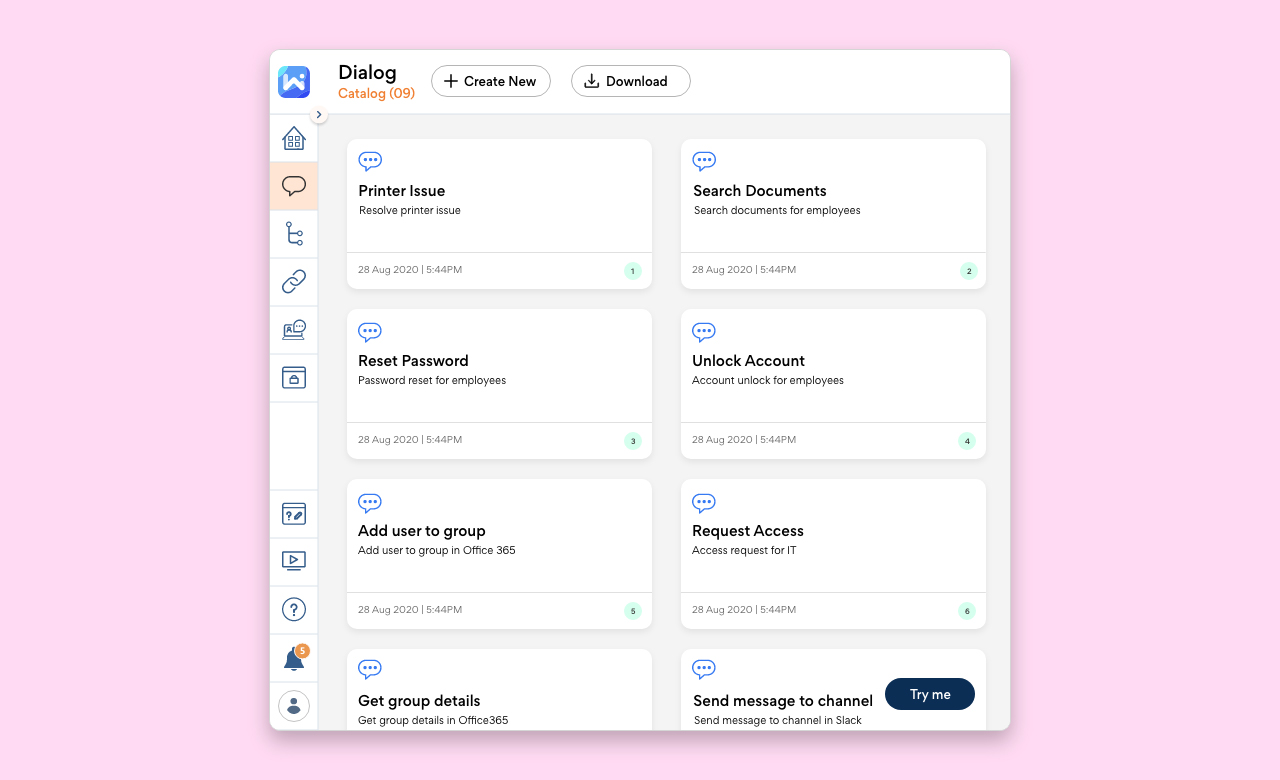
With IT workflow automation software like Workativ, employees don’t have to stand in a queue or wait on long calls to the help desk for simple repetitive issues like password resets and account unlocks. Instead, employees can resolve their IT issues by telling Workativ what to do conversationally. It’s that simple. This way, employees can resolve their IT issues on the go, anytime, by bringing up Workativ on their Microsoft Teams or Slack channel. This results in a better employee experience and an overall increase in ROI for the company.
Delivering remote IT support for employees is more critical than ever. We can help automate employee support with intelligent chatbot and workflow automation out-of-the-box. With Workativ AI assistant chatbot builder, you can leverage the complete liberty to customize your dialogue specific to your user needs. Also, get your app workflows to eliminate mundane and time-consuming IT support or HR activities.
Sign up for Workativ at workativ.com today or book a demo.

