
Help Desk Problems and Solutions: A Comprehensive Guide

Help desk issues, more often than not, create productivity challenges for IT users, especially with very typical IT help desk problems. These are common types of day-to-day IT problems but involve a long resolution time, creating productivity hurdles for employees.
For example, a typical ‘Forgot my password’ kind of IT service request needs human assistance, which otherwise may take nothing less than hours if an IT agent is involved in addressing other IT tickets.
According to Gartner, a help desk call generally encompasses between 20% and 50% of password-related issues. Automating password resets provides the self-serve capability by alerting well in advance, allowing necessary steps to fix the issue and avoid productivity inefficiency ahead of time.
With the right IT service management strategy and digital transformation of your legacy platform, it is easier for your employee to turn for IT help, resolve them, and get back to work steadily no matter where they are.
Here in this article, we will discover the most common IT help desk problems and solutions to them. But before we dive into it, let’s also know what a help desk is.
1. What is a help desk?
Gartner says “Help desk management services provide centralized information and support management services to handle a company’s internal or external queries and operational problems about IT-related processes, policies, systems, and usage.”
Elaborating on this definition of help desk management, an IT help desk constitutes an individual, a group of IT experts, or a team to address and fix IT-related issues, mainly consisting of computer, networking, software, or hardware problems using a centralized information repository and unified tools such as emails, phone calls, or messages.
Though a help desk can refer to a service center for external customers, an IT help desk mainly provides support to internal employees with computer, software, or hardware-related issues.
If it is a traditional mode of operation, an IT help desk uses phone calls, messages, or emails to allow users to report requests or IT incidents. On the other hand, companies prefer resolving problems with help desk software. It means a modernized help desk can use an automated ticketing system or ITSM conversational AI chatbots to accelerate the response time and mitigate the impact of downtime.
2. What are the common help desk problems and solutions?
Companies may not have similar kinds of applications for their IT assets. But, helpdesk support problems may be similar to one another. In a time of hybrid work culture, where employee experience is top of mind, making help desk problems easy and fast to solve maximizes IT user experience and meets customer expectations.
Here is a rundown of common help desk problems and solutions 一
Problem#1 - Can’t switch between Google Chrome windows
When developers or users have multiple tabs or more than one Chrome browser open, it will likely prevent users from switching between windows or moving through tabs. More glitches are likely, such as they cannot maximize or minimize the screen or search, taking more time to complete a task slated to finish in just an hour. Installing and reinstalling may not help.
Solutions:
Multiple ways can be followed in this scenario.
Problem#2 - Screen share is not working
Sometimes or more often, users cannot share screens on Windows when using different collaboration channels such as Teams or Slack. The same problem persists on Mac too.
Several reasons may include,
Solutions:
Problem#3 - System sound is not audible
It is necessary that your PC sound is always working, especially during a remote meeting. Check the following solutions if your Windows encounters a sound problem.
Solutions:
Problem#4 - Downloads not allowed on enterprise-owned devices
A common scenario of enterprises setting up admin control on their devices to ensure data security may pose challenges for remote employees accessing third-party applications on laptops or other devices. This may require admin permission, which may take days to access these applications.
Solutions:
For example, if you use Microsoft 365, follow these steps
There may be other restrictions for third-party apps on enterprise devices. Ensure you have a workflow that allows instant collaboration with the admin and enables third-party access without delay.
Problem#5 - Forgot password of an application
It isn’t just one application. Users can forget passwords to many apps or systems due to the expiry or non-use of applications for a long time. This is a scenario where IT users need help desk support.
Solutions:
Ensure your users do not enter passwords with the Caps Lock on. If the password has expired, create a process where employees can receive password reset links in their emails.
Problem#6 - Blues Screen of Death
Sometimes, your users can get a blue screen when starting a PC or restarting. Windows automatically captures data for the blue screen of death error and restarts. But it depends on the Windows version. With older versions, the BSOD error information is accessible but too fast to capture.
Solutions:
Access the error logs in the Action Center, available in the Control Panel. Follow the troubleshooting steps and fix the error.
In many instances, chances are your IT users have little to no confidence to tackle the troubleshooting. Ensure your enterprise collaboration channel has a solution to connect with the IT agent to walk the user through the proper steps and help her fix the blue screen.
Problem#7 - Updates required for essential apps
Your engineering team uses a variety of apps. A lack of access to such apps, including Adobe or Asana, can become a common help desk alert. The problem is employees do not have administrative rights to update these apps.
Solutions:
Create notification alerts for IT administrators to update these apps ahead of time. By creating workflows for apps, you can send notifications and get the right person to address the issue and reduce the help desk call time.
Problem#8 - The printer is not working
Not everyone has access to a network printer. The restriction is in place to stop the misuse of a printer. Other than this, the typical IT help desk problem is that the printer cartridge exhausts.
Solutions:
Allow your IT users to contact the IT service desk without many hurdles. It just takes a few minutes for your IT agent to install drivers and grant access. Make an efficient and easy process for your IT help desk to guide the user. A real-time collaboration through a conversational AI chatbot can help solve this issue.
On the other hand, when printer cartridges exhaust, a notification is effective enough to remind the right person to refill it and keep the printer in working condition.
Problem#9 - The computer goes off abruptly
Sometimes a PC does not turn up. Among many reasons, a typical IT help desk issue is the cooling fan collecting dust.
Solutions:
Ensure your IT help desk can guide the user to clean the dust and correctly put the fan back in its place. Once the dust is clean, the computer stops overheating and works appropriately.
Problem#10 - System crashes
When your operating system does not load properly, your system crashes. A number of issues can include virus attacks, hardware failures, software malfunctions, etc.
Solutions:
This is something your system administrator can help you with. Send alerts to your IT agent to get help and get going.
3. What are the challenges faced by the help desk?
It is surprising to know that so many companies still use outdated help desk software or no platform at all.
As per the report, 44% of businesses hold on to legacy architecture that drives down their productivity and the ability to address help desk issues accurately.
As a result, it is difficult to track information quickly and relate it to incident history. Due to a lack of visibility into help desk problems, the resolution is not timely, triggering employee productivity issues.
Also, the inability to track ticket status the help desk is flooded with help desk tickets.
Not being unified, a help desk receives requests from different channels like voice calls, chat, SMS, or social media. This also triggers challenges to get back to the help desk problem and address it in real-time.
4. What does a business need to overcome these challenges of IT help problems?
An easy way to tackle help desk problems and offer solutions is to modernize your help desk. As you look to modernize help desk service problems, you can unleash the potential of AI and machine learning technologies.
As a result, it is easier for you to leverage automated workflows and streamline mundane help desk processes. Some effective methods include,
Create a knowledge base
Based on all the common IT help desk problems, you can create your knowledge base articles and integrate them with your ITSM platform. With the flexibility to enable self-serve functionality, it is easier for IT users to ask a specific question and get an appropriate link to launch a real-time resolution process.
Tips: Compile help desk problem tips, or add more in a knowledge article and give access to them through a clickable link. The most flexible way to integrate ITSM chatbot with your collaboration tool and allow your users to get help instantly.
Create automated workflows
Know your IT help desk problems. You can either create FAQ-based resources to offer help or allow users to search knowledge articles in real time. If this does not help, enable a workflow that allows your user to self-serve the problem. Also, if your user does not get help, an instant agent handoff without repeating the history is an easy way to solve the issue.
For example, if your employee is locked out of an account, an automated workflow for “unlock account” is an effective solution to provide real-time assistance. Workativ makes creating workflow steps with appropriate applications easy and facilitates auto-resolutions through ITSM chatbot integration.
Update knowledge base
Not all IT help desk problems are equal. If a request is unique, it is significant that you update the knowledge history.
The best thing about a modern IT help desk is that the machine learning model learns across the cases and keeps updating its database. As a result, a user can easily resonate with the problem and find a solution without launching an agent handover.
5. How Workativ helps?
Workativ is a native cloud-based no-code chatbot builder for IT support. No matter which ITSM platform you have, you can create app workflow automation for specific IT problems. For example, you can create as many workflows for IT help desk problems. The typical IT help desk problems include,
On top of it, Workativ uses Large Language Models (LLMs) or Gen AI to allow semantic content search for its knowledge base. It means whatever prompts are received inside a chat interface, Workativ conversational AI virtual assistant can easily recognize the intent and context of a prompt and retrieve appropriate information related to that query.
As a result, be it familiar IT help problems or unique service requests, Workativ can help your help desk provide real-time solutions through app workflow automation.
Build a chatbot for your ITSM platform and deliver real-time solutions to IT problems in real-time. Set up a demo call with Workativ today.
6. FAQs
1. What are the most common IT help desk problems faced by employees, and how do they impact productivity?
IT help desks face common daily challenges, including password resets, account unlocks, system sound malfunctions, and forgotten passwords. These problems are common, yet users usually need human assistance to resolve them, only to raise the same requests again. Repetitive and mundane workflows can impact productivity as they take a long time to resolve.
For example, an IT help desk request, such as a forgotten password case, can take hours if an agent addresses other issues simultaneously, impacting the user’s productivity.
2. How can organizations address common IT help desk problems effectively?
IT help desk managers can implement tailored solutions for common workflows to address these problems.
For example, repetitive password resets or account unlocks can be resolved in real-time autonomously using AI-based automated workflows. As a result, IT help desk managers can help users improve MTTR and minimize productivity losses.
3. What challenges do help desks face in resolving IT issues, and how can businesses overcome them?
One of the leading causes of IT help desk challenges is legacy tools or outdated software. More closely tied to traditional IT help desks, they cause data silos, restricting visibility into incident history and the mitigation of problems.
By applying AI-powered workflows to common IT help desk use cases that would fetch information from FAQs-based resources, IT leaders can streamline operations, reduce manual workloads, and increase the efficiency of IT help desks.
Additionally, by integrating a no-code conversational AI platform into your help desk using Workativ, you can improve real-time response and assistance while ensuring user experience.
4. How does Workativ help businesses streamline IT help desk operations and improve user experience?
Workativ leverages Generative AI or large language models to deliver ChatGPT-like speed to surface NLP responses. Using its conversational AI platform, Workativ improves semantic knowledge search, information discovery, and problem-resolution functionalities.
With these GenAI capabilities inside conversational AI, Workativ can help IT help desk users tackle password resets, printer installs, account unlocks, and other tasks autonomously.
Workativ, thus, efficiently enhances user experience.
In this Blog
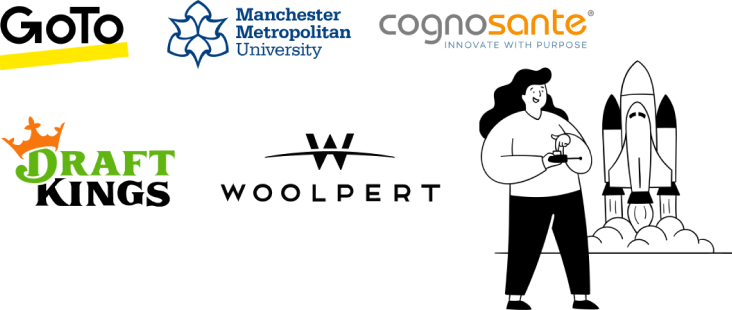
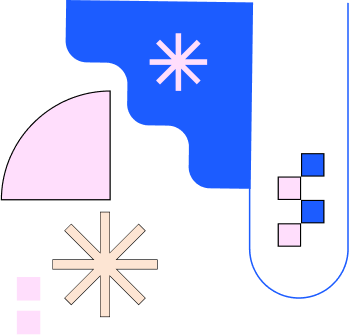
About the Author

Deepa Majumder
Deepa Majumder is a writer who nails the art of crafting bespoke thought leadership articles to help business leaders tap into rich insights in their journey of organization-wide digital transformation. Over the years, she has dedicatedly engaged herself in the process of continuous learning and development across business continuity management and organizational resilience.
Her pieces intricately highlight the best ways to transform employee and customer experience. When not writing, she spends time on leisure activities.

