
Help Desk Automation: Drive Employee Experience (2025)

Why is it so increasingly essential to be available for every query your employees may have; is that employee experience ultimate? If your help desk is equipped to deliver the critical piece of information and solution on time, the damage to your organization is easily avoidable.
Information overload and device fatigue are inevitable with the rise of a multitude of digital tools. It is critical to make information readily available and centralized, so your employees do not need to spend hours on the information. Consider amplifying your help desk capabilities with AI.
Help desk automation delivers bespoke employee experience and improves customer service. Our article explains why help desk automation is vital for organizational growth. Let’s uncover these essential points.
1. What is help desk automation for the workplace?
Help desk automation encompasses a work process thatstreamlines workflows for teams seeking information quickly to resolve issues and get back to work faster. It is a process that generally alleviates the workloads of help desk support staff by delivering an automated way to respond to and resolve tickets more quickly.
AI and many sophisticated technologies such as machine learning and NLP bring a new level of automation capabilities to reduce human interventions as much as possible from the daily repetitive tasks and empower help support agents to become more independent in handling core and critical organizational issues.
One core objective of help desk automation is to allow employees to handle their activities throughself-service automation.
2. Why consider help desk automation?
Let’s look at some facts about why it is necessary to bring automation to your desk service.
The Conference Board survey reported that 98% of CEOs are concerned about the US recession over the next 1 to 2 years. The most strategic way to cope with the current volatile situation is by improving cost efficiency and increasing employee productivity. Help desk automation could be phenomenal for decision-makers to keep pace with internal operations and meet consumer demands. Here’s why -
AI conversational chatbot that can automate your help desk requests can seamlessly drive business value while helping you reduce costs significantly.
Let’s break it down further to establish your cost savings.
The average annual wage and hours worked per employee for OECD member countries are as follows as below -
Total Cost Lost to Inefficient Productivity
Average salary per employee / Average hours worked per employee X Average hours wasted for information every day x per year
= $39,818/1686 x 2.5 hours x 12 months
= $21,900 per year per employee
According to Forrester, companies have achieved excellent results by deploying virtual Agents or conversational chatbots into their help desk service, helping them reduce 60% of inbound tickets.
So, the help desk chatbot reduces friction from employee task lists and gives them more means to get more done.
3. Use cases of help desk Automation
Automation has already shaped IT Service Management processes. AI chatbot integration with your ITSM tool can reimagine IT support while doubling the operational efficiency for DevOps and other lines of business like HR operations.
IT help desk automation chatbot for Internal IT Support
Answer common questions
IT support receives common questions that include,
Applying service orchestration capabilities or taking advantage of pre-built and customizable dialog management can automate responses and reduce pressure off your employee workloads.
Rapid incident management
It is easier to define who to connect with during an IT event and what steps are necessary if the on-call schedule is unavailable. A conversational chatbot can interpret previous support interactions or learn from incident behavior to offer better remedies for IT event resolution. It is no wait times in the IT help desk telephone queue. As a result, your team can better manage
Increased visibility and maintenance for IT infrastructure
Applying orchestration rules to your chatbot to pull information from ITSM repository allows access to information for configuration management. It is faster and simpler to offer a well-maintained IT infrastructure for continuous service delivery. Visibility across IT repository enables you to
Enhance service requests
Help desk automation makes it easy to track and manage follow-up requests. Ticket handling becomes fast, so the close of tickets takes less decisive time. Accelerating the service management can involve tickets related to -
HR help desk automation chatbot for Internal HR Support
HR operations can achieve streamlined workflows with help desk automation and reduce pressures augmented by repetitive tasks.
There is a broader aspect of help desk automation for HR support.
Enhance HR communications
You can design an employee self-service portal to manage day-to-day communications for your employees. It can involve,
It will be highly efficient to reduce cumbersome work processes that you accomplish through spreadsheet maintenance and email communications back and forth.
Launch employee wellness survey
The pandemic has been a lesson for us to offer a better platform that encourages employee well-being and improved experiences.
A conversational AI chatbot can easily augment the capabilities of your HR help desk by enabling you to design customized workflows that track and manage employee health risk while efficiently optimizing workforce management across the line of businesses.
Workativ’s no-code Conversational AI + workplace Automation platform allows you to connect your chatbot to the leading platforms within ITSM and HRSM domains.
4. How to automate your help desk?
You can instantly deploy and launch your help desk chatbot with Workativ no-code canvas. It takes a few steps to build your chatbot for ITSM and HRSM.
Workativ is a convenient solution to augment the performance capabilities of your help desk. You can choose to integrate chatbot for HRSM tools, such as,
There are immense possibilities to transform the help desk for the most preferred ITSM tools you use. They can include but are not limited to -
5. Benefits of help desk automation
Self-service capability removes unnecessary creation of tickets.
Built with NLP abilities, the Workativ help desk automation chatbot provides self-service capabilities. Employees can access information immediately, thus avoiding the need to create unnecessary tickets for low-priority tasks.
Omni-channel engagement
Workativ virtual agent can be available for any communication channel that you use. As you sync it with Teams or Slack or a web page, it reduces employee effort that they otherwise require toggling between several applications and provide login credentials to retrieve information. Chatbot unifies channels and makes activities faster without the need to leave your current application.
Calculate cost savings
As you give more possibilities to your employees to solve their problems by themselves, it frees up your help desk agents to focus more on high-priority tasks. You can reduce the number of inefficient hours. And rather utilize the time to provide quality services to your customers.
Using the Workativ chatbot ROI calculator, you can leverage data-driven insights into figures on cost reduction and employee productivity.
24x7 chatbot services
No matter how your employees work and where they are 一 if they work remotely or onsite, the Workativ chatbot is available round the clock. With the ability to make a large knowledge base or information repository available for your employees, you tend to build a knowledgeable workforce who are self-reliant and more productive than ever.
6. How to choose the best help desk automation software for your business?
1. Understand Your Needs:
Perform a gap analysis between the current and desired state to understand you needs. Decide:
2. Evaluate the Features:
After you evaluate your needs, it is essential to identify the most significant features of help desk automation software that suit your business needs. Make sure your help desk automation chatbots provide essential features for your desk service. They include
3. Look for Scalability:
Help desk automation takes a chunk of your IT allocation budget off your balance sheet. Your purchasing decision should focus on scalability. Make sure the solution you want to invest in must provide the bandwidth as you grow. Help desk automation tools must adapt to the growing needs of your teams, users, and use cases. This is the best approach to getting the best value on ROI.
4. Check for security compliance:
Choose a help desk automation solution that does not pose a threat to your organizational security. Look for potential security features that include,
5. Trial and test different platforms
Not all help desk solutions are made equal. Always examine the user-friendliness of an interface. The objective is to make your people feel comfortable with the product and maximize its benefits. Before you buy, ask your vendor if they offer a free trial period. Trial and test to examine how closely the product fits your needs.
7. Conclusion
Are you convinced that help desk automation can benefit your overall organizational growth?
Help desk automation today is something other than what is nice to have. It is imperative to modernize your processes that improve employee experience and process efficiency.
If you believe it is time to harness AI capabilities to automate your help desk activities, get started by identifying your set of people who need empowerment to work smarter. You can start with small iterations. As such, deploy for IT support first. Evaluate the success rate. Then proceed to launch for your HR operations or other lines of business.
Are you interested in knowing how you can get started with the Workativ help desk automation chatbot? Try our free bot today.
In this Blog
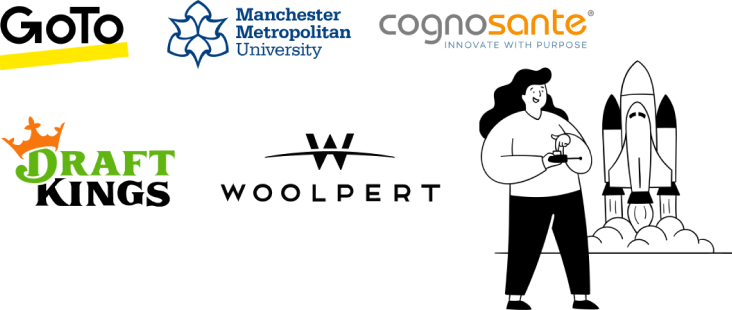
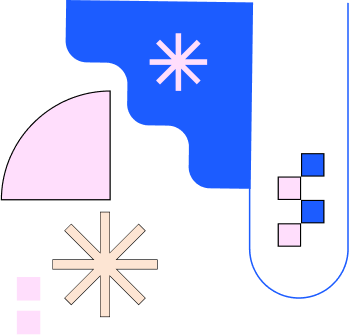
About the Author

Deepa Majumder
Deepa Majumder is a writer who nails the art of crafting bespoke thought leadership articles to help business leaders tap into rich insights in their journey of organization-wide digital transformation. Over the years, she has dedicatedly engaged herself in the process of continuous learning and development across business continuity management and organizational resilience.
Her pieces intricately highlight the best ways to transform employee and customer experience. When not writing, she spends time on leisure activities.

