
10 Ways to Use AI Chatbots for Internal IT and HR Support

Employees do not wake up wanting to raise a ticket.
They just want their VPN to work, their access approved, their PTO balance clarified, or their payslip shared fast inside Slack or Microsoft Teams. But internal support teams still receive a high volume of repetitive questions and routine requests, creating long queues and slowing productivity.
Using AI chatbots for IT support helps teams automate high-volume service desk requests, such as password resets, VPN support, ticket updates, and software access. Using AI chatbots for HR support enables employees to self-service PTO, onboarding, payroll questions, and reimbursements without waiting for a human response.
In this blog, we will break down 10 practical ways to use AI chatbots for internal IT and HR support, with real workflows you can implement to reduce ticket volume and speed up resolutions.
What is an AI chatbot for internal IT and HR support?
An AI chatbot for internal IT and HR support is a conversational assistant that helps employees get answers and complete common requests through chat, without needing to navigate portals or wait in queues. It is built for employee support use cases like IT helpdesk and HR shared services.
Beyond FAQs, an internal AI chatbot can understand employee intent, pull accurate answers from internal knowledge sources, ask follow-up questions to clarify requests, and trigger actions such as creating tickets, submitting forms, initiating approvals, or updating systems. When an issue is sensitive or complex, it can hand off the conversation to a human agent with full context.
These chatbots are typically deployed where employees already work, such as Slack and Microsoft Teams, and can also be embedded into intranet portals for always-on access.
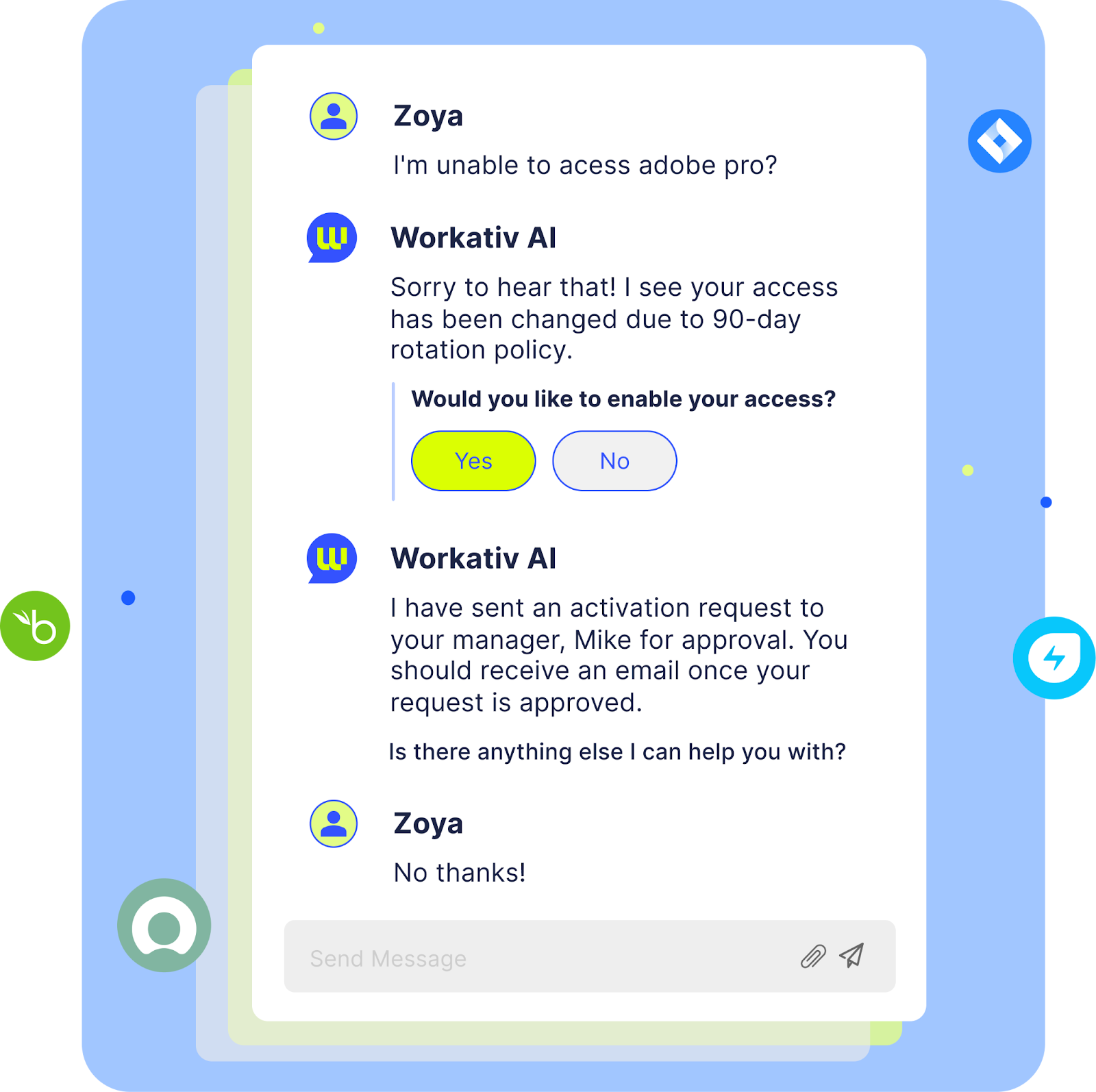
What are the primary types of chatbots?
When organizations evaluate chatbots for internal IT and HR support, they typically encounter two primary models: rule-based and AI-driven. While both aim to reduce support workload, their operations and value differ fundamentally.
Rule-based chatbots (basic internal automation)
Rule-based chatbots operate using predefined decision trees and scripted logic. They follow structured workflows in which employees select options and progress step by step along a fixed path. This approach works well for predictable scenarios such as basic FAQs, policy navigation, or simple request routing.
For example, an employee might click through a sequence like “IT support” → “Password reset” → “Confirm username” → “Submit request.” As long as the query matches the expected pattern, the experience feels smooth.
The challenge appears when employees phrase questions differently or ask follow-up questions that fall outside the predefined script. If a request requires contextual understanding or multiple interconnected steps, rule-based bots often break down and escalate unnecessarily. They are reliable for simple automation, but limited in flexibility.
AI-driven chatbots (LLM + knowledge + actions)
AI-driven chatbots take a more dynamic approach. Powered by large language models and connected to internal knowledge systems and enterprise tools, they are designed to understand intent rather than rely on rigid flows.
Instead of forcing employees into decision trees, these chatbots interpret natural language, maintain context across follow-ups, and retrieve accurate answers from internal documentation. More importantly, they can trigger real actions — creating IT tickets, routing approvals, provisioning access, or updating HR systems directly from chat.
This shift from scripted responses to intelligent resolution is what enables AI-driven chatbots to handle complex, multi-step workflows. Rather than just guiding employees, they can complete requests end-to-end. For modern organizations looking to scale internal support without scaling headcount, this capability makes a meaningful difference.
The top 10 ways to use internal chatbots for employee support
AI chatbots are transforming how internal IT and HR teams operate. Instead of acting as a simple FAQ layer, modern AI-driven assistants resolve real employee requests, trigger workflows, and reduce repetitive manual work. Below are ten practical ways organizations use AI chatbots to streamline internal support.
1. Use of AI chatbots for IT support: password resets and account unlocks
Password resets remain one of the most common internal IT requests. An AI chatbot can securely verify an employee’s identity and trigger automated password reset or account unlock workflows through integrated identity management systems.
For example, an employee might say, “I’m locked out of my email,” or “I forgot my VPN password.” The chatbot recognizes the intent, verifies credentials using predefined security checks, and initiates the reset process immediately.
The outcome is instant resolution without human intervention. IT teams see a sharp reduction in repetitive tickets, while employees regain access within minutes instead of waiting in a support queue.
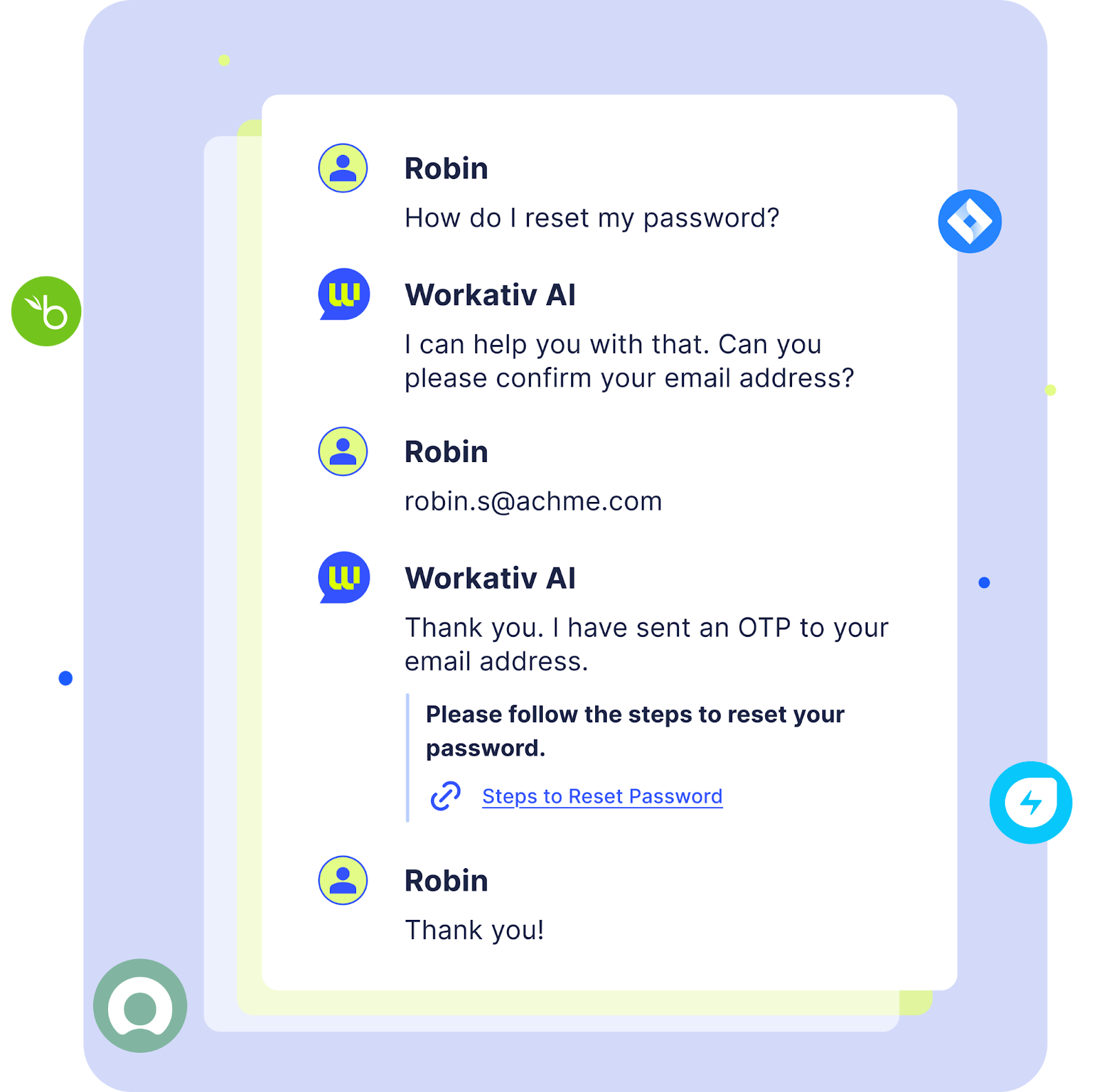
2. VPN setup and connectivity troubleshooting
VPN issues are among the most frequent challenges for remote and hybrid teams. An AI chatbot can guide employees through VPN installation, configuration, and troubleshooting steps based on their device type, operating system, and error messages. By pulling from internal knowledge bases and known issue logs, it can provide tailored, step-by-step assistance instead of generic instructions.
For example, an employee might say, “My VPN is not connecting from home,” or “I’m getting an authentication error on the company VPN.” The chatbot can diagnose common causes, suggest corrective actions, check service status, and escalate to IT only if the issue remains unresolved.
The outcome is faster first-response times and fewer repetitive troubleshooting tickets. Employees resolve common connectivity issues independently, while IT teams focus on higher-priority technical problems.
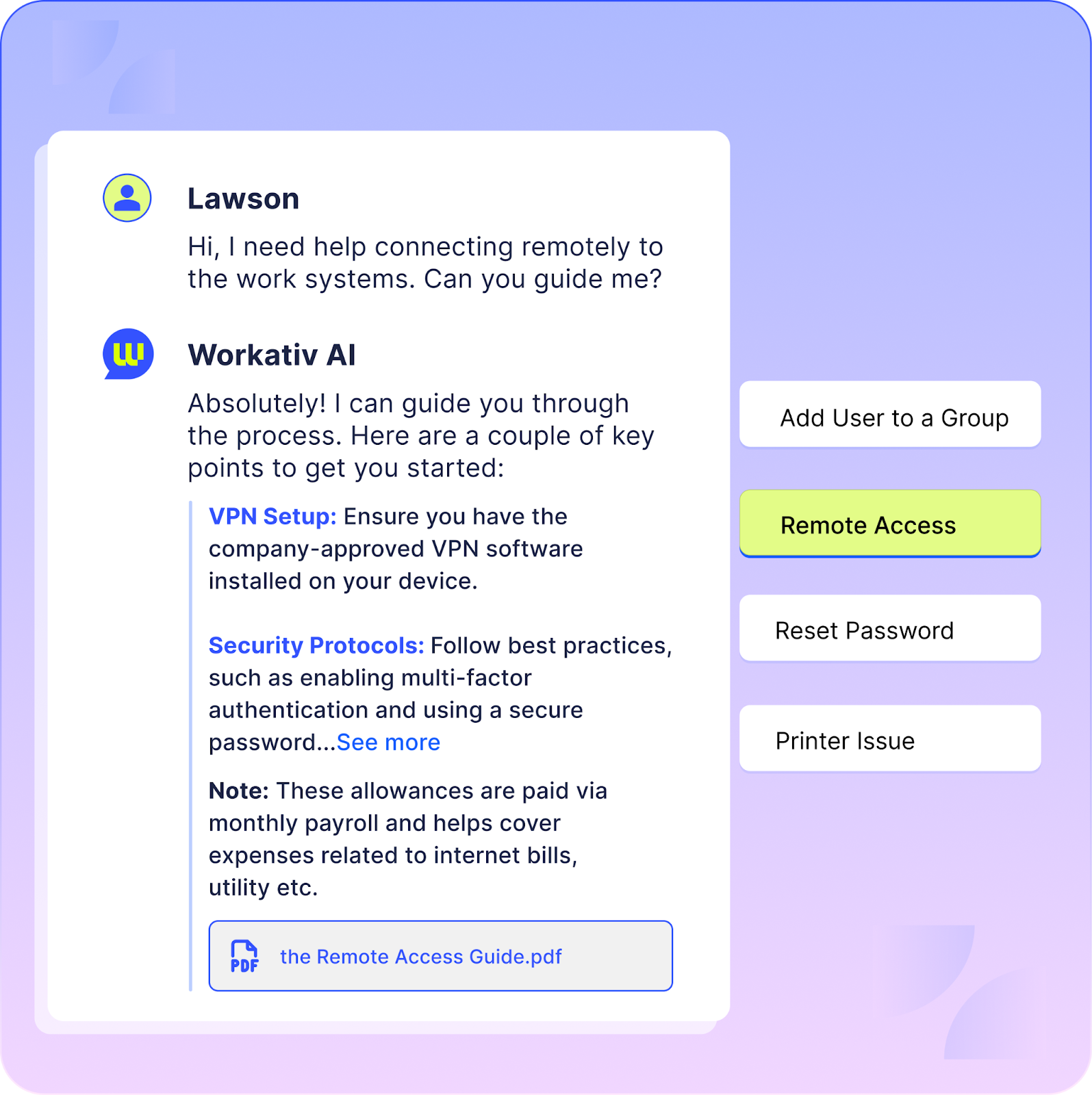
3. IT ticket creation and status updates in chat
Managing IT tickets often requires employees to switch between multiple systems just to log or track an issue. An AI chatbot removes that friction by allowing employees to create, update, and even close tickets directly within chat platforms like Slack or Microsoft Teams.
When integrated with ITSM tools, the chatbot captures relevant details, categorizes the issue, assigns priority, and generates a structured ticket automatically. It can also retrieve real-time status updates, add comments, or confirm resolution without requiring users to log into a separate portal.
For example, an employee might type, “Create a ticket for my Outlook crashing,” or “What’s the status of my laptop repair request?” The chatbot processes the request instantly and responds with the ticket ID, current status, or next steps.
The outcome is faster ticket submission, better data quality, and reduced back-and-forth between employees and IT. Support teams receive complete, properly categorized tickets, while employees enjoy a seamless, in-chat support experience.
4. software access requests and approvals
Software access management is often slowed down by manual approvals, email threads, and unclear ownership. An AI chatbot streamlines the entire flow by handling the request, routing it for approval, and triggering provisioning automatically once approved.
When integrated with IAM and ITSM systems, the chatbot captures the access request, validates user role or eligibility, notifies the appropriate manager for approval, and provisions access upon confirmation. The process becomes structured and traceable instead of fragmented across tools.
For example, an employee might say, “I need access to Salesforce for the new project.” The chatbot checks role requirements, sends an approval request to the reporting manager, and once approved, initiates access provisioning without additional manual coordination.
The outcome is faster turnaround time for access requests, fewer email follow-ups, and improved governance through logged approvals and automated provisioning. IT teams maintain control while employees get timely access to the tools they need.
5. onboarding IT setup (devices, tools, accounts)
Employee onboarding often requires coordination across multiple systems — device allocation, account provisioning, software setup, and access configuration. An AI chatbot can orchestrate this process by triggering predefined onboarding workflows the moment a new hire is registered in the system.
Instead of relying on email threads and manual checklists, the chatbot can create device requests, provision user accounts, assign software licenses, and notify relevant teams automatically. It can also track completion status and send reminders to ensure nothing is missed.
For example, a hiring manager might say, “We have a new marketing executive joining next Monday.” The chatbot gathers required details, initiates account creation, assigns necessary tools, and triggers laptop allocation workflows.
The outcome is a standardized, error-free onboarding experience. New hires receive timely access to devices and applications, while IT teams reduce manual coordination and last-minute setup delays.
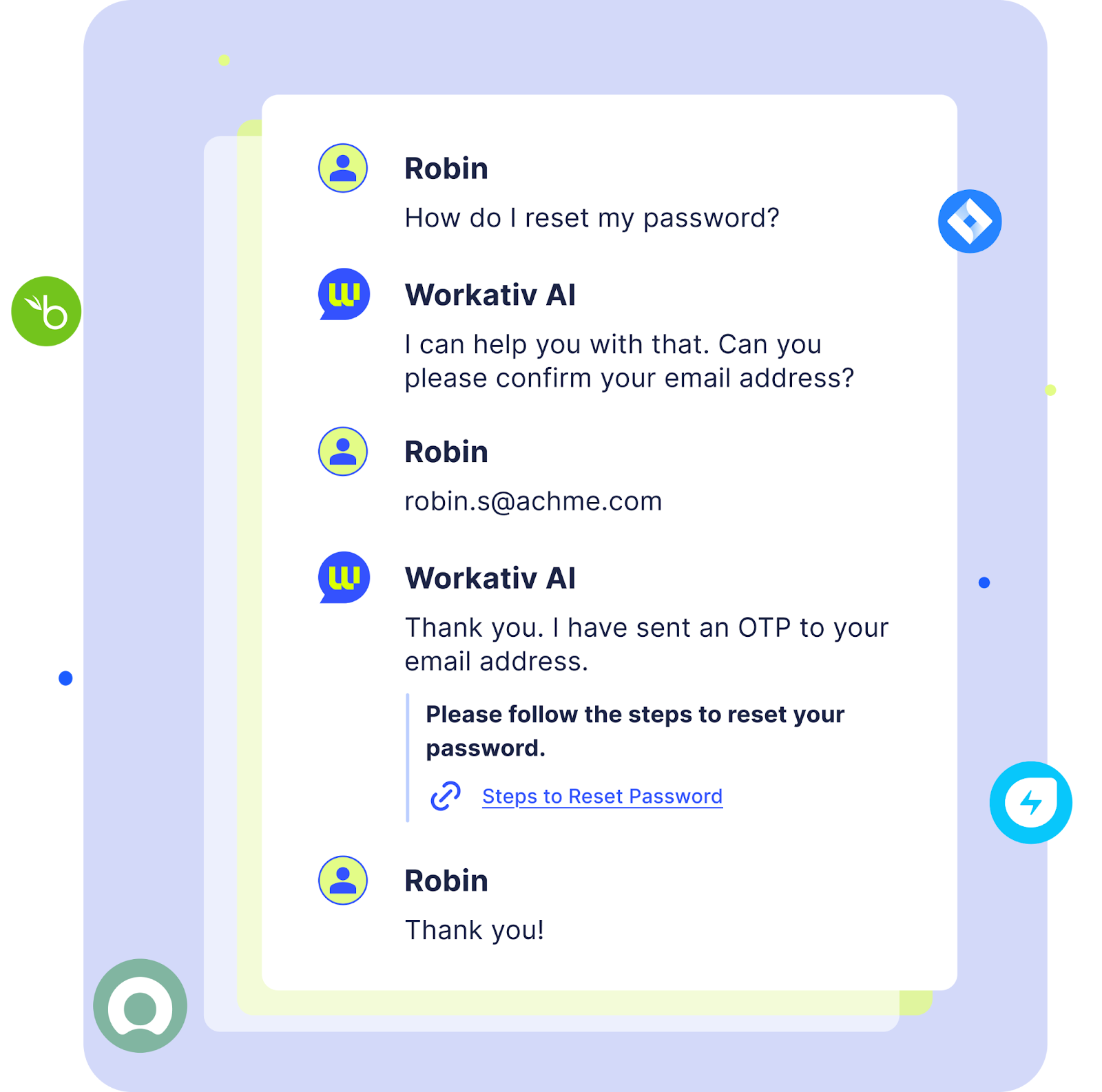
6. Use of AI chatbots for HR support: leave and PTO requests
Leave and PTO queries are among the most repetitive questions HR teams handle. An AI chatbot can instantly answer policy-related questions, calculate leave balances, capture leave requests, and route them for approval — all within a single conversation.
Instead of employees searching through policy documents or logging into separate HR portals, the chatbot retrieves accurate leave policies, verifies available balance, and submits the request directly into the HRIS system. It can also provide real-time status updates after submission.
For example, an employee might ask, “How many vacation days do I have left?” followed by, “I’d like to apply for leave from March 12 to March 15.” The chatbot checks the balance, submits the request for manager approval, and confirms once it’s approved.
The outcome is faster leave processing, fewer repetitive HR emails, and a smoother self-service experience for employees.
7. Use of AI chatbots for HR support: employee onboarding (HR workflows)
HR onboarding involves multiple steps — sharing policies, collecting documents, completing compliance forms, and guiding new hires through required tasks. An AI chatbot can centralize this entire experience within a conversational interface.
Instead of sending long email checklists, the chatbot delivers the right documents at the right time, explains company policies in simple language, collects required forms, and tracks task completion. It can also send reminders to new hires or managers if certain steps are pending.
For example, a new employee might ask, “What documents do I need to submit for onboarding?” The chatbot provides the list, shares upload links, explains relevant policies such as code of conduct or benefits enrollment, and confirms once submissions are complete.
The outcome is a smoother, more structured onboarding journey. HR teams reduce manual follow-ups, and new hires experience a guided, organized start to their role.
8. Use of AI chatbots for HR support: employee offboarding and exit workflows
Offboarding involves more than collecting an ID card or sending a farewell email. It requires coordinated action across HR, IT, payroll, and compliance to ensure that access is revoked, documentation is completed, and final settlements are processed correctly. An AI chatbot helps bring structure and visibility to this otherwise fragmented process.
Once a resignation or termination is recorded, the chatbot can automatically trigger an exit checklist, notify IT to deactivate accounts and recover devices, schedule exit interviews, and initiate final payroll workflows. It keeps track of pending tasks and sends reminders to the relevant stakeholders so that nothing slips through the cracks.
For instance, a manager might inform the system, “John’s last working day is March 31.” The chatbot gathers required details, activates the offboarding workflow, and updates each team as steps are completed. This structured approach reduces compliance risks, avoids security gaps, and ensures a smooth transition for both the organization and the departing employee.
9. Use of AI chatbots for HR support: payroll and salary queries
Payroll-related questions are highly sensitive and time-critical. Employees frequently ask about payslip access, salary credit dates, tax deductions, bonus timelines, or reimbursement inclusions. An AI chatbot can securely retrieve payroll policies, guide employees to their payslips, and provide clear explanations based on company rules and payroll system data.
Instead of sending emails to HR or waiting for responses, employees can ask questions directly in chat. The chatbot verifies identity where required, pulls relevant information from the payroll or HRIS system, and explains details in simple terms.
For example, an employee might ask, “When will this month’s salary be credited?” or “Why is my tax deduction higher this month?” The chatbot can provide the salary timeline, link to the payslip, and explain deduction policies based on payroll data.
This reduces repetitive payroll queries in HR inboxes while giving employees faster, clearer answers to compensation-related questions.
10. Use of AI chatbots for HR support: expense reimbursements and claims
Expense and reimbursement queries often create back-and-forth between employees and finance or HR teams. Policies may vary by department, expense type, or approval thresholds, which can lead to confusion and incomplete submissions. An AI chatbot simplifies this process by explaining reimbursement policies, guiding employees through submission steps, and tracking approval status in real time.
Instead of searching through policy documents or emailing finance, employees can ask questions directly in chat. The chatbot can clarify eligible expense categories, required documentation, submission deadlines, and approval workflows. If integrated with expense management systems, it can also provide updates on claim progress.
For example, an employee might ask, “How do I claim travel reimbursement?” or “What’s the status of my expense submitted last week?” The chatbot walks them through the correct process, ensures they attach the necessary receipts, and shares the latest approval update.
This creates a more transparent and efficient reimbursement experience while reducing manual clarifications for HR and finance teams.
How to choose the right AI chatbot for internal IT and HR support
Choosing the right AI chatbot for internal IT and HR is less about flashy AI claims and more about operational reliability. The platform should not only answer employee questions, but also execute workflows securely and at scale. Here are the key factors to evaluate.
Best practices to successfully roll out internal IT and HR chatbots
Deploying an internal AI chatbot is not just a technical implementation — it’s an operational shift. The most successful rollouts focus on high-impact use cases first, establish clear governance, and continuously measure performance.
Why internal AI chatbots are becoming the default support layer?
Internal IT and HR teams are under constant pressure to deliver faster support without continuously increasing headcount. AI chatbots are emerging as the default support layer because they address the core operational challenges at scale.
For IT teams, they reduce repetitive tickets, accelerate resolution times, and standardize workflows like password resets, access provisioning, and ticket management. For HR teams, they streamline leave management, payroll queries, onboarding, offboarding, and reimbursement processes — all while maintaining governance and compliance.
The real shift is not just automation, but speed and consistency. Employees receive instant responses instead of waiting in queues. Support teams gain better visibility and structured processes. Organizations improve cost control by deflecting high-volume requests and reducing manual coordination.
As internal operations grow more complex, conversational AI is becoming the front door to IT and HR services — accessible, scalable, and measurable.
If you’re evaluating internal support automation, now is the time to see it in action.
Book a demo, try Workativ, or explore the AI agent builder to understand how intelligent internal support can work inside your organization.
FAQs
What is the use of AI chatbots for IT support in an internal service desk?
AI chatbots automate high-volume IT requests such as password resets, VPN troubleshooting, software access requests, and ticket management. They act as the first line of support, resolving common issues instantly and routing complex cases to the right teams.
What is the use of AI chatbots for HR support in employee self-service?
HR chatbots enable employees to check leave balances, submit PTO requests, access policies, track reimbursements, and ask payroll-related questions directly in chat. This reduces repetitive HR queries and improves employee self-service adoption
Can an AI chatbot create, update, and close IT tickets automatically?
Yes. When integrated with ITSM platforms, AI chatbots can create structured tickets, update status, add comments, and even close tickets once the issue is resolved — all without employees leaving their chat interface.
How do HR chatbots handle payroll and salary queries securely?
They use identity verification, role-based access controls, and secure integrations with HRIS or payroll systems. Access to sensitive data is restricted based on permissions, and all interactions can be logged for compliance.
Which tools should an IT chatbot integrate with?
An effective IT chatbot should integrate with ITSM systems, identity and access management (IAM) platforms, endpoint management tools, and collaboration platforms like Slack or Microsoft Teams.
Which tools should an HR chatbot integrate with?
HR chatbots typically connect to HRIS platforms, payroll systems, benefits management tools, document repositories, and approval workflows to ensure seamless execution of HR processes.
When should an internal chatbot hand off to a human agent?
Escalation should occur when a request is ambiguous, sensitive, policy-exception based, or requires judgment beyond predefined workflows. A seamless handoff ensures employees receive accurate and timely support.
How do you measure ROI for internal IT and HR chatbots?
Key metrics include ticket deflection rate, time to first response, resolution rate, cost per resolution, and employee satisfaction (CSAT). These indicators help quantify productivity gains and cost savings.
How do you prevent outdated or incorrect answers from the chatbot?
Use retrieval-augmented generation (RAG) tied to approved knowledge sources, assign content owners, enforce review cycles, and implement version controls. Regular audits help maintain accuracy and trust.
How fast can you deploy an AI chatbot for internal support?
Deployment timelines vary based on integrations and complexity, but modern AI agent platforms with prebuilt templates can typically go live within a few weeks rather than months.
In this Blog
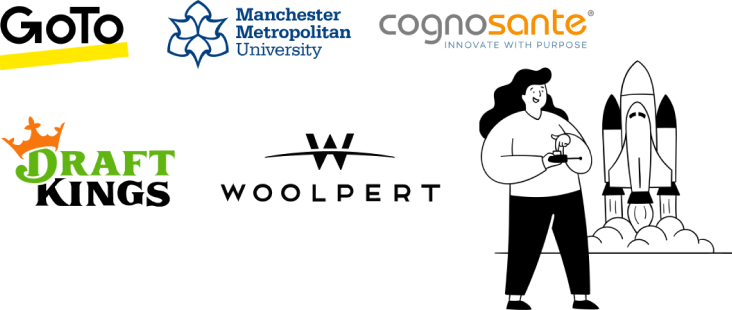
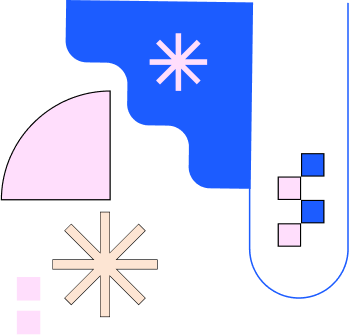
About the Author

Deepa Majumder
Deepa Majumder is a writer who nails the art of crafting bespoke thought leadership articles to help business leaders tap into rich insights in their journey of organization-wide digital transformation. Over the years, she has dedicatedly engaged herself in the process of continuous learning and development across business continuity management and organizational resilience.
Her pieces intricately highlight the best ways to transform employee and customer experience. When not writing, she spends time on leisure activities.

