
Automate Okta: Chatbot for Unlock, Reset & Access Tasks

Is your business using Okta for Identity and Access Management? Then you might know how manually provisioning and deprovisioning users can be cumbersome for your IT team. Every new hire or company exit requires timely modifications to a user’s account. As a result, IT spend inordinate amounts of time on these processes and are distracted from other priorities, and your end-users suffer delays in productivity if their accounts aren’t configured correctly. But you can change all that with Workativ Assistant.
Workativ Assistant is a no-code platform for building contextual chatbots with automated workflows for business apps. You can easily create and add Workativ Assistant’s chatbots to the chat channel of your choice like Slack or Microsoft Teams. . Once you add a Workativ Assistant chatbot to your Slack/Microsoft Teams workspace, your employees can make use of the chatbot to self-serve their IT issues, on-the-go, 24×7, on their laptop or mobile device.
With Workativ Assistant, you take the first step towards easing the burden on your users. By automating user provisioning and deprovisioning on Okta, you see tangible benefitslike saving your organization tons of money by utilizing help desk agents for mission-critical tasks that move your organization forward. Automating Okta processes also ensures that new employees can start working on Day 1.
Automate with Workativ Assistant by Connecting Your Okta Account
1. Access Management
Automate Access Management tasks like:
Add a user : Manually adding details about an employee whenever there’s a new hire can be frustrating for a help desk agent and new employees as well. Get rid of this for them with Workativ Assistant’s Okta chatbot that let’s help desk agents add details about a new employee on Okta by providing information about the employee conversationally.
Remove a user : Offboarding an employee shouldn’t be a hassle on your help desk agents. Instead of your help desk agents manually searching for the employee’s details and removing them, you can automate the entire process conversationally with Workativ Assistant’s Okta chatbot so that help desk agents can remove an outgoing employee in just seconds.
Add a user to a group : With Workativ Assistant’s chatbot, you ensure that help desk agents can add new hires to the company’s email list effortlessly by telling the chatbot which employee to add.
Add a group : With Workativ Assistant’s chatbot, help desk agents can create email lists like a breeze by having a quick conversation with the chatbot.
Retrieve details about a user : Help desk agents can check details about an employee when they are trying to solve an IT ticket raised by that employee just by asking Workativ Assistant’s chatbot on their Slack or Microsoft Teams app.
Suspend a user : In case help desk agents come across any security compromising activity on an employee’s network, they can suspend the employee’s account before investigating the situation to prevent a possible hack.
2. Account Unlock
Unsuspend a user : Whenever an employee finds themselves locked out of their desktop/laptop, they can unlock their account themselves on Slack or Microsoft Teams via Workativ Assistant’s Okta AI chatbot on their mobile phone.
Not only can you set up these Okta workflow automations, but you can also combine these with workflow automations for your existing business apps with Workativ Assistant Power-Ups.
Workativ Assistant Power-Ups for your existing business applications
Workativ Assistant Power-Ups are a set of steps that Workativ Assistant’s chatbots will follow to get work done between your apps. Power-ups have many advanced features, allowing them to handle all app integration and workflow automation scenarios, including complex data transformations, conditional triggers and actions, and much more.
You can get your first power-up running in less than 5 minutes which involves:
Connecting to Apps : Cloud-based or on-premise apps that record various business events e.g. Jira
Setting a Trigger : Business events that will kick off the integration to complete actions automatically e.g. an employee asking a chatbot to unlock their account
Automate Actions : Set of business event outcomes that you want to accomplish based on the triggered event e.g. unlocking an account on Okta and informing the user via Vonage text message that their account has been unlocked.
Test and Start : Test the connections, check triggers, validate actions.
Sounds simple, right? Let’s take a look at some of the power-ups that you can do with Workativ Assistant.
1. Okta Integration with Office 365

The thought of creating an email ID for new hires manually on Office 365 and then adding the hire to the company’s email list can be exhausting for a help desk agent when they can focus on solving complex IT issues at hand. Not just your help desk agents, your new employees won’t have a good initial impression of your organization if their onboarding doesn’t go smoothly as expected. So what can you do about this?
With Workativ Assistant, you can set up an automation by connecting your Office 365 and Okta accounts such that, after retrieving details about a user from Okta, the details are used to create an email ID for a new user on Office 365 and then the email ID gets added automatically to the company’s email list.
2. Jira Okta Integration

New developer joining your company? No worries. You can set up a Workativ Assistant automation by connecting your Jira and Okta accounts such that, after retrieving details about the developer from Okta, the details are used to create a Jira account for the developer and add them to your company’s Jira workspace.
3. Okta Slack Integration

Whenever there’s a new hire, help desk employees have to create an email ID for the hire and convey the same to the hire. This can be a bit frustrating for help desk agents when the hiring pool is large and frequent.By connecting your business’ Okta and Slack accounts, you can set up an automation such that, after creating an email ID for a new hire, the same gets conveyed to the hire on their Slack by Workativ Assistant’s chatbot.
How you can effortlessly create an Azure AD chatbot with Workativ Assistant
With Workativ Assistant, you can create a chatbot for IT process automation in just a few minutes. Let’s see how.
1. Workflow builder
Workativ assistant comes with easy-to-use no-code workflow builder to help you build simple to complex app-based automations for chatbot in minutes. Integrate chatbot with apps, use pre-built workflows from marketplace, approve requests, connect chatbot with on-prem apps and much more.

2. Chatbot Builder
Our easy-to-use no-code chatbot builder helps you build and manage simple to complex conversations, FAQs, integrate app workflows, and personalize your bot in minutes. Deliver autonomous workplace support with purpose built intelligent chatbots.

What all these mean for you
1. Intuitive conversational AI for an awesome employee experience
No one prefers boring manual data entry portals even if it’s Okta. With Workativ Assistant’s chatbots, provide the seamless conversational self-service that your employees would appreciate.
2. All from the comfort of your chat hub
Workativ Assistant’s Okta chatbot proactively resides on your Slack/Microsoft Teams workspace waiting to resolve your employees’ IT queries like okta self-service password reset or account unlock in an instant, 24×7.
3. Faster business processes
No more logging in and out of different applications and switching between them endlessly. With Workativ Assistant, you make it easier on your employees by clubbing existing business apps together and providing their services through your business’ Slack or Microsoft Teams workspace. Employees will then just have to open their Slack or Microsoft Teams mobile/web app to do what they want by having a chat with Workativ Assistant’s chatbot there, on-the-go, 24×7.
4. Improved IT support experience for employees
No more repetitive calls/tickets to help desk. With Workativ assistant’s chatbot, you make sure your employees don’t have to wait on endless calls to get what they’re looking for which in turn leads to your help desk agents’ productivity increase, letting them concentrate on the complex tasks at hand that requires a human touch.So what’s stopping you? Get your hands on Workativ Assistant today by signing up for a FREE trial at workativ.com
In this Blog
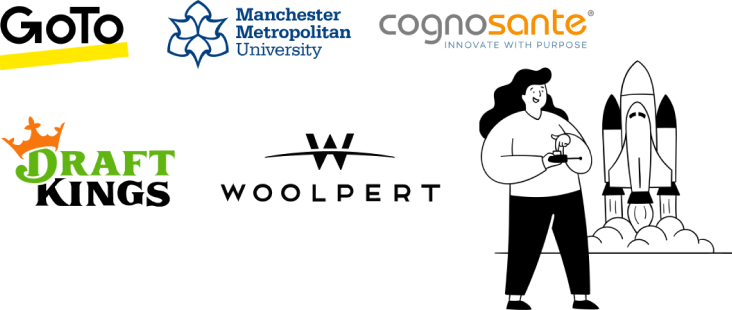
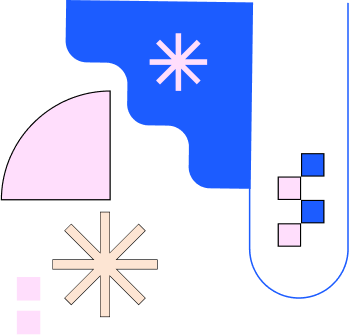
About the Author

Deepa Majumder
Deepa Majumder is a writer who nails the art of crafting bespoke thought leadership articles to help business leaders tap into rich insights in their journey of organization-wide digital transformation. Over the years, she has dedicatedly engaged herself in the process of continuous learning and development across business continuity management and organizational resilience.
Her pieces intricately highlight the best ways to transform employee and customer experience. When not writing, she spends time on leisure activities.

