
According to Upwork, 73% of departments will have remote workers by 2028. It means organizations need consistent and persistent collaboration and communication flexibilities that aid their employees to grow and thrive in the workspace. This holds importance when organizations push hard to improve adaptability to the remote and hybrid work culture. Microsoft Teams has already spurred widespread adoption globally.
Be it team meetings, workplace chat, videoconferencing, presentations, and data sharing. MS Teams dedicatedly facilitates real-time collaboration and communications from anywhere and anytime to provide a collaborative working atmosphere and ongoing employee support while maximizing efficiency.
With that said, there are much more possibilities one can unleash with MS Teams by expanding its capabilities with automation. Syncing an MS Teams Bot enables you to auto-resolve issues faster in an automated way without involving your workforce in level 1 support or the most common repetitive tasks.
For a long time now, IT and HR support teams have been utilizing different channels (for say, #tech-help, # finance-inquiries, #hr-help, etc,) to unify communication and keep teams informed and updated in real-time. But, the limitation is it needs human intervention and effort. With Microsoft Teams Bots, IT support can leverage the power of automation, empower their abilities to handle issues at scale, and achieve much more than what they use to leverage from a communication channel only.
Introducing MS Teams Bot
Programming a conversational AI model to sync with and work inside Microsoft Teams is a version of an MS Teams Bot. Microsoft Teams Bot uses natural language processing (NLP) and natural language understanding (NLU) to parse the intent of a conversation, learn across different phases of conversations, and correlate it to contextual awareness to provide a meaningful response.
Workativ Assistant is a powerful MS Teams Bot builder to create an autonomous IT support help desk. The flexibility an MS Teams bot offers to your IT support team is that they can handle issues without leaving their favorite communication channel or seeking to log in to the IT help desk.
What are the benefits of MS Teams Bot?
Bots are customizable and can be a part of a more extensive application or created as standalone applications. Most bots on the Microsoft Teams platform are designed to boost collaboration and coordination by reducing the need for context-switching and automating particular processes or activities. Be it HR, Service desk, or as an ultimate tool of workplace support and collaboration, MS Teams Bot is weaving its magic in each of these sectors, enhancing the overall productivity of an individual and the organization.
Here are some benefits of MS Teams Bot in the IT support department:
Auto-resolve 80% of repetitive IT support issues with a bot in MS Teams

The essential advantage of implementing MS Teams Bot is that your IT support team can easily save time by auto-resolving most mundane and repetitive IT issues. The fact is you can create workflow automation for your IT help desk for the most repetitive issues, such as below,
Employees will no longer need to email or call the service desk and wait for a live agent for support. Instead, they use an MS Teams chatbot powered by Workativ Assistant to auto-resolve 80% of employee IT requests in less than 60 seconds.
It reduces your service desk costs as you can cut down ticket volumes and improve the employee experience.
Achieve a 30% annual decrease in service costs
If you can drive efficiency in the first contact resolution (FCR) rate by 80%, you are likely to achieve world-class FCR. It means you can ensure cost savings in your IT support operations through 一
It is possible as you integrate a virtual assistant with self-service automation capabilities within your MS Teams bot. So, your employees can handle the essential requirement by themselves and help attain a 30% reduction in service costs annually.
MS Teams bot builder solution, Workativ, makes it easy to improve FCR by up to 90% by reducing calls and email volumes. As a result, every ticket your team auto-resolves with Workativ Assistant enables you to save 40-60% in a month, depending on current help desk spending and ticket drivers.
Also, with the Workativ Chatbot ROI Calculator, you can quickly get an estimate of your cost savings, such as agents' hours saved and cost savings per hour.
Reduce IT support errors
When your IT team tends to handle the same tasks over and over again, it is obvious that they would commit mistakes and delay the restoration.
Say the IT team handles system or network-related issues about 10-15 times a day. With each case extending beyond hours due to a shuffle between addressing an open ticket and then getting back to handling a new ticket, your agents are fatigued and susceptible to making errors. Sometimes, the case may be the agent is away from his desk, and there is a possible slip-off of the message.
Bots for MS Teams can seamlessly reduce human errors by reducing call handling fatigue and enabling your employees to self-resolve issues.

So, fewer wait times and faster resolutions!
Rapid triage of tickets and escalation to the right on-call schedule
IT tickets beyond L1 support are challenging to self-resolve. The best part of bots in MS teams is that you can automate triage and escalation to the right person.

While most ITSM systems focus on simple task automation of tickets, Workativ Assistant drives end-to-end automation for MS teams bots that truly helps reduce support costs and deliver 5X lower MTTR.
Some of the neglected benefits of MS teams bots
Incorporate features from other services
Microsoft Teams has an app store, similar to Android and iOS. Bots from other organizations and services are all available in the Teams app store. In some instances, you can engage with the bot directly in Teams after installing it to gather, capture, and submit essential data. For example, Zoom's Microsoft Teams connection lets you use bot instructions to initiate or join meetings.
Simplified approvals
Approval procedures that are clumsy slow down whole workflows. When manual approvals are required, employees often spend hours submitting papers by hand and following down on approvers. Approval procedures are streamlined as a result of digitization and process automation. To avoid delays, automated alerts notify approvers of new documents, while reminders indicate that approval is still waiting. Thanks to MS Teams Bots, staff no longer have to pursue approvals since they are signed off on immediately due to automatic alerts.
Useful data
Reports containing graphical data for enhanced visibility are a significant advantage of an automated process. With precise insights from MS Teams Bots, IT teams can rapidly detect crucial bottlenecks like resource allocation and component availability and avoid expensive overruns. The capacity to take action based on relevant data in a timely way is feasible with automation and the capturing of critical performance measures.
Enhanced task management
Improvement in Task Management is yet another essential advantage of process automation which is a significant benefit of MS Teams Bot. This again leads to more excellent communication. Due to automation, multiple departments can remain in contact more readily hence enhancing communication. All automated workflows generally come with Tasks showing ‘Dashboards’ and reminders intimating ‘Calendars,’ which are available to all people utilizing the process, another feature of automated workflows – ‘Visibility’. This allows Managers to rapidly identify the status, bottlenecks, and chances for process improvement.
Find information without having to switch contexts
Agents may access information about tickets, related occurrences, and knowledge articles without moving between apps by using natural language and instructions in Microsoft Teams. To update an issue, agents do not need to hop between Microsoft Teams and Smart IT. They may use the chat to add activity comments, change the assignee, and update the ticket status
Collaboration is simple
When a problem is reported, utilizing the Microsoft Teams channel makes it extremely simple to collaborate. Employees may pool their knowledge to work on problems and solve them swiftly.
Issues are less likely to bounce back
Previously, a problem would bounce from one team to the following, sometimes numerous times, while the company tried to locate a team that could push the issue to resolution. With MS Teams Bots, IT employees can interact with specialists from other teams and fix them without having to bounce them back and forth.
Increase in productivity
Most IT employees are responsible for a large number of activities that are simple yet take a long time to complete Routine chores like scheduling meetings across several employee calendars, arranging meeting rooms, reporting hours, and compiling reports can become a productivity killer. MS Team Bots can be used to drastically reduce time by automating them. Employees can now devote more time to critical activities, increasing efficiency and output.
Other advantages of using Microsoft Teams chatbots include:
You can transform your Teams into an internal IT help desk with on-the-go self-service.
Get a competitive edge with Workativ
Workativ is a no-code interface solution that lets you create sophisticated, intelligent, and responsive conversational chatbots that work in tandem with Microsoft Teams. We collaborate with you to design your AI's persona, reactions, and more - and the most significant thing is that your bot learns and improves its responses based on the feedback it gets.
More information can be provided to the bot as more people interact with it via Teams, allowing it to improve its level of help. The bot also collects data that allows us to provide you with information such as demographics, the most popular times to contact online support, and other information that allows us to personalize your experience better.
To learn more about your options for transforming your workplace experience with MS teams bots, connect with us for a demo.
FAQs
1. How does the integration of MS Teams Bot with other services and platforms enhance collaboration and streamline workflows within organizations beyond IT support?
While the article discusses the benefits of MS Teams Bot for IT support, it does not explore how the bot can be leveraged to integrate with other services or platforms within an organization. Understanding how MS Teams Bot can facilitate tasks such as approvals, data analysis, task management, and information retrieval across different departments could provide readers with insights into its broader utility and potential impact on organizational efficiency.
2. What are the potential challenges or limitations organizations might face when implementing MS Teams Bot, particularly in terms of customization, user adoption, or integration with existing ITSM tools?
Although the article highlights the advantages of MS Teams Bot for IT support, it does not address any potential challenges or barriers that organizations may encounter during implementation. Exploring issues such as customization requirements, user training needs, or compatibility with existing IT infrastructure could help readers anticipate and mitigate potential obstacles in deploying MS Teams Bot within their organizations.
3. How does the Workativ platform enable organizations to create and customize MS Teams chatbots to meet their specific needs, and what level of technical expertise is required to utilize this platform effectively?
The article mentions the Workativ platform as a solution for building MS Teams chatbots but does not provide details on how organizations can leverage this platform or what capabilities it offers for customization. Clarifying the features and capabilities of the Workativ platform, as well as the level of technical expertise required to use it, could help readers understand how they can harness the full potential of MS Teams Bot for their IT support and beyond.
In this Blog
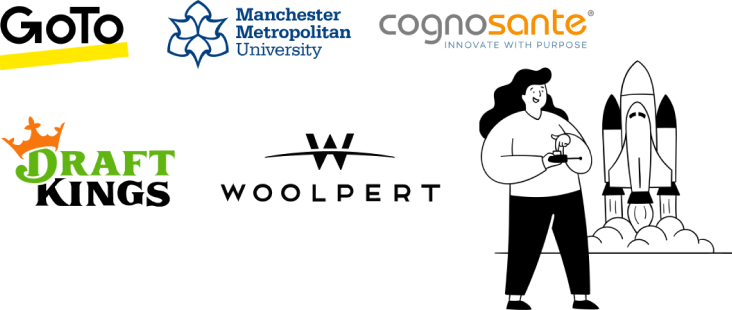
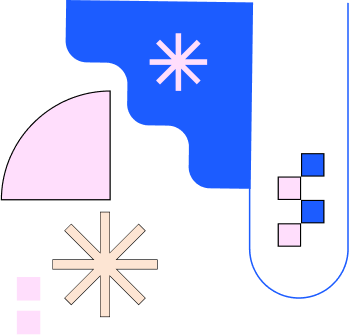
About the Author

Deepa Majumder
Deepa Majumder is a writer who nails the art of crafting bespoke thought leadership articles to help business leaders tap into rich insights in their journey of organization-wide digital transformation. Over the years, she has dedicatedly engaged herself in the process of continuous learning and development across business continuity management and organizational resilience.
Her pieces intricately highlight the best ways to transform employee and customer experience. When not writing, she spends time on leisure activities.

