
Maximizing Agent Efficiency: Harnessing AI Assistance for Enhanced Productivity with Shared Inbox

You are missing out on significant opportunities unless you have a convenient way for your virtual employees to solve their problems.
73% of all teams will have remote workers by 2028, a study reveals.
With that, 75% of employees also say remote collaborations make them more productive and effective at work.
The evolving work landscape demands a team to sync its live chat in a way so that communications and coordination can be prioritized.
Behind the scenes, human agents are a critical part of the live chat session for your internal users.
They want a quick answer or solve a problem in real time — live chat agents offer more personalized services to ensure a seamless user experience.
At a time when you do care for your user’s experience, do you ever think of providing an ecosystem that builds great agent experience?
A shared live inbox is an intelligent AI-powered live chat screen for agents to collaborate, monitor, and respond effectively to users’ queries and help them work efficiently.
Here’s why AI-powered shared inbox is a go-to choice for your IT support teams to improve productivity and efficiency.
1. What is an AI-powered Shared Inbox for Agents?
A shared live inbox may likely feel similar to a shared email inbox many SMBs use to manage employee tickets.
However, it is independent of an email management system—and more closely an employee support chatbot extension to augment the agent’s productivity.
Workativ Shared Live Inbox is an agent screen embedded in an employee support bot that allows all live agents to track user requests looking to connect with agents.
It gives a unified view of chat status and history, allowing for more flexibility for agents to collaborate, assist each other, respond to critical tickets, automate workflows, and transfer a call to the right agent equipped to handle a specific or more critical case.
With a shared live inbox, all your agents can work with advanced AI tools and technologies and augment employee support for an improved experience.
2. How Significant Is a Shared Inbox for Your Support Agents?
A survey conducted by Forrester Consulting stated that 83% of people prefer talking to human agents for more critical or complex queries.
This is a dated study, but it still holds similar relevance and value for today’s evolving employee support.
In the Generative AI era, conversational AI can handle as many common queries as possible. But, human agents come in handy when it comes to solving complex user problems. There is no match for it.
A shared live inbox combines advanced AI capabilities to reduce the complexity of ticket handling for all agents in a seamless manner.
Here is how a shared live inbox helps your agents:
You already know the pain of using a shared mail inbox or a conventional helpdesk system.
A shared mail inbox keeps user messages in a thread, neglecting important messages or overdoing the exact user requests.
Conversely, a traditional helpdesk has many components requiring a significant learning curve to handle the system and coordinate live chat interactions.
With a shared inbox for agents, your agents are twice as efficient.
User messages are sometimes hidden in email threads or the traditional helpdesk bot.
If your team misses messages for lack of visibility or proper channel for convenient agent hands-off, real-time interactions happen at a later time. Until then, it is too late, and CSAT is impacted.
The shared inbox for agents uses AI technology to help agents monitor chat requests for live interactions. It ensures which chat is longer than the expected wait time or which one is just in.
Your support team can determine the ticket's priority and offerrapid problem-solving.
It is too apparent to receive vague messages from users. Your employees can type words wrong or not get their queries correct. In this scenario, live agents are a savior.
A real-time agent hands-off can solve the problems of retyping and waiting in despair for an appropriate resolution.
Human agents can understand better what your internal employees say instead of vague typed words and offer help that solves problems instantly.
3. Benefits of an AI-driven Shared Inbox for Your Support Agents
Your agents can have immense flexibility while handling internal user requests. The benefits of a shared live inbox are enormous for your agents, users, and business. Let’s know them.
You can quickly reduce the wait time for your internal users when they want to connect with a live agent. A shared live inbox gives a clear view of who’s available and moves the ticket to the right person. Your user can get instant help.
Your agents can track ticket status—which are closed and still open. This quick view reduces agents' probability of repeatedly addressing the same ticket. As a result, support agents handle more new requests and minimize employee downtime.
Often, an agent who handles a ticket may be less equipped to handle a specific user case. To provide speed to ticket resolution, a shared inbox can help agents escalate the ticket to an expert who can resolve a user’s problem at scale.
Agents allocate time handling new tickets and never on repeated requests. As a result, they have free time to focus on more critical user requests and aim for zero inboxes.
A user can instantly contact live agents on the shared live inbox. A personalized interaction between a user and an agent clarifies ambiguities faster and resolves problems at scale.
It is easy to comply with SLA for your service desk with a shared inbox’s real-time dashboard. Know the number of tickets you handled successfully or where it went wrong. Get all the metrics and improve the team’s performance for a perfect SLA.
4. Workativ Shared Live Inbox: A Wider Use Case for Your Agents’ Productivity
AI, advanced ML, and NLP technology power the shared live inbox for agents. It incorporates multiple features to offer your agents a more comprehensive range of use cases to maximize efficiency and resolve more tickets.
Our inbox is AI-enhanced and combines user tickets from several internal channels. It allows your agents to collaborate faster with a user request without the need to toggle in and out of several channels and waste time collaborating.
As per Kayako, 56% of agents toggle between screens to find customer information. This is common with finding information for internal users, which consumes enough time for agents.
A shared Inbox unifies users’ ticket information onto one screen, allowing agents to collaborate faster and resolve problems rapidly.
Your internal users use multiple apps to be productive with their tasks. It is very usual for them to get locked out of their apps and face downtime.
A self-service often cannot help if an app account contains a unique challenge.
By creating app workflows for as many apps as you use inside a shared inbox, your agents can readily automate workflows and help users unlock an account for a particular app.
It does not need your agent to leave the inbox, yet handles everything seamlessly to allow users to return to work.
With a unified screen for all agents, the shared inbox allows your team to get immediate help from a fellow team member in case a problem demands more accurate information for resolution.
Tagging a member in the shared inbox using @ mentions to ask for help is easy.
Say a user needs help with a printer issue. If it is a more critical issue than usual, an agent can ask for an article link. In this scenario, he can use @ mentions that send real-time notifications for immediate response from a team member and get help.
Make every interaction with your users more personalized than making it look like bot-created responses.
With the AI-enhanced shared inbox, your agent can see the complete background of a user, including the ticket history.
It helps your support agents create more personalized interactions and increase CSAT for your users.
If a query finds no help on a self-service, it can be easily transferred to a live agent.
Another amazing thing about the shared inbox is that if a user query still looks difficult for your support agent, your team can escalate the ticket to the more equipped agent seamlessly without extra effort.
The shared live inbox comes with real-time chat suggestions.
Using context and intent detection within chat, it is easier for your agents to get the best chat suggestions based on user queries. This helps reduce the time crafting a new message more accurately and solve complex issues faster.
Live agent transfer must combine chat summary to assist agents and users.
But crafting a summary isn't easy, especially for someone lacking skills in this particular task.
The intelligent AI summary embedded in the shared inbox enables your support team to automate chat summaries instantly and share them with the agent to help augment the process of handling issues faster.
5. How Workativ Improves Agents’ Efficiency
With the Shared Inbox, your agents can get access to a live agent screen to accomplish multiple tasks and help improve service desk responses.
6. Empowering Live Agents with The AI-powered Shared Live Inbox
At a time when Generative AI is becoming a must-have AI tool for businesses to enhance workflow automation, businesses are looking to maximize AI or GenAI benefits for their employee support.
Our shared live inbox is a perfect AI-driven powerhouse for your agents to help augment support and create more loyal employees for your business.
If you are looking to create personalized and automated agent support, Workativ's shared live inbox can help to a great length.
Are you interested in AI-powered employee support for your agents? Get in touch with us.
For a live demo, book a call today.
7. FAQs
What is a shared inbox?
The Workativ shared inbox gives agents full visibility into user tickets through its centralized live agent screen. It consolidates all user requests from the employee support bot and aims for faster problem-solving through one-to-one live interactions with agents.
Is a shared inbox similar to an email shared inbox?
Basically, a shared inbox is part of an email management system to centralize and manage emails or messages for different departments in one place. Automated workflows enable teamwork, but they focus more on business processes.
The Workativ Shared Inbox is meant for employee support agents. It works as a live chat window, allowing agents to monitor, manage, and resolve tickets as a team. A shared inbox improves live chat interactions and helps users get services at scale.
What are the benefits of using a shared inbox?
Employee support shared inbox has many benefits for your employee support agents.
Your agents stay in the loop for any coming requests—so no tickets are handled twice.
Automated workflows can come in handy to rapidly minimize downtime associated with password resets, account unlocks, etc.
Agents can tag others to get immediate help, making it fast to build meaningful conversations and solve problems.
In this Blog
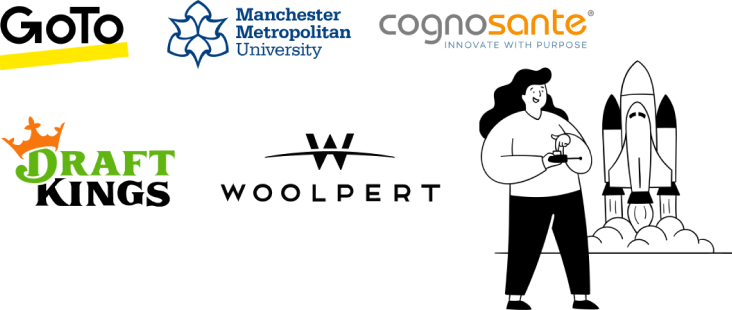
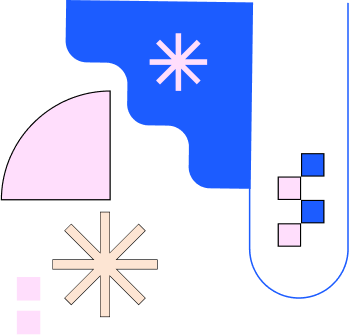
About the Author

Deepa Majumder
Deepa Majumder is a writer who nails the art of crafting bespoke thought leadership articles to help business leaders tap into rich insights in their journey of organization-wide digital transformation. Over the years, she has dedicatedly engaged herself in the process of continuous learning and development across business continuity management and organizational resilience.
Her pieces intricately highlight the best ways to transform employee and customer experience. When not writing, she spends time on leisure activities.

