
Intergate Freshdesk with Chatbot and automate ticketing tasks

Did you know that after a bad experience with a brand, consumers are four times likely to stop shopping with them? So how can you provide the experience that your customers want? By keeping your employees engaged. Because engaged employees provide better customer service. And better customer service translates to customer retention. Get it?
If you’re using Freshdesk for all things customer service, good for you. But did you know you can use the same Freshdesk for employee support as well? Yes, you can, with some help from Workativ Assistant, of course.
Workativ Assistant is a no-code AI-powered platform for building contextual chatbots with automated workflows for a wide range of business apps. Workativ Assistant’s chatbots can be added to any of your instant messaging apps like Slack or Microsoft Teams so that employees can self-serve their IT/HR issues, on-the-go, anytime.
By combining the Freshdesk ticketing tool with Workativ Assistant, you make sure your employees have access to an interactive IT self-service interface instead of static portals. Let’s take a look at what all you can do with Freshdesk + Workativ Assistant.
Freshdesk actions that can be automated with Workativ Assistant
Creating a Freshdesk support ticket : Logging in and out of Freshdesk every time when you want to create a Freshdesk ticket can be a bit cumbersome. Workativ Assistant’s Freshdesk chatbot can get rid of this by letting you create a ticket just by telling it to, on your Slack or Microsoft Teams app.
Retrieving a Freshdesk ticket’s details : Whenever your employee wants to check their ticket’s status, they can just ask Workativ Assitant’s chatbot and it can retrieve the details for them in an instant.
Updating a Freshdesk ticket : Make it easier on your help desk agents by enabling them to update a ticket as closed just by having a quick chat with Workativ Assistant’s chatbot.
Deleting a Freshdesk ticket : In case an employee mistakenly created a ticket, they can delete the ticket in a flash by conversing with Workativ Assistant’s Freshdesk chatbot.
Adding new contact : New employee joining your company? Let your help desk agents or your HR personnel add them to your Freshdesk workspace in the blink of an eye by chatting with Workativ Assistant’s chatbot.
Updating a contact’s details : Whenever an employee changes her/his address or any contact details, your HR or help desk agent can make the change to your business’ Freshdesk database just by handing over the details to be changed to Workativ Assistant’s chatbot.
Removing a contact : You can remove an outgoing employee from your Freshdesk workspace with Workativ Assistant’s Freshdesk chatbot.
Now that we’ve seen what all Freshdesk automations you can set up with Workativ Assistant, let’s take a look at how you can do the same.
How Workativ Assistant creates a synergy between Freshdesk and other business apps
Freshdesk + Access management apps + Workativ Assistant
Why stop with only Freshdesk when you can bring any number of apps into the picture with Workativ Assistant? With Workativ Assistant, you can create automations that create a synergy between different apps which wouldn’t otherwise have been possible if you used them separately. For instance, let’s say you want to create an automation that allows an employee to unlock her/his account in Microsoft Azure Active Directory. You can set up the automation in such a way that when the unlock account action fails, Workativ Assistant will create a Freshdesk ticket in open status and gives a heads up to your help desk team. Yes, you can use multiple apps and their actions in a single automation!
Freshdesk + HRMS + Workativ Assistant
You can make it easier on your HR team by taking some load off them. With Workativ Assistant, you can set up automations for HRMS apps like BambooHR, People HR, Fingercheck, PurelyHR, OrangeHRM, Deputy, Zenefits, etc., For example, you can set up a BambooHR automation to enable employees to request time off. And you can set it up in such a way that if the automation fails, Workativ Assistant creates a Freshdesk ticket about the same and alerts your help desk team.
Freshdesk + Productivity apps
You can use Workativ Assistant along with apps like Sharepoint or Google Drive to enable easy access to files for employees. Employees can ask Workativ Assistant’s chatbot to retrieve a file or the file’s link for them and Workativ Assistant does this for them in an instant.
How you can create a chatbot for Freshdesk tasks with Workativ Assistant
1. Workflow builder
Workativ assistant comes with easy-to-use no-code workflow builder to help you build simple to complex app-based automations for chatbot in minutes. Integrate chatbot with apps, use pre-built workflows from marketplace, approve requests, connect chatbot with on-prem apps and much more.

2. Chatbot Builder
Our easy-to-use no-code chatbot builder helps you build and manage simple to complex conversations, FAQs, integrate app workflows, and personalize your bot in minutes. Deliver autonomous workplace support with purpose built intelligent chatbots.
Benefits of Freshdesk + Workativ Assistant
1. On-the-go conversational IT/HR support that employees would love
Workativ Assistant’s conversational AI/chatbot offers seamless 24×7 Freshdesk related actions that your employees/help desk agents can ask the chatbot to do. Whether they are in the workplace or on the road, they can create a Freshdesk ticket or do anything on Freshdesk with Workativ Assistant.
2. Faster triaging of issues
Workativ Assistant’s structured automation workflow enables proper triaging of issues to the right people. Be it giving a head up to an agent about a Freshdesk ticket created or deleted, you can do this and more with Workativ Assistant’s chatbots.
3. All from the comfort of your chat channel
Workativ Assistant’s chatbots integrate seamlessly with your Slack or Microsoft Teams workspace so that your employees don’t have to leave their chat hub to self-serve an IT/HR issue. This gets rid of the frustration that comes with logging in and out of the Freshdesk portal whenever an employee wants to create a Freshdesk support ticket.
Did you know that when your help desk agents are satisfied with their jobs, customer satisfaction increases, and turnover and absenteeism decrease (MetricNet). So what are you waiting for? Make your help desk as well as your employees’ lives easier by augmenting your workplace support with Workativ Assistant and Freshdesk combined!Sign up for a free trial today at workativ
In this Blog
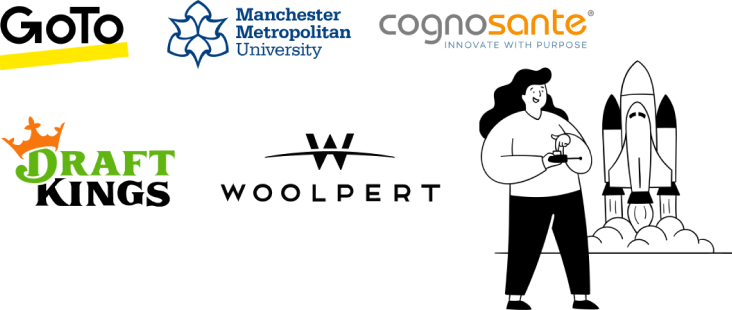
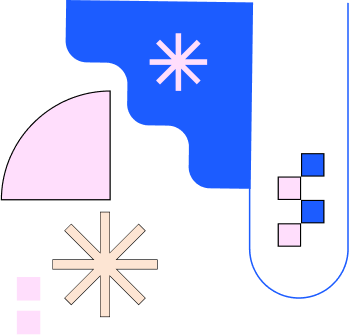
About the Author

Deepa Majumder
Deepa Majumder is a writer who nails the art of crafting bespoke thought leadership articles to help business leaders tap into rich insights in their journey of organization-wide digital transformation. Over the years, she has dedicatedly engaged herself in the process of continuous learning and development across business continuity management and organizational resilience.
Her pieces intricately highlight the best ways to transform employee and customer experience. When not writing, she spends time on leisure activities.

