
Free Zoho Desk Chatbot Guide: Build Your Zoho Desk Support Chatbot

It’s a no-brainer that better employee experience equals better customer service. A recent Frost & Sullivan study , on Workforce Engagement Management (WEM) found that 89% of surveyed companies felt that improving contact center engagement will significantly enhance the quality of customer experience. And companies that fully adopt WEM solutions are 82% more likely to provide a better quality of customer experience and 96% more likely to achieve overall profitability.
This means companies that invest in delivering the right tools and incorporating elements that engage, recognize and enliven and empower their workforce to do their jobs more effectively — reap the benefits of happier, more productive employees. Long story short, if your agents are using the Zoho Desk ticketing tool for your employee/customer IT support, then it’s high time you made their lives easier with Zoho Desk Chatbot.
What is Zoho Desk Chatbot?
Zoho Desk Chatbot is an AI-powered no-code platform for building contextual chatbots with automated workflows for various business apps like Slack or Microsoft Teams.Using Zoho Desk Chatbot, companies benefit by automating repetitive issues, save costs, reduce time to resolution, deliver faster support and more.
How does Zoho Desk Chatbot works?
Zoho Desk chatbots use Natural Language Processing to understand a user’s intention or utterances for initiating a conversation with them as well as to extract required data from a user’s query and pass it to the automation to resolve the user’s issue in real-time. So, think of how intelligent chatbots work, but with the Zoho Desk chatbot, it can not only have those benefits, but also extend the functionalities of the Zoho Desk tool using advanced integration and workflows.
Zoho Desk collects and delivers interactions from multiple media (email, phone, chat, social media, a self-service site, forums, and forms) in one location. Workflow rules may automate tasks like ticket assignment, service escalation, notification rules, and time-based activities. The system includes reports that may be customised and scheduled, happiness ratings, and a graphical dashboard for evaluating client satisfaction.
Users can also make specific modifications to the solution, such as changing tabs, adding new departments, altering email templates, establishing business hours, and adding help folders. Zoho Desk may also be linked with the in-house systems of customers.
What is Zoho Desk chatbot used for?
Zoho Desk is a virtualized help desk platform that aims to make customer support easier for organizations of all kinds. Customer support tickets, a customer support portal, contract administration, and report generation are all important aspects of Zoho.
A Zoho Desk chatbot can be quite helpful not just for your users but also for the agents, as it helps automate user interactions on repetitive tasks and helps your team focus on more important and complex tasks that require human touch.
We have compiled a list of most repetitive tasks that you can automate using Zoho Desk chatbot:
Smarter AI-powered Zoho Desk automations with Zoho Desk Chatbot
Workativ Assistant adds a conversational layer on top of Zoho Desk enabling AI self-service for your employees that they’ll love. With the conversational self-service, you can do the following on Zoho Desk without having to leave your Slack or Microsoft Teams app.
1. Creating a ticket : Get rid of the hassle of navigating never-ending menus on boring self-service portals. We are humans and we crave for two-way interactions. Build and make Workativ Assistant’s Zoho Desk chatbot available to your employees and let them raise Zoho Desk tickets by having a quick chat with it.
2. Updating a ticket : Whenever an agent wants to update a Zoho Desk ticket, they can do so by simply bringing up Workativ Assistant’s Zoho Desk chatbot. The Zoho Desk chatbot will take care of it after getting the details to be updated from the agent.
3. Retrieving a ticket’s details : After raising a Zoho Desk ticket, employees can check their ticket’s status whenever they feel like with Workativ Assistant’s Zoho Desk chatbot. They’ll just have to open their Slack/Microsoft Teams app on their mobile phone/desktop and interact with Workativ Assistant’s Zoho Desk chatbot there.
4. Deleting a ticket : Employees can delete a Zoho Desk ticket instantly with Workativ Assistant’s Zoho Desk chatbot if they raised it by mistake.
5. Creating a contact : In case a new employee is joining your company, your agent/HR can add them to your company’s Zoho Desk workspace for internal IT/HR support with Workativ Assistant’s Zoho Desk chatbot. Just ask the Zoho Desk chatbot to add a contact to Zoho Desk by providing the required details via chat and it will get it done in a jiff.
6. Updating a contact : Whether an employee wants to change his/her address of permanent residence or any other detail in Zoho Desk, he or she can do so effortlessly with Workativ Assistant’s Zoho Desk chatbot. They’ll just have to verify it’s them via Twilio OTP verification, provide the required data, and the Zoho Desk chatbot will take care of the rest for them.
7. Retrieving a contact’s details : At any time when a help desk agent wants to know about the employee who raised the ticket, she or he can do so by just asking Workativ Assistant’s Zoho Desk chatbot. .
8. Deleting a contact : When there’s an outgoing employee, your help desk agent can delete them from your Zoho Desk workspace just by having a conversation with Workativ Assistant’s Zoho Desk chatbot.
As you can see, not only do your help desk agents benefit but your employees as well when you combine Zoho Desk with Workativ Assistant. And don’t worry, access to certain Zoho Desk actions on Workativ Assistant’s chatbots are restricted so that only the ones who are authorized can make use of them
How to Build a Zoho Desk chatbot
Step 1. Creating a bot workspace
When you sign up for Workativ Assistant, you’ll be required to name your workspace. You can provide the name of your organization as a workspace name.
Step 2. Download your bot
Download a prebuilt ManageEngine Zoho Desk from the bot Marketplace
So that’s all there is to the initial set up of your workspace. Next, let’s download Zoho Desk workflows
Step 3. Setting up a Zoho Desk app workflow
Lets download Zoho Desk app workflow from marketplace
Click on Download from Marketplace
Select the Zoho Desk application
Select the app workflow
Connect with your Zoho Desk account
Test the app workflow
Step 4: Now add workflow to the Zoho Desk chatbot
Add app workflow to the dialog conversation
Select the workflow
Provide the inputs & save it
Test your Zoho Desk chatbot
Step 5: Deploy Zoho Desk chatbot in your favourite chat channel
Business benefits of Zoho Desk chatbot with Workativ Assistant
1. Visual and intuitive UX
Workativ Assistant’s easy-to-use app workflow builder and chatbot builder lets you create a customized chatbot for a specific team in just a few minutes. Be it for creating a ticket in Zoho Desk or creating an issue in Jira, anyone in your organization can use Workativ Assistant’s chatbot to do so in the blink of an eye. The chatbot resides proactively in your business’ Slack or Microsoft Teams workspace, 24×7. And the best part is, it requires no coding! How awesome is that, right?
2. Creating a synergy between apps
Instead of using your Zoho Desk as simply a system to answer support tickets, integrate it with other applications to add more value and make the information less fragmented.
3. Essential information at fingertips
With Workativ Assistant’s Zoho Desk integration, your help desk agents can stay on top of assigned tickets and provide outstanding employee service with ease. Agents can get a list of unassigned tickets or notifications when either a ticket was assigned to them, or when they receive a note or reply on one of their tickets. With the AI-powered search, agents can quickly and easily search and find relevant tickets.
Overall, you can build an efficient helpdesk with the Workativ Assistant integration for Zoho Desk which allows agents to resolve employee issues more quickly and allows supervising managers to monitor the state of the help desk more conveniently.
Conclusion
Zoho Desk Chatbot provides a number of benefits that can help businesses improve communication and productivity. As a platform, it is easy to use and supports a wide range of languages, making it applicable to a variety of businesses. Additionally, its conversational interface makes it fun and engaging for users, which can lead to increased engagement and productivity. Finally, the chatbot can be customized to fit the needs of individual businesses, making it an ideal tool for improving communication and collaboration within organizations.
Workativ allows you to create an AI bot for your office in minutes with no coding necessary. Workativ is a no-code SaaS platform that allows organisations to create, automate, and deploy conversational AI chatbots in less than 60 minutes. Try our FREE Zoho Desk Chatbot now. It's easy to use and can save you time by automating tasks. So why not give it a try today?
In this Blog
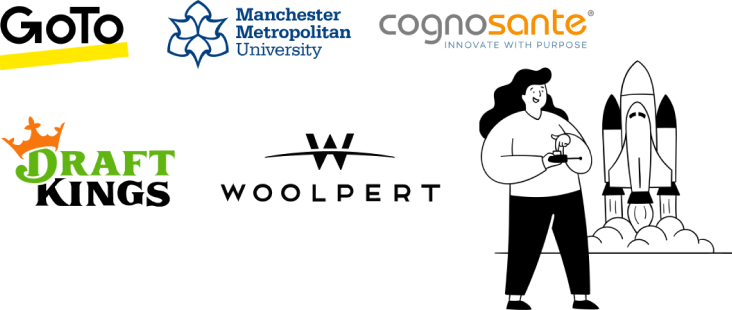
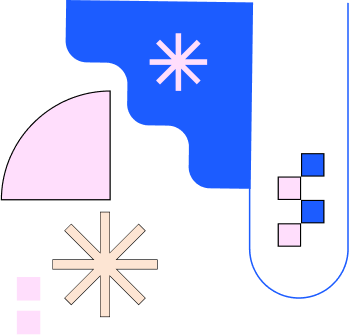
About the Author

Deepa Majumder
Deepa Majumder is a writer who nails the art of crafting bespoke thought leadership articles to help business leaders tap into rich insights in their journey of organization-wide digital transformation. Over the years, she has dedicatedly engaged herself in the process of continuous learning and development across business continuity management and organizational resilience.
Her pieces intricately highlight the best ways to transform employee and customer experience. When not writing, she spends time on leisure activities.

