
Steps to Scale your IT Help Desk with Help desk Automation Software

It can be hard to keep an IT help desk or service desk running smoothly. Employees depend on IT services and expect their help desk to respond immediately,when they have a query. Many help desks have to deal with outdated tools and processes, making life hard for employees and IT help desk staff.
If your business is growing faster than your help desk can keep up with, there's good news. Help desk automation software can change the way your IT help desk works. Automated help desk solutions include advanced features such as incident management enhancing your service and productivity.
What is help desk automation?
When an employee has a query or wants to make a request, he contacts the support desk. The agent depending on the complexity will either solve it or forward it to higher levels (from L1 - L2 - L3). All of these tasks will need several days, if not weeks, to accomplish. As a result, both the employee and the agent will experience a loss of productivity.
Here, sophisticated technology such as service desk automation can be implemented to ensure that all of these tasks are performed by machines with minimal human intervention. This makes better use of the company's available human resources and speeds up the resolution of complaints and mistakes, which makes both employees and agents happier.
By automating routine tasks, your help desk agents will have more time to deal with more complicated problems. This will help your employees get back to work faster and give your help desk agents a much greater sense of success.
Why do businesses of all sizes still operate their help desks using manual processes?
You'll frequently hear the response that the cost is too high or that they are unfamiliar with the tools. Unfortunately, it is not true. The cost of automating simple processes offers a quick return on investment (ROI). Moreover, you have platforms that offer free chatbots to businesses.
The more you stick to traditional help desk processes, you run the risk of losing:
All of these inefficiencies ultimately cost your business money and damage your company's image. You can choose to ignore this or you can empower Your IT Team with help desk automation software. Without automated help desk software, businesses risk losing employees who are excellent at what they do. Employees often switch jobs because they feel like their needs aren't being met. Employees are the greatest asset of a company, so you need to make them feel important and valued for your business to do well.
Help desk automation software can offer value and boost efficiency in several critical areas of your organization. Integrating automation with help desk software would undoubtedly skyrocket your agents' productivity. But before you rush out to get one, you must be aware of its perks. The optimal automation help desk software enables your workers to collaborate on difficult problems, manage interactions across numerous channels, and automate over 80 percent of your support activities.
In this article, we will cover the main benefits of help desk automation software and how to leverage them to scale your help desk
8 Ways to Scale your IT Help Desk with Help desk Automation Software
Quicker Resolution of tickets
The key to providing superior employee service is the prompt resolution of problems. And the only way to do this is to ensure that no issue goes unreported or is buried among the hundreds of incoming concerns, while simultaneously resolving the registered issues within hours. Mean Time to Resolution represents the effectiveness of an organization's IT helpdesk service.
Mean Period to Resolution (MTTR) is the time between a ticket submission and its resolution. There will be a constant influx of tickets, and support staff may or may not be available to handle them in the allotted time.
Service outages can have profound effects on both IT and business operations. By integrating AI-powered chatbots into the IT helpdesk, the chatbot will solve the majority of monotonous tasks using self-service options/troubleshooting methods.
This decreases the number of tickets in the queue, which impacts the total MTTR. Lower MTTR is the most important factor in demonstrating the effectiveness of an IT helpdesk service. The greater the volume of tickets received and the shorter the time required to address them, the greater the productivity of the firm and, ultimately, its bottom line.
AI Self-service automation
Service desk teams are busier than they have ever been. Self-service technology can help with this by cutting down on the number of business requests that IT must respond to. Because of this, employees have to wait for IT to reset passwords or run reports, which slows down their productivity.
By granting employees automated self-service, delays can be avoided, and IT load On average, 16 percent of service desk tickets are about resetting passwords. With automation tools for self-service, IT can handle less of routine requests which improve service levels. Employees can get to important processes and information more quickly. They can change their own passwords when they get reminders that they are about to expire.
Employees no longer have to depend on IT Service Desks that are too busy and don't have enough staff. Instead, they can use Chatbots to get their questions answered automatically. These chatbots can have conversations that are interactive and resourceful. This leads to an increase in employee productivity, efficiency, and satisfaction while cutting operational costs.
Multichannel approach
There is no one way to get help with AI technology. You can Integrate chatbots easily with multiple platforms like Slack, MS Teams, or your company portals. In simple terms, an omnichannel approach lets your employees interact seamlessly without switching from one channel to another. AI-powered chatbots make this approach possible because they remember all employees no matter what platform they use to communicate.
So, using AI to handle employee service desk tasks helps keep the whole support system stable without interruptions. Omnichannel chatbots can respond to questions across multiple channels and can improve the employee experience and more human-like.
Auto-resolution
Using a combination of artificial intelligence and machine learning, helpdesk agents will be able to resolve problems quickly. App workflows triggered by artificial intelligence handle the vast majority of requests and provide relevant replies. Consider that a new employee has recently joined your organization. Certainly, he or she will need access to email, various applications, user groups, etc.
Standard service desk procedures need at least two days to submit a request, receive the necessary approvals, and provide the necessary access. With an AI chatbot, the protocol is sped up. Simply request access using one of the available help channels utilizing a chatbot.
The remaining actions, such as obtaining approvals and activating the request, will be performed automatically. In addition, they employ Natural Language Processing (NLP) to provide a human element to their support desk operations (NLP).
Automate FAQs
There are two types of employee queries: "repeated queries" and "unique queries." It's important to answer both of them right away, without waiting. Answering repeated questions takes a lot of money, time, and resources, and burdens agents with unproductive tasks. Also, it affects employee productivity. FAQs make up a big part of the questions received.
By automating them, you can allow agents to deal with the more complicated ones. Also, automating your FAQs can help your employees by promoting self-service. By making them self-reliant you can enhance employee service and increase their productivity.
Leverage Live Agent Handover
Live agent handover is essential for personalizing your chatbot experience. Help desk automation offers smooth 'agent handover' of chatbot to live agents with full context and conversation history so your agents can pick up where the bot left off.
This prevents user annoyance and, more importantly, allows for immediate resolution. They pass conversation transcripts that include context-specific information and sentiment analysis results. In cases when multilingual support is needed, they also translate questions for human agents while escalating the chat.
It also enables Agent observation where agents just observe and monitor talks between bots rather than taking full control. Before offering solutions to employees, the IT bot obtains authorization from the agent in these situations.
Auto-ticket classification and routing using sentimental analysis
Ticket Analysis using AI or NLP tools is the most effective way to tackle repetitive issues. Chatbots can sense the tone and sentiments of employees to ease the process of ticket categorization. Classifying tickets by sentiment is one of the quickest methods to sort them. Help desk automation's pre-built sentiment analysis model enables classification of the each request into multiple buckets (e.g. Negative, Neutral, and Positive).
Similarly to how an urgency detector prioritizes tickets based on expressions indicating urgency, a sentiment analysis model can prioritize issues based on expressions indicating negative. By keeping an eye on the ratio of negative to positive tickets over time, ticket classification by sentiment can be a great way to spot serious issues. Let's say there's a sudden rise in negative comments. This could mean that a large number of employees are experiencing a major challenge that needs to be fixed right away.
Reports and Analytical Tools
Helpdesk automation software delivers detailed data and analytics on the performance of chatbots and your whole support team, which can be used to make future improvements. Help Desk automation does more than just automating incident reporting and tracking.
It also reduces the need for manual intervention, speeds up the time it takes to solve problems, improves efficiency, and uses analytics to prevent problems or automate tasks and repeated processes. It enhances the effectiveness of your chatbot by analyzing KPIs with a comprehensive dashboard. It uses workflow and task automation and Big Data analytics to improve processes.
It is a well-known fact that many problems can be avoided by predicting them and fixing them before they happen. Reviewing data on a dashboard enables management to make better-informed decisions that will make your help desk robust and agile
In addition, help desk automation helps process automation by removing human error, enhancing performance, cutting down on time, and maximizing operational costs.
Workativ is a no-code interface for building comprehensive, intelligent, and responsive conversational bots. We provide customization to increase employee engagement, productivity, and, ultimately, ROI without the need for a specialist development environment.
In this Blog
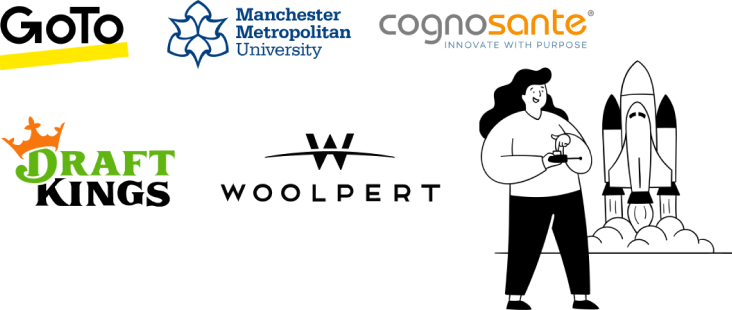
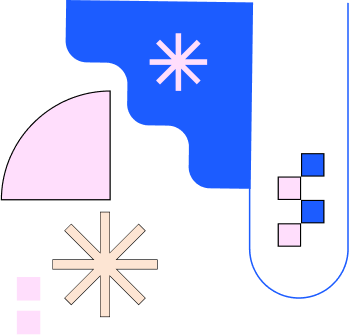
About the Author

Deepa Majumder
Deepa Majumder is a writer who nails the art of crafting bespoke thought leadership articles to help business leaders tap into rich insights in their journey of organization-wide digital transformation. Over the years, she has dedicatedly engaged herself in the process of continuous learning and development across business continuity management and organizational resilience.
Her pieces intricately highlight the best ways to transform employee and customer experience. When not writing, she spends time on leisure activities.

