
No, this blog isn’t an Ad for Trivago. Apparently, there’s not a single Trivago Guy GIF. Or JIF. Or whatever. Maybe you’re a CIO, an IT Admin, or maybe even a help desk agent who’s looking to take some load off by automating your Freshservice tasks. Heck, you might not even know what Freshservice is and found yourself on this blog looking for a good cloud-based IT help desk and service management solution. Whatever the reason might be you are here for
What is Freshservice Chatbot?
You can simplify your business’ IT operations with the ticketing system, self-service portal, and knowledge-base that IT help desk and service management solutions that Freshservice provides, but you can make your IT operations even more simpler and faster with AI-powered contextual chatbots with automated workflows that enable 24×7 conversational self-service for your employees on your business’ communications hub like Slack or Microsoft Teams.
How does Freshservice Chatbot works?
Chatbots analyze and process user words and expressions and provide an instant pre-programmed response. Freshservice Chatbots understand natural language, but they also follow a predetermined path for initiating a conversation as well as extracting required data from a user’s query and passing it to the automation to resolve the user’s issue in real-time.
The objective of NLP is to make computer-human connections seem like a dialogue between two individuals. People can freely communicate with chatbots by asking questions using NLP. They can recall the conversation's background as well as the user's choices. When necessary, these chatbots can bounce from one point of discussion situation to another and respond to random user requests seamlessly.
So, think of how intelligent chatbots work, but with Freshservice chatbot, it can not only have those benefits but also extend the functionalities of the Freshservice tool using advanced integration and workflows.
What is Freshservice chatbot used for?
Chatbots boost ITSM efficiency and productivity by quickly resolving common employee issues. Automation is a top business priority for IT leaders today, and chatbots are a next-generation automation tool for getting more done with less. Chatbots divert insignificant tickets away from human agents.
When chatbots are being used for IT support, chatbots interact with users through a conversational UI to solve problems faster and to be available 24 hours a day, seven days a week. Chatbots are designed to learn from previous interactions and evolve over time.
A Freshservice chatbot can be quite helpful not just for your users but also for the agents as it helps automate repetitive tasks so that your team can focus on more important and complex tasks that require a human touch.
We have compiled a list of the most repetitive tasks that you can automate using Freshservice chatbot:
Best Freshservice Chatbot platform
Workativ Assistant
Workativ Assistant is a no-code conversational AI platform solution that enables firms' IT or HR support staff to utilize an AI-powered chatbot to simplify and improve common employee concern management. It includes tools for creating, deploying, training, and optimizing chatbots.
Workativ Assistant has a vast library of pre-built automated support activities for popular business apps that you can include in your process designs. Your chatbot may be deployed and used in various chat channels, such as Slack or Microsoft Teams.
Pros
Cons
Industry
IT or HR
Pricing
Company Size
Smarter AI-powered Freshservice automations with Freshservice Chatbot
By integrating Freshservice with Workativ Assistant, your employees will be able to do the following using Workativ Assistant’s chatbot on your business’ Slack or Microsoft Teams workspace:
Creating a Freshservice Ticket : By telling Workativ Assistant’s Freshservice chatbot to create a Freshservice ticket for an issue they are facing, Workativ Assistant’s chatbot instantly creates the ticket for employees in just seconds.
Deleting a Freshservice Ticket : No more logging into the Freshservice portal every time an employee resolves an issue themselves and wants to delete the Freshservice ticket they raised for the issue. Workativ Assistant’s Freshservice chatbot takes care of this in the blink of an eye
Retrieving details about a Freshservice Ticket : Whenever an employee wants to know the status of their ticket, they’ll just have to slide open their mobile phone, open their Slack or Microsoft Teams app, have a quick chat with Workativ Assistant’s Freshservice chatbot there and that’s it.
Updating a Freshservice Ticket : Help desk agents can make use of Workativ Assistant’s Freshservice chatbot by telling it to update a Freshservice ticket’s status from the comfort of their business’ chat hub.
Adding/Removing a Requestor to Freshservice : With Workativ Assistant’s Freshservice chatbot, IT Admins can add or remove employees in Freshservice as and when they onboard/offboard.
Updating details about a Requestor in Freshservice : Workativ Assistant’s Freshservice chatbot also enables IT Admins to update details about an employee in Freshservice in a flash. And there you go, all the Freshservice tasks you can automate with Workativ Assistant. And it doesn’t stop there.
Business benefits of Freshservice chatbot with Workativ Assistant
Workativ Assistant’s Chatbots vs Other Chatbots
Service Desk tools like Freshservice provide their own chatbot (Servicebot) on Microsoft Teams that takes care of some of the tasks on Freshservice (but not all). The tasks include:
And these are just for IT agents. Workativ Assistant’s Freshservice chatbot, on the other hand, will let your employees as well as IT agents to:
Let’s take a look at all the scenarios for which you can use Workativ Assistant’s no-code platform to build chatbots for.
Make your IT Service Management (ITSM) processes faster
By offering the services of your Service Desk tool like Freshservice in the form of a conversation to your employees via chatbots, you ensure that your employees get the IT support experience they’d love. Be it for requesting a software/hardware or IT issues like password resets or account unlocks, your employees can do all this and more with Workativ Assistant’s chatbots.
1. IT Service Request
Sometimes employees may find that their laptop/desktop doesn’t have the right software/hardware provision to perform a certain task. Be it a RAM upgrade for their CPU or requesting software/software updates, employees have to log in and out of their company’s Service Desk portal (like Freshservice) every time they want anything. Employees also have to keep track of their service request via the portal. This adds on to the frustration of the employee not being able to perform the task at hand. Not anymore. By building a chatbot for this on Workativ Assistant and adding it to your business’ Microsoft Teams channel, you ensure your employees can easily create a service request as well as track it from the comfort of their chat channel. And building a Workativ Assistant chatbot is not so hard either. Set up the automation and the conversation flow you want for a chatbot in three very simple steps, test the chatbot, add it to your Microsoft Teams channel, and you’re done.
2. IT issues
Let’s say you’re using Freshservice for ITSM and other apps like Microsoft Azure Active Directory, Okta, JumpCloud, OneLogin, or Auth0 for Identity and Access Management (IAM). And you want to make your ITSM app work with your IAM app. Not possible, right? You might find a way to make both of them work together but maybe not in the exact way you had imagined. So how to make different apps work synergistically together?
Enter Workativ Assistant’s chatbots. With Workativ Assistant’s chatbots, you can automate:
a. Reset Passwords— Easily build chatbots that reset passwords for your employees by connecting your IAM app like Microsoft Azure Active Directory (AD) and setting up a password reset automation for it. You can even set it up by connecting your Freshservice account along with Microsoft Azure Active directory such that, when the AD password reset automation encounters a hiccup, the Workativ Assistant chatbot will automatically create a ticket in Freshservice and alert your help desk team about the issue.
b. Account Unlocks— Make unlocking/unsuspending accounts effortless for your employees. Just connect your IAM app like Active Directory with Workativ Assistant, set up the unlock/unsuspend automation for it, and the conversation flow for that automation that the chatbot can use for conversing with your employees, and you’re done. You can even add an extra action to the automation for creating a ticket in Freshservice� in case the unlock/unsuspend automation goes haywire.
c. Knowledgebase/FAQs— Connect your G Suite, Dropbox or Box account with Workativ Assistant and let your employees access your Knowledgebase via Workativ Assistant’s chatbots in the blink of an eye. You can set it up the automation like, if the chatbot isn’t able to find a file on your G Suite, it’ll continue searching in your other apps like Dropbox or Box.
d. Create Distribution Groups— By connecting Workativ Assistant with your Office 365 account (if you have one), you can let your help desk agents as well as your HR personnel create an email distribution group from the comfort of their chat hub. To ensure this, you can even go a step further and add an action for creating a support ticket in Freshservice in case the creating a distribution list automation encounters an hiccup. Now that we’ve seen the ITSM side of things, let’s take a look at what all Workativ Assistant can do for your HR team.
Streamline HR processes with Conversational AI
Why stop with IT process automation when you can make it easier on your HR team with HR chatbots? Connect Workativ Assistant with your HR apps and let Workativ Assistant’s HR chatbots do all the heavy lifting for you:
1. Let employees update their info themselves
You might’ve come across employees shifting to another place, changing their phone numbers, getting married, or even becoming a new parent. To record these changes in their company profile, employees have to go through the tedious process of logging in to their self-service portal, navigating through labyrinthine menus, creating/raising a request, and then waiting, hoping that someone notices that request. Whew, sounds exhausting just reading it right? Think about your employees and how they would feel.
To get rid of this frustrating wait time for your employees, you can simply choose to make use of Workativ Assistant’s chatbots.
By connecting your Twilio and IAM app like Microsoft Active Directory with Workativ Assistant, you can set up an automation such that, after verifying the Twilio OTP with your employee, Workativ Assistant’s chatbot will update their company profile for them after getting the required details from your employees. You can even add an action for creating a ticket in Freshservice in case things go haywire with the updating info automation.
2. Employee Onboarding/Offboarding
Take the load off your HR personnel and let them focus on more important tasks like candidate screening and employee welfare by automating tasks like employee onboarding and offboarding with Workativ Assistant. It’s simple. Just connect your IAM app (like Microsoft Azure Active Directory) with Workativ Assistant, set up an automation for adding or removing details about an employee on AD, set up a conversation flow that the chatbot can use for it, and you’re done.
You can even add an extra step to the automation by connecting your Freshservice account and setting up the creating a Freshservice ticket action in case things go messy with the AD automation. After you set up the HR chatbot, your HR personnel can interact with it on their Microsoft Teams workspace and get the onboarding/offboarding done on-the-go, in a jiff. This hiccup-free onboarding experience ensures that new employees stick around and become brand ambassadors for your company.
3. Applying Leaves
Applying for leaves should never be a hassle for your employees. Normally, employees may have to ask their reporting person if they can take a day out for a personal reason and if that person approves, the employee will have to email that person with their manager and HR in CC. After seeing the email, the manager and HR may or may not approve the leave based on their previous leave history. What a tedious way to handle the leave process, right? Everything should just be done with the click of a button. And that’s exactly what Workativ Assistant’s HR chatbots lets your employees as well as your HR personnel do.
By connecting your HR apps like Zenefits, BambooHR, Deputy, or PeopleHR with Workativ Assistant, you can set up an automation for employees to apply leaves via Workativ Assistant’s HR chatbots. You can set up an automation like, if the action for applying for a leave encounters a bump, the HR chatbot will create a ticket in Freshservice, alerting your help desk team about the issue so that they can immediately step in and take over. Employees can then apply for a leave via Workativ Assistant’s HR chatbot on Microsoft Teams which will then inform the respective personnel about the leave and if they approve by clicking on a button, the employee gets the leave. Simple, right?
4. General enquires
Instead of having to visit the HR in-person or call them up, let employees know their employment details like salary structure, payroll, workplace policy, and benefits by integrating your HR apps like Zenefits, BambooHR, Deputy, or PeopleHR with Workativ Assistant.
Connect your HR app like Zenefits with Workativ Assistant, set up an automation to answer queries like employee benefits, throw in another action to the automation to create a ticket in Freshservice if the HR queries automation goes bonkers, set up a conversation flow for the chatbot for the automation, add the chatbot to your Microsoft Teams channel and you’re set. Employees can then just bring up the HR chatbot on their Microsoft Teams desktop/mobile app anytime they want to know their payroll details in a jiff.
The value that you’d get with Workativ Assistant
Now that you know the ways in which Workativ Assistant is beneficial to you, let take a step further and see how Workativ Assistant adds value to your workplace support.
1. Seamless, on-the-go, 24×7 self-service
According to a report by Statista, the number of daily active users of Microsoft Teams has more than doubled in recent months, increasing from 32 million users on March 2019 to 75 million on April 2020. This means that your employees are more than likely to use their business’ Microsoft Teams workspace to self-serve their IT/HR needs themselves instead of logging in to a self-service portal and raising a ticket for everything.
By integrating your ITSM tool like Freshservice or HR app like Zenefits with Workativ Assistant and adding Workativ Assistant’s chatbots to your Microsoft Teams workspace, you ensure that your employees are satisfied with the two-way conversational self-service they are receiving and are more productive in turn. Workativ Assistant’s chatbots are available to your employees 24×7, on-the-go, on their laptop/mobile phone.
2. No coding required for setup
Setting up automations and conversations for a chatbot on Workativ Assistant is effortless to be honest. You don’t have to get a developer on board to set up a Workativ Assistant chatbot. If a five-year-old spends a little time with Workativ Assistant, she/he can build a chatbot in a flash. Workativ Assistant is designed that way, to be usable by anyone with no coding knowledge.
3. Intuitive UI
Workativ Assistant incorporates the best of both worlds — both creating an automation as well a conversation flow for that automation. For this, Workativ Assistant’s Automation Designer and Dialog Designer work seamlessly with your Microsoft Teams apps to create the conversational AI experience that your employees would love. Workativ Assistant leverages NLP to understand your employees better and to deliver faster, empathetic IT/HR support that your employees would appreciate.�
4. Less time for onboarding
Given the fact that Workativ Assistant seamlessly integrates with your business’ existing apps, and the fact that it’s easy to set up, making Workativ Assistant a part of your IT Service Management/HR Management is fairly simple and takes no time. Just sign up for a Workativ Assistant account, connect the apps you use frequently, and provide an awesome self-service experience for your employees.
How to Build Freshservice Chatbot Without coding
Step 1. Creating a bot workspace
When you sign up for Workativ Assistant, you’ll be required to name your workspace. You can provide the name of your organization as a workspace name.
Step 2. Download your bot
Download a prebuilt Freshservice bot from the bot Marketplace
So that’s all there is to the initial set up of your workspace. Next, let’s download Freshservice workflows.
Step 3. Setting up a Freshservice app workflow
Lets download Freshservice app workflow from marketplace
Click on Download from Marketplace
Select the Freshservice application
Select the app workflow
Connect with your Freshservice account
Test the app workflow
Step 4: Now add workflow to the Freshservice chatbot
Add app workflow to the dialog conversation
Select the workflow
Provide the inputs & save it
Test your Freshservice chatbot
Step 5: Deploy Freshservice chatbot in your favourite chat channel
Conclusion
In conclusion, Freshservice chatbots are a great way to keep customers engaged and provide the best possible experience. With the right tools and strategy, your business can see a significant increase in customer satisfaction. They can interact with customers by sending them messages, reminders, and important information. Chatbots can also be used to automate mundane tasks and free up your human agents to do more complex tasks while making the entire process effective, effortless, and efficient.
Haven’t tried Workativ Assistant yet? Then you’re missing out on a lot. Try our Freshservice chatbot for FREE now.
In this Blog
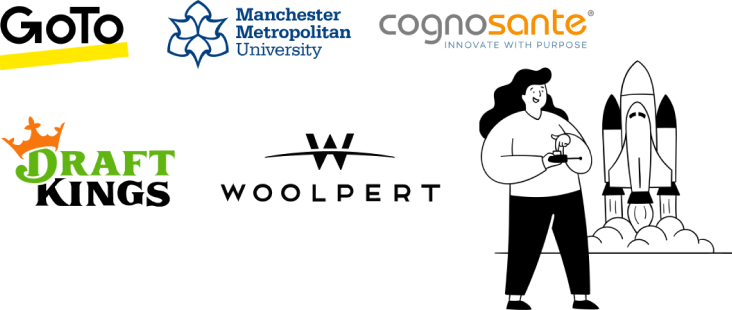
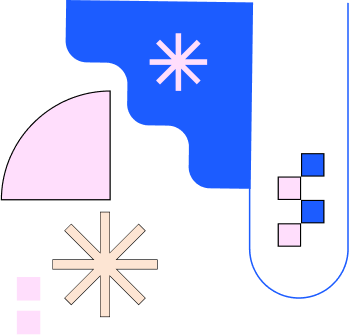
About the Author

Deepa Majumder
Deepa Majumder is a writer who nails the art of crafting bespoke thought leadership articles to help business leaders tap into rich insights in their journey of organization-wide digital transformation. Over the years, she has dedicatedly engaged herself in the process of continuous learning and development across business continuity management and organizational resilience.
Her pieces intricately highlight the best ways to transform employee and customer experience. When not writing, she spends time on leisure activities.

