
Enterprise workflows are quite critical. They need swift end-to-end communications and coordination between various departments to facilitate external and internal process efficiency. Enterprise chatbots can help. Built on top of conversational AI and advanced large language models, enterprise chatbots are game-changers when it comes to elevating the experiences of customers and employees together. These advanced and sophisticated chatbots are highly useful for enterprise use cases that aim to improve employee and customer interactions, speed up problem-solving, streamline complex business processes, and deliver bespoke support for your customers and employees.
According to Accenture, 56% say conversational bots are disrupting the industry, and 43% report that their competitors are already implementing the technology. 57% agree that conversational bots can deliver a significant return on investment for minimal effort.
Enterprise chatbots are driving the transformative shift towards user interactions and process efficiency with their scalability and seamless integration capabilities. They offer more than automated responses.
In our guide, we will help you navigate the world of enterprise chatbots, where you can understand how to use conversational AI best to overcome challenges in the enterprise setting and expedite your business growth.
What is an enterprise chatbot?
An enterprise chatbot is a conversational platform designed to automate customer and employee communications to resolve issues within large organizations. With integration with different business systems, such as ITSM, CRM, and ERP, enterprise chatbots not only manage customer-facing workflows but also help streamline internal processes through a self-service portal for various requests and queries. They primarily automate support for complex workflows through responses and actions. Enterprise chatbots are designed to be scalable and interact with various business processes to solve simple and complex issues across different departments, such as IT, HR, finance, operations, supply chain management, and so on.
You can categorize chatbots into four types based on how they gather user input and respond. The following section mentions this.
The four types of enterprise chatbots
Menu-based chatbots
They have multiple buttons or menus, which provide options to choose from in each step. Users do not get to type out the query. Instead, they get to choose from the options shown. In most cases, there is an option to exit. You can also use images or cards as buttons.
Rule-based chatbots
They use regular expressions to identify the intent of user queries. The conversation flow is based on conditions, represented as a dialog tree.
AI chatbots
They use AI to drive most of the conversation, from understanding the query to providing the response. The approach can be any of the following:
RPA chatbots
RPA automates repetitive tasks within business processes. When RPA is combined with chatbots, it can help enterprises with cost benefits.
Understanding the functionality of enterprise chatbots
Before AI became mainstream, chatbots primarily used rule-based conditions. In 1966, Eliza was the first chatbot to use pattern matching to simulate a conversation.
Enterprise chatbots use Natural Language Understanding (NLU) to understand the intent of queries, Natural Language Processing (NLP) to process the entire query, and Natural Language Generation (NLG) to comprehend the context and provide output.
Let us take a look at the key differences between NLU, NLP, and NLG:
How Generative AI has transformed enterprise chatbots
Generative AI uses large language models (LLMs) trained on massive data to identify patterns and learn from each user input to provide human-friendly responses in chatbots. With that, Retrieval-augmented generation (RAG) approach makes it relatively easy for enterprise leaders to prevent hallucinations and generate more accurate and relevant responses in real time using searches from various sources of knowledge to enhance the performance of Generative AI. This improved capability helps enterprise users unlock the massive potential of Generative AI for problem resolution and productivity gains.
Let’s understand how Generative AI handles multiple possibilities using an example:
Suppose you’re an IT company providing ITSM software. A customer might approach you with a slightly complex question, which might take time for the support person to comprehend. Another might ask an irrelevant question. A third person has no time to review the help articles and wants to know directly from the chatbot. A fourth person abruptly asks another question in the middle of a conversation. Generative AI ensures all these possibilities by ensuring precise answers and remembering the context.
Benefits of using enterprise chatbots
You can add value to your business by using enterprise chatbots to achieve these benefits:
Automate repetitive requests
Most requests and queries made to the support team are repetitive and require time to resolve. Automating them enhances the support experience.
As per Gartner, 67% of customers who use a chatbot turn to a chatbot for basic questions and troubleshooting an issue.
Reduce response time
There is no need to wait for hours to get responses to queries. Responses are instant and 24/7.
It is essential to enable customers and employees to find the information they need quickly.
Improve employee experience
Chatbots help employees feel empowered by providing transparent access to information without depending on anyone whenever needed. They also save time spent on mundane tasks.
Enabling employee self-service helps improve employee satisfaction and builds trust.
Optimize support delivery
Chatbots help the support team focus on critical issues. They make it easy to manage employees and customers and drive more productivity and resource management within the support team. This improves employee retention and customer satisfaction.
Automation of repeated requests and answers to FAQs helps the support team focus on resolving critical issues.
Enable ease of access for end-users
Deploying chatbots within any app or website provides employees and customers with easy access to them.
When chatbots can be accessed easily at any time, they can help avoid adding new tickets to the support desk.
Provide precise answers from the knowledge base
Chatbots provide customers with precise answers to their queries, eliminating the need to search for information.
Direct answers from the knowledge base help reduce unnecessary time spent on manual support and avoid inconsistent answers to queries.
Create personalized responses
Chatbots allow a high level of personalization, which helps imbibe a sense of brand value and develop brand loyalty. Enterprises can capture customer data directly through chatbots to enable prompt delivery of services.
Creating targeted recommendations for customers to promote products and services is possible, thereby enabling better customer engagement.
Ensure high scalability
Enterprise chatbots can simultaneously handle a high volume of support queries and are easily scalable as they involve no-code development.
Even during peak support hours, chatbots can efficiently handle most queries as they are not time-constrained.
Improve the cost efficiency
Chatbots can enhance enterprise ROI by reducing operational costs and cutting down the support hours billed.
Chatbots also contribute to ROI by reducing the need to hire more people and allowing optimal utilization of the existing support team.
Use cases of enterprise chatbots
Enterprise chatbots can have multiple use cases for various domains, from IT, HR, Facilities, and Finance, to name a few. Let’s take a look at some use cases, along with examples.
Customer-facing solutions
Enterprise chatbots are extremely helpful for automating B2B interactions. They allow enterprise leaders to implement use cases for purchase orders, purchase requests, invoice submissions, and payments, among other things.
Example:
If your business partner wants to know the delivery status of goods, an enterprise chatbot can instantly give answers without taking the call to the sales team.
2. Automating direct bookings
Customer helpdesk chatbots help resolve issues, troubleshoot, and perform various customer support activities. They help reduce resolution time and also help with self-service for common requests. One significant advantage is that they can answer all FAQs–all you need to do is train chatbots using a suitable knowledge base.
Example:
You can reserve a table at a restaurant. Enter the number of people and select the date and time to see available slots. Then, choose a slot and proceed.
3. Cancelling an order automatically
Chatbots can help e-commerce customers learn about product details, track orders, cancel orders, and check for refunds. They can also help resolve any issues with orders. In most cases, there is no need for a live agent, call, or email to handle queries and requests.
Example:
You can cancel an order right from the chatbot after checking the order details that it shows. You will get a confirmation of the order cancellation and the refund details.
Internal processes
IT support chatbots reduce the L1 support gap. Moreover, enabling troubleshooting, ticketing, and IT requests through chatbots is easier than employing someone to do such trivial work, especially at scale.
Example:
Unlocking an account is a process where a user’s account is locked. You can provide the email and security code to unlock your account.
2. HR support
HR chatbots can provide wholesome employee experience management, from onboarding, training, salary details, insurance details, leave management, and employee engagement to offboarding. You can train the chatbot to answer questions about employee policies, agreements, and IT security policies.
Example:
You can easily manage leave requests by sharing the required information and passing it to your manager for approval. Your manager can approve or reject the leave request from the chatbot. You can also check your leave balance and cancel fulfilled leave requests.
With chatbots for sales and marketing, you can perform various activities like lead capturing, nurturing, and qualification. It is easy to engage users on the website based on the landing page and their details and intent. You can show them FAQs and help them understand any doubts they might have. It is easy to prompt the lead for upselling or cross-selling. Customer onboarding is also possible with simple chatbots to help first-time users understand products.
Example:
Your marketing team can use the chatbot to create content for various channels such as blogs, social media, emails, or video scripts.
Looking forward to your reply!
Other use cases
Enterprise chatbots can help serve various processes, such as appointment scheduling, knowledge management, surveys and feedback, event management, and more.
Example:
You can easily book a meeting appointment by specifying the email and duration and selecting the date and corresponding time slot.
How Goto utilized Workativ’s enterprise chatbot–a case study
Goto is a SaaS company that provides remote work tools for collaboration and IT management and has more than 3500 employees. Let’s take a look at their case study, which shows how they benefited from using the employee experience platform offered by Workativ.
Managing more than 50+ applications, Goto was plagued by repeated requests from employees. This often consumed precious hours of the support agents and led to delayed responses when they were unavailable.
Goto had created a knowledge base by adding FAQ pages for more than 100 repetitive queries, but it was spread across multiple platforms, such as SharePoint and SolarWinds. This approach hindered their knowledge management. By implementing Workativ’s enterprise chatbot for support automation, 80% of the queries were auto-resolved, translating to a savings of $47000. The self-service option for employees has enabled quick resolution of their IT requests. Moreover, this has also empowered the enterprise with centralized knowledge management.
Seven steps to build an enterprise chatbot
Challenges in the implementation of enterprise chatbots
There is hesitancy in adopting chatbots, especially in legacy companies. This is primarily due to concerns about migration and user adaptability.
Legacy systems contribute to a lack of talent and improper knowledge management. Although chatbots are primarily no-code tools, talented people skilled enough to work with them are still required–they do not necessarily need to belong to the IT team. Proper knowledge management is necessary—enterprises will find it challenging to implement chatbots without a relevant knowledge base.
Many concerns surround the use of AI—it may provide factually incorrect answers or hallucinate. Concerns regarding privacy and security add up. Legal and accounting compliances also hinder the implementation of enterprise AI chatbots. Legacy software can act as a hurdle for integrations and AI-driven features.
Best practices for the development of enterprise chatbots
When developing chatbots, following the best practices is important to ensure the end-users get the best value. This can reduce the iterations required to create a full-fledged chatbot that solves specific problems end-to-end.
Problem-driven solutions
Precisely map the intent with actions and responses and provide solutions for different possibilities and edge cases, including complex use cases.
User experience
Create chatbots that offer a simple and intuitive user experience. Build workflows that are easy to configure. Add a human touch and provide chat suggestions to keep the conversations engaging. Implement live agent management for support when the chatbot cannot address a query.
Accessibility
Follow Web Content Accessibility Guidelines (WCAG) to ensure proper visibility for chatbots. Create multilingual chatbots that can understand various languages.
Integrations
To ensure wider acceptance of your chatbot, provide seamless, highly customizable integrations with the most commonly used domain-specific tools. Ensure you have a marketplace listing and documentation for the integration apps.
Privacy and security
Handle sensitive data with care–chatbots should only ask for necessary data. Follow encryption standards and GDPR practices while working on user data. Provide an option to store data on-premise or cloud.
Monitoring and maintenance
Any chatbot needs monitoring for performance and security. Extensive logging is required to detect anomalies.
You can track important chatbot metrics, such as bot usage rate (number of engaged users), bounce rate (number of unfulfilled queries), escalation rate (number of queries sent to live agents), and goal completion rate (number of fulfilled queries). Chatbots can learn from their chat history, analytics, or sentiment analysis and improve using AI-based unsupervised learning.
The future of enterprise chatbots
The future of chatbots will primarily revolve around increased automation and the mainstream use of Agentic AI to perform the majority of complex tasks without the need for human intervention. AI agents are domain-specific and can break down more significant tasks into smaller ones and execute them with logical reasoning and decision-making. They enhance the experience by handling various daily processes in any domain using tailored workflows. AI agents can easily handle employee and customer interactions.
| Agentic AI | Generative AI | Traditional ML |
What they can do | Own decision-making, high adaptability | Create multimedia–text, image, audio, video | Pattern recognition using classification or regression |
Human intervention required | Minimal | Depends on the task | Yes–for supervised learning |
Purpose | Automate simple and complex tasks | Automate content generation | Making decisions based on labeled or unlabeled data |
Example | Solving problems and taking action for app development (automated coding, debugging, testing) | Creating documents and coding assistance for the development team | Recommendation engine that analyses user data to provide recommendations |
Enterprises are moving towards agent-first apps with easy accessibility to high-quality LLMs and the rise of no-code development tools. This means that specialized AI engineers are not required to build AI agents amidst the availability of pre-built agents. Cross-platform APIs can help integrate AI agents across different ecosystems.
Another key trend is that voice-based bots are becoming more common, with Google Assistant and Siri getting smarter. The only difference is that voice replaces text, although other underlying technology will remain the same. AI models continue to get more accurate with continuous learning to provide better responses through voice and text.
Enterprise chatbots for exceptional productivity and efficiency
In this extensive guide, we have explored how chatbots benefit different enterprise businesses and how they can solve various industry problems. Understanding the functionality, use cases, benefits, and best practices is essential before enhancing an existing chatbot to make it more powerful or creating a new chatbot.
If you’re looking for an enterprise chatbot that provides employee experience platform for automation in IT support and HR, then Workativ Assistant can help. It can elevate your enterprise business functions in different ways, including Knowledge AI for knowledge management, a shared live inbox for live agent chats, app workflow automation, and integrations with various apps in domains like ITSM, CRM, HR, access management, and so on.
To leverage the benefits of enterprise chatbots, get connected with Worktiv today!
FAQs
What is the purpose of an enterprise chatbot?
An enterprise chatbot aims to automate workflows by providing self-service for customers and employees. How do enterprise chatbots provide a personalized experience?
An enterprise chatbot can retrieve data through integrations based on user input. It then acts on the data to provide a personalized experience to the user. For example, Workativ Assistant provides adaptive cards in chatbots that you can configure to provide a customized experience.
What are the four types of chatbots?
What are some must-have features of enterprise chatbots?
How does an enterprise chatbot help automate IT support?
An enterprise chatbot for IT helpdesk helps automate repetitive IT requests, such as password reset, asset request, unlock account, and user provisioning.
How will Agentic AI transform enterprise chatbots? Agentic AI is an approach where AI agents can automate complex workflows to perform actions without human intervention. This can lead to tremendous productivity and cost benefits.
How can an enterprise chatbot help automate HR tasks?
An enterprise chatbot for HR can handle repetitive employee requests, such as salary details and leave requests, as well as HR functions, such as employee onboarding, training, and employee offboarding.
What is an enterprise conversational AI platform?
Enterprise conversational AI platform simulates natural language conversations using Natural Language Understanding (NLU), Natural Language Processing (NLP), and Machine Learning (ML).
How does an enterprise AI chatbot aid in helpdesk automation?
An enterprise AI chatbot can automate the IT help desk by handling repetitive queries and requests (like access management and troubleshooting) using Generative AI and conversational AI.
How to build an enterprise chatbot?
Map use cases to enterprise workflows that can solve problems and save time and money. Configure the intent-based conversation flows, integration apps, and app workflows for the chatbot. Train the chatbot using the updated knowledge base. For optimal implementation of enterprise chatbots, we recommend following the seven steps to build and the best practices and use case examples mentioned in this guide.
In this Blog
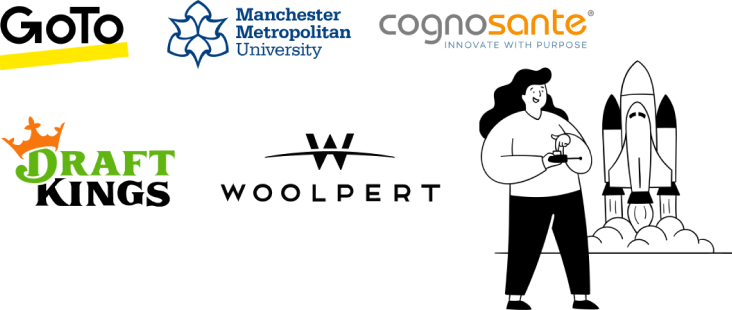
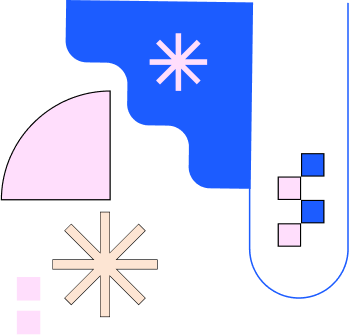
About the Author

Narayani Iyear
Narayani is a content marketer with a knack for storytelling and a passion for nonfiction. With her experience writing for the B2B SaaS space, she now creates content focused on how organizations can provide top-notch employee and customer experiences through digital transformation.
Curious by nature, Narayani believes that learning never stops. When not writing, she can be found reading, crocheting, or volunteering.

