
HR Virtual Assistant - A step-by-step guide to building your HR chatbot

An automated HR virtual assistant automates the most mundane and repetitive work processes and frees your HR team to look at more complicated issues to improve employee well-being and productivity at scale.
So, are your HR functions perfect for being recognized as ex-driven HR? Consider it as employee experience-driven HR.
Amidst the shifting employee expectations, human resource processes must align with employee objectives and give them opportunities to thrive.
Driving employee experience seeks to deliver HR functions as and when needed. It is no shock that the ability to automate and streamline HR processes transforms employee experience.
According to Gartner, 47% of HR leaders love to increase their HR technology budget, wherein AI becomes a top choice.
Gartner surveys further reported HR leaders are considering Generative AI chatbots for employee support functions.
Virtual HR assistants are a significant HR technology to advance the digital employee experience.
If you are also considering a virtual HR chatbot or a Generative AI chatbot for HR functions, check out our step-by-step guide to building your virtual assistant.
1. What is a human resource virtual assistant?
A virtual human resource assistant is a platform for automating and streamlining the most common employee HR inquiries and requests. The business-critical mission of a virtual assistant for HR is to maximize human resource efficiency and employee productivity. Workflow automation can be achieved by leveraging machine learning algorithms, natural language processing, and artificial intelligence.
It is more digital than human support, where usual interactions happen between humans and an application or software program. As a result,
A sophisticated HR virtual assistant deciphers text or voice commands and offers meaningful and contextual automated responses.
Let’s clear up much ambiguity around the virtual assistant ecosystem.
2. Why do you need a virtual assistant for human resource operations?
Employee experience always matters. According to ServiceNow’s “The Employee Experience Imperative” Report, 44% of employees agreed they have easy access to HR information at the workplace.Unfortunately, the same number of participants express disagreement with the outlook.
Lack of easy access to information
Employees need vital information to get started on day one, but lacking access to human resource information could send a negative message about an organization’s culture and increase dissatisfaction and disengagement.
The gap between employee and HR interaction could emerge from a couple of reasons 一
Asymmetrical HR/employee ratio
In addition to these challenges in the HR work process, theaverage ratio of HR professionals per 100 employees isconcerning.
The HR-employee ratio is essential, as the perfect ratio helps improve communications and collaborations. The ratio is not symmetrical across the industry, so HR challenges increase when there is a lack of real-time response or connectivity. As a result, employee dissatisfaction and attrition may become frequent HR issues.
Organizations can use a virtual assistant for human resources to minimize and improve HR operations. The automated conversational chatbot can provide organizations with real-time business use cases.
3. What are practical use cases of virtual assistants for HR?
With an HR virtual assistant, you can implement use cases for human resource service needs.
Here are important use cases
Welcome a new hire
Your new hire feels valued when they receive a warm welcome from the team they join in an organization. However, this is only sometimes the case, mainly when operating remotely. More often than not, this significant piece of HR work goes unnoticed. The entire introduction session or ‘know your workplace’ may not be included on the first day at the office.
An HR virtual assistant can help you automate the welcome process intuitively, eliminating the risk of adding to employee disengagement and attrition. You stay ahead of time by customizing your workflows.
Manage onboarding
An elevated onboarding experience has a lasting impact on employees and helps with retention. As BambooHR surveyed,employees are 29x more likely to feel satisfied with an organized onboarding process than those with subpartechniques.
When an employee joins your team, it is a hectic day for your HR to make her settle perfectly at her desk. The first day for your new hire is highly significant as the first-day experience gets etched in her memory. With the traditional work process, arranging for an onboarding buddy, documentation, or team introduction needs to be more organized and addressed. You can easily streamline these work processes usingan automated virtual HR assistant for onboarding.
Automate the hiring process
The process of hiring is always labor-intensive and nerve-wracking when the methods are manual. Say your HR person needs to oversee the task. It involves sorting the profiles based on skills and experience that match the job requirement. The problem arises when you need to establish communications with candidates back and forth. It is repetitive and labor-intensive for your team.
Surprisingly, you can automate all hiring processes from initiation to end with an AI-powered chatbot using app workflow automation end-to-end.
Customize your workflow automation to segregate profiles based on skills and experience
A conversational AI chatbot builder from Workativ allows you to customize your unique needs and set rules for your app workflow automation.
Handle leave management
Streamlining payroll depends on effectively managed leave policies. If you handle employee leave management manually, monitoring leaves and calculating the balances is tough. Sometimes, ill management can raise employee disputes.
Avoid the growing issues with leave management by providingself-service capabilities.
Workativ helps organizations simplify PTO inquiries and requests with an automated intelligent, and intuitive virtual HR assistant.
When you use the Workativ HR chatbot, you can easily create your workflows by following the steps in the image below.
Provide consistent workplace information
Say your team sends out an email seeking several workplace policies related to PTOs, bonuses, and tax calculations. It can be challenging for an HR person to reply consistently to queries. To avoid inconsistent responses and vague perceptions about workplace policy, knowledge is an effective way to make your employees feel connected and accelerate productivity.
If you create your knowledge base content on third-party platforms like Dropbox or Google Drive, an HR chatbot or virtual assistant for human resources can provide the integration flexibility and pull the information directly into your chatbot.
4. How virtual assistant for Human resources can drive business benefits?
When you gain the ability to configure your use cases as per business needs, the business benefits are immense.
Encourage bottom-line revenue growth
Your annual operating cost, surprisingly, can come down as you look to automate 80% of repetitive HR activities.
Bring down email and call volumes
With a virtual assistant for HR delivering self-service capabilities and workflow automation, it is fewer workloads for a human resource team.
Employees can ask more questions
It is convenient to ask more questions when questions are easily accessible through self-service automation. Usually, employees are hesitant when they need to ask a question. They occasionally ask instead of seeking the information directly from the right person. A human resource virtual assistant is a straightforward way to address the issue largely. Employees can raise questions, get their queries solved, and feel satisfied. The advantage is your employees are more productive and engaged. On the other way around, your HR team also leverages elevated experience and removes the extra load. Self-driven features help employees in many ways,
More streamlined HR operations
HR workflow automation efficiently reduces workloads for the HR teams. As a result, HR processes become more streamlined and less error-prone. It means your HR team can increase efficiency by minimizing the volume of repetitive tasks through automation, allowing them to improve their efficiency for tasks requiring more attention and effort.
HR policy maintenance and compliance
A HR chatbot can easily allow fetching massive data from the system to simplify the monitoring capabilities across the workplace culture and processes. It lets your HR team stay ahead of the threat by gaining a clear view of compliance regulations. Advanced data analytics is an additional advantage to staying compliant and avoiding non-compliance penalties and financial losses.
Ease of adoption for users
An HR virtual assistant with conversational AI capabilities provides an intuitive platform in the form of a workplace chatbot. The advantage ramps up when it easily syncs with familiar business communications channels such as Teams and Slack. It means it is easy for any user as they already know the platform and its usability. Unlike a new software suite or tool, it is easy to adopt and adapt to the platform and get started instantly.
5. Can you build an AI virtual assistant for HR?
Building HR chatbots can be intimidating, especially when you plan to build them in-house with your software development team. The cost of building them may be a major blocker.
A low-code or no-code platform is a convenient way to build your HR bot. A SaaS-based chatbot builder gives you tools like an NLP engine to leverage intent and entity detection, disambiguation, context switching, and other useful features to achieve complete efficiency for your HR objectives.
Besides, a no-code platform is easy to use. Implementing workflows and automating HR processes does not require a steep learning curve. Using a plug-and-play interface, you can implement automated workflows and streamline mundane operations.
All you need to do is pay subscription charges. Many service providers have custom options based on your specific needs.
If the hassle-free option works best, build your HR virtual assistant chatbot with a cloud-based SaaS chatbot builder like Workativ.
6. Build an HR virtual assistant with Workativ: a step-by-step guide.
Workativ conversational AI chatbot builder is simple to use. No one needs technical knowledge to get started. Let’s see how you can build your HR bot with Workativ.
Signup with Workativ
If you want to test and trial how your HR bot works, create a free account with Workativ. Sign up and provide all the necessary details to access the development environment.
Choose an HR bot template.
You have two options for building your preferred HR chatbot or HR virtual assistant.
Knowledge AI bot provides ChatGPT-like capabilities for HR process automation, while conversational AI provides automation and facilitates AI conversations. Let’s start with a conversational AI bot.
Get started with Conversational AI
You land on a screen full of pre-built bot templates as you click it.
Select a pre-built HR bot from these options. Click it to download it.
Find pre-built conversation templates
You can choose any conversation template specific to your HR needs. Also, take note of the ‘warning sign’. It means you need to connect the conversation templates to HR workflows.
Build conversation workflows
Let’s say you want to create a conversation flow for ‘APPLY LEAVE’.
Click it, and you will be directed to several critical steps to build your conversation flows.
As you create a conversation flow for ‘APPLY LEAVE’, you can find flows such as LEAVE START DATE,LEAVE END DATE,CONFIRM DATE, and so on.
Build workflow automation
After you set your conversation flows for ‘APPLY LEAVE,’ you need to enable automation.
Click the ‘Call Automation’ card. It will direct you to a window where you can create an app workflow.
When you have no workflow created, you must build one. Click on ‘Go to Workflow Builder’.
Now, click ‘Create App Workflow’ or the icon of “Automation” on the left-hand-side panel.
As you click ‘create workflow automation,’ you can find a window to name your workflow under the draft section.
You can download it from the marketplace. But before you do so, verify your email address.
You can search for your preferred application from the search bar or fetch it from the dropdown list.
Choose BambooHR. You can find a variety of actions to implement conversation workflows.
For example, let’s select ‘Time Off’.
Once you click it, you are directed to a page to download your BambooHR conversation automation flow.
Select YES to download your conversation, which you can find in the draft section.
Now, click OKAY.
Now, under the draft section, you can find your TIME OFF conversation template.
The warning sign indicates that no connection has been set up. You need to set it up.
Click on No Trigger. After that, you can find a window which asks you to edit your app workflow so that users can receive pre-populated triggers from chatbots or conditions as you set them for ongoing conversations.
Click on Save to proceed further.
Now, click on Assign TimeOff Policy. Fill details in the edit action card and connect account.
You can see that all fields are provided with specific details beforehand. Click on Save.
It's time to activate the workflow. Click on the button on extreme top right corner.
Click Yes to activate the workflow.
Now, let’s go back to the HR bot. It’s in the bot section. Find your dialog.
Find your conversation template ‘Apply Leave’ and click on it to find conversation flow for this. .
Now, select call automation dialog.
Fill all the details collected from the user and click save.
When you return to your chat dialog, you will find no warning signs, and your dialog is ready to be used.
To test whether your HR chatbot works properly, click TRY ME at the bottom corner.
Provide details as your HR chatbot asks you to see the effectiveness of your chatbot development.
Publish your HR chatbot
Once everything works all right, you can publish your bot to your favorite channel.
It can be MS Teams, Slack, or Web Widget.
To learn more about how you can build your HR virtual assistant, watch the demo here.
7. Why Workativ for your HR virtual assistant?
Workativ provides users immense flexibility to leverage the business benefits by enabling them to build an easy yet powerful virtual assistant for human resource teams.
Omni channel accessibility
Workativ can easily fit Teams, Slack, or Web architecture to deliver omnichannel convenience to your users. So, it is easy and fast for your users to adopt and use the chatbot in no time.
NLP and AI algorithms
Get extended customization flexibility with a chatbot builder that allows you to create simple to complex dialogs and conversations. Built on top of the NLP engine, the bot simplifies user intent and understanding.
Drag-and-drop intuitive interface
The no-code platform is a simple drag-and-drop interface. All you need is sign up, choose your templates, integrate with apps, and create app workflows.
Easy to deploy
Workativ offers multiple platforms to create your virtual HR assistant. Choose from three of the options,
8. Conclusion
A virtual assistant for HR is essentially a powerful tool as the work culture evolves massively everywhere. Human resources need automation to tackle uncertain situations and stay resilient. As a result, your HR team will become more empowered to minimize workplace threats such as attrition, rising costs, and churn. Furthermore, a virtual HR assistant can help fetch AI-based analytics to gauge trends and prepare for uncertainties. In addition, AI innovations like generative AI and the evolution of ChatGPT offer more ways to reshape your workplace ecosystem and enhance employee experience.
To stay compliant and bring a change to your traditional HR model, you can evaluate your current situation and consider the benefits that a virtual assistant for HR offers.
Learn more about how Workativ helps you automate repetitive work processes by connecting with our expert.
9. FAQs
1. What can you automate with an HR virtual assistant?
HR virtual chatbot can automate various HR processes such as,
2. How can you benefit from an HR virtual assistant?
You can automate and streamline routine tasks for your employees and improve their efficiency and productivity by enabling them to auto-resolve their problems through self-service and enhancing access to information.
3. How can you ensure data security and privacy with your HR chatbots?
Data privacy and security are paramount to making optimal use of AI-powered chatbots. While you build your chatbot, ensure you use data free from misinformation or bias. With that, you can also ensure using a chatbot builder that provides relevant data protection regulations and offers robust security measures. It's essential to protect sensitive employee information.
4. Is it a massive effort to build your HR virtual assistant?
In-house chatbot development is always a headache. But, if you choose to leverage a no-code platform with a robust chatbot builder framework, you can build it seamlessly without having too much technical knowledge. Workativ provides a robust platform that enables you to create an HR chatbot. You can follow this tutorial to build your first free chatbot for HR processes.
In this Blog
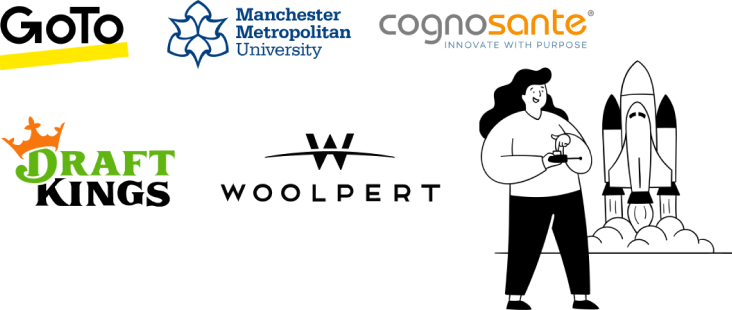
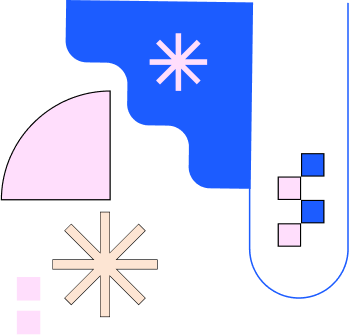
About the Author

Deepa Majumder
Deepa Majumder is a writer who nails the art of crafting bespoke thought leadership articles to help business leaders tap into rich insights in their journey of organization-wide digital transformation. Over the years, she has dedicatedly engaged herself in the process of continuous learning and development across business continuity management and organizational resilience.
Her pieces intricately highlight the best ways to transform employee and customer experience. When not writing, she spends time on leisure activities.

