
Human resource management is always a hard job to handle. From resolving calls to being a reason for employee experience, HR experience also matters. HR help desk supposedly makes HR operations easy and provides a better way to manage employee communication and collaboration and drive business outcomes.
In this article, we will uncover how your HR operations can maximize the HR help desk to drive efficiency and productivity and offer the best way to reimagine your human resource help desk for cost savings, employee engagement, and retention.
1. What is an HR help desk?
Once just an IT help desk version to help with HR operations, the HR help desk today focuses on improving human resource queries using tools and technologies.
Your internal help desk for HR can act as a central repository of information that your employees need to solve queries regarding Payroll, Tax calculations, PTO, and Leave Management 一 and to say more specifically, the HR help desk reduces effort and wait time when it comes to resolving the most mundane HR processes.
Also, with more modern and sophisticated embedded solutions such as self-service capabilities and automation, the HR help desk can reimagine the employee experience. They can reduce operational costs that your HR teams would otherwise waste primarily due to the lack of real timeliness of solutions.
Take note that if your HR help desk uses a legacy approach, you will have to bear the recurring expenses for TCO, including others. That’s quite a huge burden on your bottom line. However, translating your existing system into an automated HR help desk support drives cost efficiency. You only need to build a scalable chatbot to offer conversational dialog management for your HR and employees. We will explore this option more later in this article.
2. Why is the HR help desk important for your business?
More often than not, the HR activities include taking care of onboarding, offboarding, managing workshops, and delegating low-priority responsibilities to other team members while also ensuring each employee optimizes their time with full potential.
However, responsibilities entail more than just overseeing operational processes. Undoubtedly, it has greater responsibilities to optimize resources and save costs.
According to BambooHR stats, effective onboarding translates into 18x more commitment from new hires to the employer, increasing engagement and retention rates.
If your HR workflows are inefficient, it results in delayed response, causing employee frustration and disengagement, denying greater control over labor costs.
Ineffective onboarding may hit back at your bottom line in many ways
It means you need to refill these positions, which costs businesses an employee’s annual salary of up to $140,000, as peran employee attrition report.
So, leveraging the HR help desk can free up your team to prioritize workflows and manage efficiency, thus creating engaged employee experience and business value.
3. How does the human resource help desk benefit your team?
HR helpdesk plays an important role in the organization by helping employees with their workplace queries, resolving conflicts, enhancing employee engagement, reducing attrition rates, and promoting employee well-being.
Let’s discuss these benefits of HR helpdesk in detail:
HR help desk drives employee engagement
According to Gallup, disengaged employees can cost $7.8 trillion in lost productivity.
Also, a recent survey by Microsoft states that employees seek meaningful work to thrive. So, they want to contribute, and the best way to keep your employees engaged is to provide the information they need.
Fortunately, you can build a nurturing and thriving culture in your workplace by centralizing processes and helping your employee find information with a human resource service desk.
For example, confidential matters such as maternity leave management are something that employees want to keep under wraps. Employees secretly want to know the length of leaves and benefits without making it public across the department. But what if they communicate via back-and-forth emails without getting any positive response? When they get a response, it already does the damage and creates emotional stress.
An HR help desk can give you the ability to organize your information, save your time, and fast-track the process of maternity leave management. As a result, you can improve employee experience and build employee engagement.
HR support desk boosts employee retention
Assume you have a new employee onboarding, and the new hire expects engaging interactions on the first day. A list of necessary actions goes this way 一 sending welcome messages, providing a way to connect with stakeholders over a few days of joining, and a better way to know your organization. Unfortunately, too many administrative duties can interrupt your time and restrict you from catering to significant employee needs initially.
With an HR help desk, you can use the essential tools to customize and streamline workflows that help you provide all necessary resources and manage your onboarding efficiently. One positive experience builds long-term trust and loyalty, thus allowing you to reflect on company values and augment employee confidence for better retention.
The internal help desk welcomes feedback
More than salary, a thriving and ambient workplace always draws employees’ attention. They believe a workplace that creates employee value through opinion and feedback facilitates better engagement and mutual growth.
Thinking of running an employee feedback session may not work out, owing to the challenges in connecting with people across every department and bringing them to the same board. Imagine that even if you get them on board, there is a doubt that they can share some glaring issues in the open. You can miss out on important messages and not be able to take action to bring any changes.
But, sending out a survey feedback notification through your HR help desk portal makes it easier for employees to participate and provide essential information. Employees may elaborate more on administrative issues or any kind of discriminatory behavior if any. As a result, taking action and building a sustainable workplace culture is faster and easier.
With all these and more you can accomplish with the HR help desk, your HR processes can become streamlined and less labor-intensive with various tools. Ticketing systems reporting and analytics are two value-added features to help you gain flexibility at scale.
4. What are some of the common challenges in the HR help desk?
When you aim to drive holistic value from your so-called HR help desk, the legacy architecture may need more scalability.Optimizing your internal HR help desk software with automationcan unleash more personalized solutions. We will discuss this later, though; let’s know the shortcomings.
Self-service capabilities
As reported by PwC, 19% of HR staff surveyed talk about the significance of self-service capabilities that are missing from their current HR tools.
Reluctance to adoption
HR leaders expect to increase their investment in HR tech solutions. But, a survey reported that training and development is a challenge, which makes it difficult to drive user adoption.
Traditional IT support desk
Most businesses still use their existing IT support desk as an HR tool. The solution does not have tools and features to support the growing HR challenges.
Growing agent involvement
With the existing HR support help desk, agents unnecessarily need to manage, monitor and resolve tickets for the first level of support. They need to handle them manually, which delays the response. Additionally,escalation is tough to manage.
Managed service providers
As you outsource managed service support, it becomes expensive with the growing burden of managing tickets in real time. Security and privacy issues are also other levels of headaches.
5. How to optimize your HR help desk for a streamlined employee experience?
The employee queries can be complex, but your HR help desk doesn’t have to be. You can build a proactive HR helpdesk for your employees by simplifying the HR tasks and operations with just a few iterations.
Leverage app workflow automation
To manage the growing volume of HR operations, app workflow automation can prove beneficial to automate HR processes. It is easier to create using low-code or no-code canvas or interface while, at the same time, it enables you to achieve conversational AI capabilities.
Embed in your chatbot
By syncing your HR help desk with the most familiar communication channels, you can offer resolutions at your fingertips. When your employees need more detailed information about an app or company policy, it is more accessible to fetch via a chatbot interaction that produces a knowledge link and helps them proceed.
Automate ticket responses
When you employ automation for your HR apps, you can easily fetch the information to your chatbot system. No matter the issue, your employee can raise the ticket within the chatbot without leaving their app and accelerate the feedback.
Apply reporting and analytics
Automated HR help desk is a treasure trove of sheer data volume. You can analyze data and improve your HR responses.
6. What are the key benefits of an automated HR help desk?
The HR team is responsible for creating a work environment that makes your employees feel heard, supported, and empowered to deliver their best on the job. To achieve this, your HR team must be freed from administrative burden to focus on building strategies for improving employee experience.
The HR helpdesk software helps enterprises lift off this burden and much more. Let’s see how:
Smooth employee onboarding
No matter whether it is a remote or onsite onboarding, you can quickly reduce wait time for the new hire and HR executive.
More than anything, your HR staff no longer needs to dedicate long hours interacting with the new hire. It just takes a few minutes to hand over details through automated email responses.
Rapid HR request resolution with self-service capabilities
Automated HR help desk can offer frictionless employee experience. With the ability to embed with your business communication channels like Teams and Slack, you can easily automate several mundane activities your HR staff conducts. AI conversation chatbot makes it easy to automate basic-level support activities.
Faster escalation of tickets to an expert
When things are tough to handle through DIY attempts, AI conversational platform can be designed to sort tickets and categorize the level of priority. You can apply workflow automation to implement this capability and pass the ticket to the right agent at the right time.
The magic of the workflow is that as soon as the issue gets resolved, the ticket also gets closed.
Actionable insights from employee interactions
HR help desk software offers a wealth of actionable insights that can be used to improve your company’s HR operations. The tool’s analytical capability gives you a comprehensive view of the number of tickets logged, the number of tickets resolved, resolution times, and frequently recurring issues.
These metrics help HR leaders to understand the patterns, identify areas for improvement, and strategize for better HR support.
For example, if employees repeatedly ask the same questions about a specific benefit policy, it may be a case of poor communication in the policy document. This insight allows HR professionals to update and clarify the benefits policy to prevent misunderstandings in the future.
7. What are some examples of automated HR help desk use cases?
HR help desk software offers various features and workflow customization options that enterprises can leverage to build solid HR support for their employees, improve HR team collaboration, and increase employee satisfaction.
Let’s look at some of the common tasks that can be automated using the HR help desk software:
Employee onboarding
Onboarding a new employees involves a lot of tasks:
These tasks are important to ensure the new employee experiences smooth onboarding and get familiar with the company from day 1. But, for HR professionals to do this all manually takes a lot of time, especially when so many employees are joining simultaneously.
The tool lets you build a customized onboarding workflow for each new hire based on their job role, experience, and language in which they are comfortable speaking.
Employee offboarding
It is a very familiar scenario when your employee has to postpone their onboarding to the company they are likely to join. In another instance, if your HR member is absent, offboarding cannot occur. The situation may result in extra days allotted for that particular employee, forcing you to pay for those additional days. By automating the offboarding process, you can quickly reduce the risk of adding more to your operational costs.
Simply create app workflows for your HRSM tools like BambooHR and Zoho People, and manage offboarding seamlessly. If needed, you can communicate via personalized email.
As soon as the employee is omitted from the HRSM tools, an app trigger sends out workflows and helps you speed up the process without involving your HR agent.
Leave management
Employees come with several queries like leave balances, attendance regularization requests, sick leave requests, or request leave for a life event like marriage or childbirth.
For HR teams, it becomes difficult to address each employee with their queries. When HR teams are bogged down with too many queries, they might overlook some important ones or make mistakes like forgetting to regularize an employee’s attendance, affecting their salary. Again, this will lead to a lot of back and forth.
The HR helpdesk automation software integrates with your HRSM tools and communication channels to automate this process. Your employees can ask HR-related queries and raise leave requests right from Slack or MS Teams. The tool will check for employee details in the HRSM tool, apply for leave, and notify the manager for approval.
Expense management
Tracking and managing employee expense claims is a huge task involving a lot of back and forth between HR and employees to collect necessary details and expense receipts. Then HR has to check the bills against company policy.
With an automated HR help desk, your employees can easily access the portal for expense claims. They can choose from various options like food, travel, internet, etc., and provide more details, including the receipt for the manager’s approval. The system can automatically check the eligibility against company policies and notify the manager for approval.
Payroll and compensation queries
With a traditional help desk, when an employee shoots a payroll inquiry, it usually takes several days, if not months. The reason it slips through the HR staff’s attention is that it lands in the inbox bombarded with an influx of emails. Then, there follows a couple of back-and-forth interactions via emails or phone calls.
If this is the case, you can imagine the level of employee frustration.
An automated HR help desk that uses chatbot integration can easily manage payroll inquiries and provide all the necessary information to the employee.
You can create a FAQ-based knowledge base and apply automation to it. Trigger workflow when your employee escalates an inquiry and gives details via email or directly within your chatbot.
8. What are the features to look for in HR help desk software?
Companies today seek to attract, retain, and empower the top talents of their organization. And the best way to do that is by providing seamless HR support. Many HR support automation tools have emerged in the market to help companies enhance HR support and improve employee experiences.
But how do you evaluate these tools and choose the best one?
We have compiled 5 must-have features in an HR helpdesk software:
AI chatbots
Look for an HR helpdesk software that offers a built-in AI chatbot.
AI chatbots act as the first line of support and help deflect most of the redundant employee queries.
The bots utilize the properties of generative AI and LLMs to understand natural language queries and provide immediate personalized assistance to employees. It can handle common queries like leave balances, holiday schedules, benefits policies, and payroll procedures.
Automated workflows
To eliminate manual tasks and prevent errors in HR processes, consider a platform that seamlessly integrates with your existing HRSM tools and offers customizable workflows.
For example, the software should allow you to set up approval workflows, route tickets to the right HR person, and trigger notifications for important events or announcements.
Omnichannel ticketing
Choose a platform that has an omnichannel ticketing feature.
The feature collects and organizes all the HR tickets from multiple platforms like email, Slack, MS Teams, and chat widgets. It creates a win-win situation for both HR teams and employees.
HR teams can track, manage, and resolve tickets from a single platform, and employees can access support through their preferred channels.
Reporting and analytics
Metrics like resolution rate, response time, number of resolved HR tickets, issue category, and number of pending HR tickets are important for HR leaders.
These metrics help them understand the recurring issues, adjust their current processes, and prevent workplace inefficiencies in the future.
So, consider an HR helpdesk software that provides an intuitive dashboard with all these key metrics.
Knowledge base integration
The platform you choose must seamlessly integrate with your knowledge base. This feature helps employees access all HR-related information in one place, improving employee self-service.
This, ultimately, reduces the workload on HR teams and helps them focus on tasks that promote a positive workplace environment.
9. How to build a human resource helpdesk chatbot?
It needs you to determine your scope of HR operations, considering where you want to implement automation to transform the employee experience. Generally, as a CHRO, you must seek to automate the most mundane work process. Surprisingly, Workativ Assistant, a conversational AI platform, is a powerful tool to set you up and running with your HR bot in just a few hours.
All you need is to follow a few steps.
If you want a visual guide to build your HR help desk chatbot,watch this video below.
10. Leverage Workativ Assistant to help transform the HR experience
Workativ is a low-code and no-code automated chatbot platform. Our AI-powered conversational chatbot interface provides a variety of tools, for say, chatbot builder, chatbot templates, and app workflow within one platform with cloud-based deployment flexibility. It means no upfront costs are involved, eliminating the need to keep aside a huge chunk of the budget for operational expenses. Pay only subscriptions and tap into the exponential potential to transform your employee and HR experience.
Workativ’s competitive advantage
On top of it, our conversational AI chatbot platform is capable of auto-resolving 60-80% of repetitive user issues and requests in seconds, freeing up valuable and expensive live agents. Thus, improving SLA, cost savings, and helping companies scale their support in minutes.
To learn more about our conversational AI solution for your HR help desk, schedule a free demo today.
In this Blog
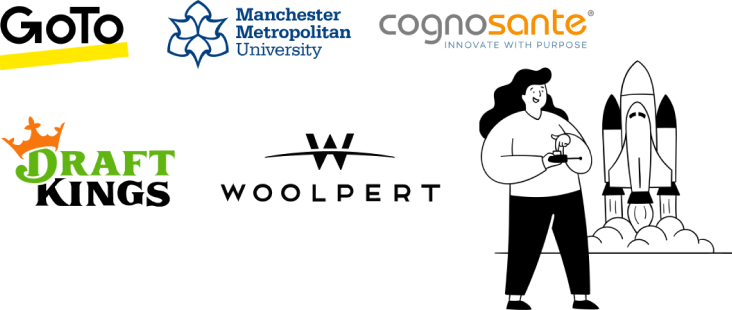
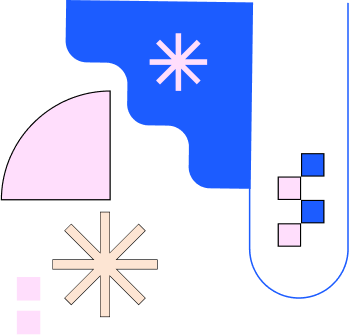
About the Author

Deepa Majumder
Deepa Majumder is a writer who nails the art of crafting bespoke thought leadership articles to help business leaders tap into rich insights in their journey of organization-wide digital transformation. Over the years, she has dedicatedly engaged herself in the process of continuous learning and development across business continuity management and organizational resilience.
Her pieces intricately highlight the best ways to transform employee and customer experience. When not writing, she spends time on leisure activities.

