
Enhance IT Support: Integrate SolarWinds Service Desk with Workativ

You might be familiar with SolarWinds Inc., the American company that develops software for businesses to help manage their networks, systems, and information technology infrastructure. You might even be using their software like SolarWinds Service Desk for IT Service Management. What if there was a way for you to improve the experience of using SolarWinds Service Desk for your employees? There is, actually. It’s called Workativ Assistant.
Workativ Assistant is an AI-powered no-code platform for building contextual chatbots with automated workflows for internal IT/HR self-service. Employees can make use of Workativ Assistant’s chatbots on your business’ Slack or Microsoft Teams. workspace, either on their mobile phone on-the-go or on their desktop. Sounds simple, right?
When you augment your workplace with Workativ Assistant’s chatbots, your employees get the IT/HR support experience they’d love, and your help desk agents’ morale increases. Happy and engaged employees create better experiences, which leads to more satisfied and loyal customers and, ultimately, brand and company growth. Talk about killing two birds with one stone.
Now that you’ve heard about Workativ Assistant, let’s take a look at all the actions you can automate for SolarWinds Service Desk with Workativ Assistant’s chatbots.
Smarter AI-powered SolarWinds Service Desk automations you can set up with Workativ Assistant
Gone are the days employees have to deal with the age-old self-service portals. Enter two-way, interactive, IT/HR self-service chatbots. By integrating your SolarWinds Service Desk with Workativ Assistant, you can build chatbots that enable seamless self-service for your employees. Here are a list of SolarWinds Service Desk actions your employees can take care of with Workativ Assistant’s SolarWinds Service Desk chatbot.
Creating an incident : Your employees can easily create an IT incident from the comfort of their Slack or Microsoft Teams app just by having a quick chat with the Workativ Assistant chatbot there.
Updating an incident : Updating an incident can never be made easier for your help desk agents than this. You help desk agents will just have to bring up Workativ Assistant’s chatbot and give it the required details to be updated for an incident, and it updates the incident in a jiff.
Creating an incident : Your employees can easily create an IT incident from the comfort of their Slack or Microsoft Teams app just by having a quick chat with the Workativ Assistant chatbot there.
Retrieving details about an incident : Whenever an employee feels like checking the status of their incident, they can do so on-the-go with Workativ Assistant’s chatbot. Tell Workativ Assistant’s chatbot which incident you want to track and it brings up details about that incident in the blink of an eye.
Deleting an incident : In case an employee created an incident by mistake, they can delete the incident with Workativ Assistant’s chatbot, without having to log in to their SolarWinds Service Desk workspace.
Creating a user : New employee joining your team? You can add them to your business’ SolarWinds Service Desk workspace just by providing details about them to Workativ Assistant’s chatbot. Also makes your help desk agent/HR’s life easier by making approvals for creating a user easier to give/track.
Updating user details : Got an employee who has moved to a new place? With Workativ Assistant’s chatbot, you can easily enable your employees to change details about them in SolarWinds Service Desk just by verifying that it’s them via Twilio OTP verification.
Getting details about a user : Your help desk agents can get details about an employee to solve their IT incident just by asking Workativ Assistant’s chatbot for it. No extra effort required.
Removing a user : If there’s an outgoing employee, your HR/help desk agent can remove them from your business’ SolarWinds Service Desk workspace by having a conversation with Workativ Assistant’s chatbot.
And this is just the tip of the iceberg.
AI-Powered Chatbots Integration with existing IAM, HRM and Collaboration Systems
1. Microsoft 365
Be it creating a group or adding a user to a group, you can do this and more on Microsoft Office 365 with Workativ Assistant’s chatbot.

Let’s say you want to create a Microsoft 365 group and add your teammates to it. For this, you can:
You can even set up the automation in such a way that when things go haywire, the chatbot will create a SolarWinds Service Desk incident automatically in open status and send a heads up email to your help desk agents.
2. OrangeHRM

Your HR team might become overloaded if they have to deal with employee queries/requests for simple things like updating an employee’s details on an HRMS like OrangeHRM. No more. With Workativ Assistant’s chatbot, you can automate this in such a way that, after OTP verification, an employee will just have to provide details about the information they want to change, and the chatbot gets it done in a flash.
And as always, you can set up a fail-safe automation for creating a SolarWinds Service Desk incident as open in case things go somewhat awry with the OrangeHRM automation. No extra effort required.
3. Dropbox

Whether it’d be Dropbox or Dropbox for business, you can effortlessly set up a Workativ Assistant chatbot of retrieving a file’s link from Dropbox for your employees. And as usual, in case the Dropbox automation fails, you can set up the chatbot such that it will create a SolarWinds Service Desk incident and alert your help desk team about it.
How you can easily create a SolarWinds Service Desk chatbot using Workativ Assistant
When it comes to setting up an automation andconversation/dialog for a SolarWinds Service Desk chatbot using Workativ Assistant, it’s just a click there and a text there. Incredible? Read on to see for yourself..
1. Workflow builder

Workativ assistant comes with easy-to-use no-code workflow builder to help you build simple to complex app-based automations for chatbot in minutes. Integrate chatbot with apps, use pre-built workflows from marketplace, approve requests, connect chatbot with on-prem apps and much more.
2. Chatbot Builder

Our easy-to-use no-code chatbot builder helps you build and manage simple to complex conversations, FAQs, integrate app workflows, and personalize your bot in minutes. Deliver autonomous workplace support with purpose built intelligent chatbots.
Benefits of integrating SolarWinds Service Desk with Workativ Assistan
Now there are countless benefits to using Workativ Assistant alongside SolarWinds Service Desk.
1. Intuitive conversational AI for an awesome employee experience
No one prefers navigating through boring self-service portals even if it’s SolarWinds Service Desk. With Workativ Assistant’s chatbots, provide the seamless conversational self-service that your employees would appreciate.
2. All from the comfort of your chat hub
Workativ Assistant’s SolarWinds Service Desk chatbot proactively resides on your Slack/Microsoft Teams workspace waiting to resolve your employees’ IT/HR queries in an instant, 24×7.
3. An exponential rise in employee productivity
With Workativ Assistant’s SolarWinds Service Desk chatbot taking care of repetitive tasks like creating an incident, your help desk agents can focus on tasks that need a human touch and your employees get the satisfaction of solving their issue themselves, leading a greater increase in overall productivity.
4. Better ROI on your workplace IT/HR support
By augmenting your employee IT/HR support with Workativ Assistant alongside SolarWinds Service Desk, you ensure that you get the best ROI on your workplace support from the above-mentioned benefits.So, what’s stopping you from trying out Workativ Assistant? Sign up for FREE trial today at workativ.com and get started right away!
In this Blog
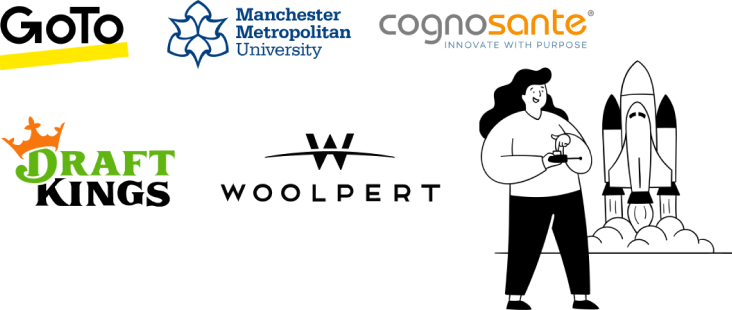
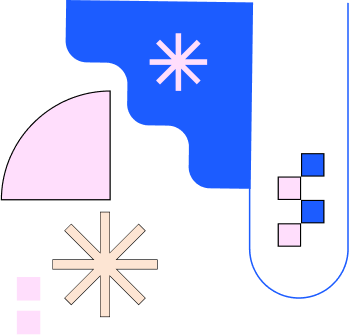
About the Author

Deepa Majumder
Deepa Majumder is a writer who nails the art of crafting bespoke thought leadership articles to help business leaders tap into rich insights in their journey of organization-wide digital transformation. Over the years, she has dedicatedly engaged herself in the process of continuous learning and development across business continuity management and organizational resilience.
Her pieces intricately highlight the best ways to transform employee and customer experience. When not writing, she spends time on leisure activities.

