
Integrate OneLogin with Chatbot and automate user provisioning tasks

Internal support teams receive an average of 492 tickets per month (Zendesk).
69% of internal support tickets are resolved in one touch (Zendesk).
It takes an average of 24.2 hours to provide a first response to an internal support ticket (Zendesk).
Given that 69% of internal support tickets are solved in a single communication, a first response time of 24 hours seems high. It suggests that internal help desk teams may be too busy to respond to queries quickly.
There are a few possible solutions to this issue:
For example, an IT support chatbot that provides automatic answers and guidance for common ticket types reduces resolution times. It provides instant solutions to common issues, preventing support employees from getting overwhelmed by menial tasks that distract their time and attention from more complex problems. So, how can you go about building an IT support chatbot?
Enter Workativ Assistant, an AI-powered no-code platform for building contextual chatbots with automated workflows for employee support and unlocking various business apps. Workativ Assistant’s chatbots are easy to add to your business’ communications hub like Slack or Microsoft Teams. Employees can self-serve their IT issues on-the-go by just having a quick chat with Workativ Assistant’s chatbot without logging in and out of a convoluted self-service portal. Sounds simple, right?
If you’re using a cloud-based identity and access management provider like OneLogin, you can easily integrate it with Workativ Assistant and automate tasks on it in just a few clicks.
IT support Automation for requests on Password Reset, User Provisioning, and Access Management via OneLogin Workflow Automations

By integrating OneLogin and Workativ Assistant, you streamline your workplace IT support to connect employees, processes, and automations into a transparent workflow. Let’s take a look at some of the automations you get with Workativ Assistant and OneLogin integration.
1. Hassle-free Access Management
With OneLogin and Workativ Assistant, employees can effortlessly reset their account passwords from the comfort of their Slack or Microsoft Teams channel. Employees will just have to bring up Workativ Assistant’s OneLogin Chatbot on their Slack or Microsoft Teams channel, ask it to reset the password of their account, provide required details like email ID and new password and voila! Their password gets reset and they’re able to access their account in a jiff, preventing major disruption to their productivity.
2. Automated User Provisioning
With Workativ Assistant, create Slack-based automated OneLogin workflows that would allow help desk agents to securely and easily add an employee, update information about an employee, retrieve details about an employee, or remove an employee on OneLogin—all without leaving the chat app.
Bottom-line? Get rid of the tedious and time-consuming traditional IT support model and switch to Workativ Assistant’s OneLogin Chatbot for IT self-service that’s faster and more secure.
Intelligent IT Process Automation via OneLogin + Workativ Assistant + 3rd Party Apps
1. OneLogin and Azure Active Directory Integration
The Workativ Assistant + Azure AD + OneLogin integration makes user provisioning and deprovisioning a fairly straightforward process. Imagine an existing OneLogin user, let’s call him User A. Using Workativ Assistant if we set up an automation to push him into Azure AD after getting details about him from OneLogin, Workativ Assistant naturally creates a user named “User A” and incorporates him into Azure AD.
Simply put, what goes into OneLogin, can get pushed up into AAD.

2. OneLogin and Jira Integration
New developer joining your company? No worries. You can set up a Workativ Assistant automation by connecting your Jira and OneLogin accounts such that, after retrieving details about the developer from OneLogin, the details are used to create a Jira issue giving the development team heads-up to add the new teammate to the company’s Jira workspace.

3. OneLogin and Slack Integration
Whenever there’s a new hire, help desk employees have to create an email ID for the hire and convey the same to the hire. This can be a bit frustrating for help desk agents when the hiring pool is large and frequent.
By connecting your business’ OneLogin and Slack accounts, you can set up an automation such that, after creating an email ID for a new hire on OneLogin, the same gets conveyed to the hire on their Slack by Workativ Assistant’s chatbot.

How you can easily create a OneLogin Chatbot using Workativ Assistant
Now that we’ve seen the endless possibilities of what integrating Workativ Assistant and OneLogin and your existing business apps can do for you, let’s see how you can go about the same.
1. Workflow builder
Workativ assistant comes with easy-to-use no-code workflow builder to help you build simple to complex app-based automations for chatbot in minutes. Integrate chatbot with apps, use pre-built workflows from marketplace, approve requests, connect chatbot with on-prem apps and much more.
2. Chatbot Builder
Our easy-to-use no-code chatbot builder helps you build and manage simple to complex conversations, FAQs, integrate app workflows, and personalize your bot in minutes. Deliver autonomous workplace support with purpose built intelligent chatbots.

What all these mean for you
1. On-the-go conversational IT support that employees would love
Workativ Assistant’s conversational AI/chatbot offers seamless 24×7 OneLogin related actions that your employees/help desk agents can ask the chatbot to do. Whether they are in the workplace or on the road, employees can reset their password or do anything on OneLogin with Workativ Assistant.
2. Creating a Synergy between your existing Business Apps
Like the OneLogin Slack integration that works synergistically, you can combine your other business apps with OneLogin creating an automated workflow that does much more with those apps in just a single run.
3. All from the comfort of your chat channel
Workativ Assistant’s chatbots integrate seamlessly with your Slack or Microsoft Teams workspace so that your employees don’t have to leave their chat hub to self-serve an IT issue. This gets rid of the frustration that comes with contacting the help desk or logging in and out of the service desk portal whenever an employee wants to create an IT support ticket for a simple thing like a password reset.
4. Improved IT support experience for employees
No more repetitive calls/tickets to the help desk. With Workativ assistant’s chatbot, you make sure youremployees don’t have to wait on endless calls to get what they’re looking for which in turn leads to your help desk agents’ productivity increase, letting them concentrate on the complex tasks at hand that require a human touch.
Liked what you read about Workativ Assistant? Try Workativ Assistant today by signing up for a FREE trial at workativ.com and experience the difference yourself.
In this Blog
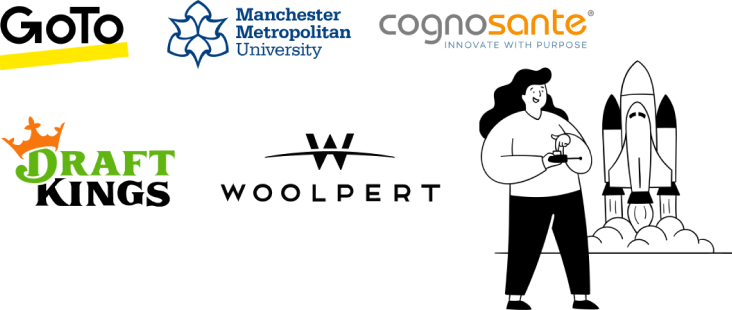
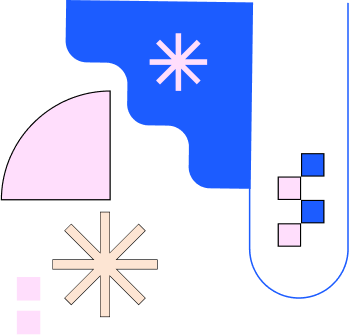
About the Author

Deepa Majumder
Deepa Majumder is a writer who nails the art of crafting bespoke thought leadership articles to help business leaders tap into rich insights in their journey of organization-wide digital transformation. Over the years, she has dedicatedly engaged herself in the process of continuous learning and development across business continuity management and organizational resilience.
Her pieces intricately highlight the best ways to transform employee and customer experience. When not writing, she spends time on leisure activities.

