
Integrate Microsoft Intune with ServiceNow and other apps using Workativ

Mobile devices: odds are, you can hardly remember what life was like without them. No matter where you are, you can reach out to anyone you know in a host of different ways. You can get information about anything you want when you want it. Bored? Entertainment is just a few taps away.
Without a way to manage them efficiently, mobile devices can become an IT nightmare, with potential security leaks, data loss, mobile app management, compatibility issues, user experience gaps, and the need to constantly chase after technology updates and changes.
The issue is intensified and made riskier by the fact that employees bring their own personal devices to work to accomplish critical tasks. Mobile devices, while essential for user productivity, add to the management burden of all the Things powering your organization. That includes PCs, Macs, and other devices.
Don’t start losing sleep over mobile devices just yet, because Microsoft Intune and Workativ together lets you:
Why Workativ?
Workativ is a no-code platform for scaling your IT & HR support with AI-based self-service automation. Delivering remote support for employees is more important than ever and Workativ can help automate employee support with intelligent chatbot and process automation, out-of-the-box. Workativ can be added to any of your instant messaging apps like Slack or Microsoft Teams so that employees can self-serve their IT/HR issues, on-the-go, anytime.
If your business is using a Mobile Device Management (MDM) software like Microsoft Intune, it is high-time you integrated it with Workativ to reap the benefits of automation.
Microsoft Intune tasks you can automate with Workativ

By integrating Microsoft Intune and Workativ Assistant, you streamline your workplace IT support to connect employees, processes, and automations into a transparent workflow. Let’s take a look at some of the automations you get with Workativ Assistant and Microsoft Intune integration.
1. Retrieve and delete apps and devices
With Workativ’s Microsoft Intune AI process automation, you can easily let IT Admins or help desk agents retrieve the list of devices on Microsoft Intune as well as the apps installed on them. Help desk agents can ask Workativ to display the list of devices/apps that are in use and Workativ displays all that information in a jiff.
2. Reset passcode
Don’t keep your employees waiting for their mobile device to get unlocked by your help desk agent. Let them instantly unlock their device using Workativ’s Microsoft Intune process automation that lets them reset their passcode in a matter of minutes.

3. Remote lock and data wipe devices
If an employee loses their mobile device, it not only puts their information at risk but also the company’s information as well if they have been using that device under the company’s BYOD program. Get rid of this worry by letting employees bring up Workativ on their Slack or Microsoft Teams channel and lock and wipe their device’s data in the blink of an eye.
Microsoft Intune and Workativ for comprehensive mobile device management
With Workativ, you can connect multiple apps and set up an automation involving a synergistic workflow of tasks on those apps. Let’s take a look at some of the apps you can combine with Microsoft Intune using Workativ.
1.Assign apps (Microsoft Intune and Office 365)
You can effortlessly set up an automation using Workativ and Microsoft Intune such that for employees enrolling their device under the company’s BYOD program or for company-issued mobile devices, Office 365 gets installed on their device without them having to do anything. This ensures that they are able to keep up with emails from their teammates on-the-go.
2. Security
By integrating Microsoft Intune with Workativ, you can set up an automation such that Workativ remotely locks a mobile device and wipes all the data on it the moment an employee reports it in as lost or stolen to Workativ.

3. Microsoft Intune integration with ServiceNow
Integrating Intune with ServiceNow and Workativ has huge implications for incident management. This means that when users submit an asset-related incident on Workativ, service managers can address said incident within Workativ. For example, if a user loses their device, a service manager can immediately lock or wipe that device without leaving Workativ.

How you can set up a Microsoft Intune chatbot using Workativ
Now that we’ve seen the endless possibilities of what integrating Workativ and Microsoft Intune and your existing apps can do for you, let’s see how you can go about the same.
1. Workflow builder
Workativ assistant comes with easy-to-use no-code workflow builder to help you build simple to complex app-based automations for chatbot in minutes. Integrate chatbot with apps, use pre-built workflows from marketplace, approve requests, connect chatbot with on-prem apps and much more.

2. Chatbot Builder
Our easy-to-use no-code chatbot builder helps you build and manage simple to complex conversations, FAQs, integrate app workflows, and personalize your bot in minutes. Deliver autonomous workplace support with purpose built intelligent chatbots.

Perks of Workativ + Microsoft Intune
1. Secure Bring-Your-Own-Device (BYOD) programs for your employees.
A lot of employees don’t want to have to carry a second device around, so Bring-Your-Own-Device (BYOD) programs are growing in popularity among organizations. However, getting employees to enroll their personal devices into some sort of management program is a major challenge, because many employees don’t want their employers to have access to their devices.
Workativ + Intune offers a BYOD approach that makes securing BYOD devices faster and efficient. Help desk agents can get Workativ to assign apps or lock or wipe a device in a matter of minutes.
2. Limit employee access to corporate data only to devices that you control.
Have your employees ever used a public kiosk to access their corporate data (for instance, used a public computer at a trade show or in a hotel lobby to sign into their email)?
Intune and Workativ let you easily limit the access to your corporate data to only devices that your organization manages. This is done via Workativ’s conversational interface that’s easy to use and get work done in a matter of minutes.
3. Creating a Synergy between your existing Apps
You can combine your other existing apps with Microsoft Intune creating an automated workflow that does much more with those apps in just a single run.
4. Microsoft Intune Self Service
Workativ provides users with a holistic self-service interface for all of their IT needs. By integrating Intune with Workativ, end users can view information about their assigned devices, use self-service Intune actions, and enroll devices within the same interface they manage the rest of their IT assets. This integration saves time and greatly enhances the user experience.
Liked what you read about Workativ? Try Workativ today by signing up for a FREE trial at workativ.com and experience the difference yourself.
In this Blog
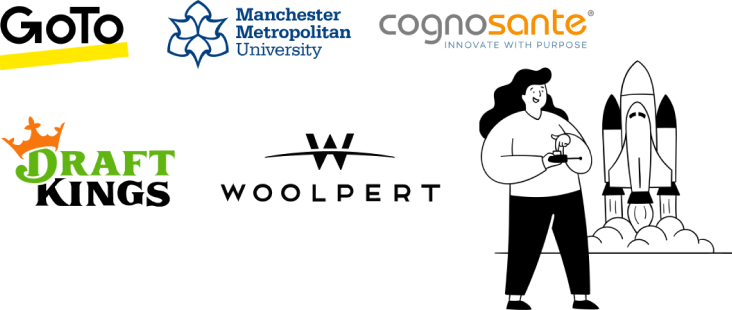
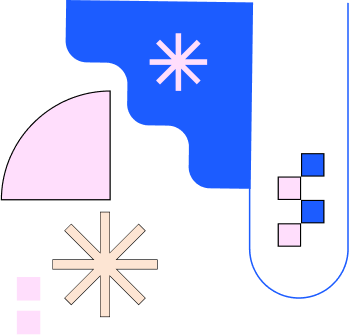
About the Author

Deepa Majumder
Deepa Majumder is a writer who nails the art of crafting bespoke thought leadership articles to help business leaders tap into rich insights in their journey of organization-wide digital transformation. Over the years, she has dedicatedly engaged herself in the process of continuous learning and development across business continuity management and organizational resilience.
Her pieces intricately highlight the best ways to transform employee and customer experience. When not writing, she spends time on leisure activities.

